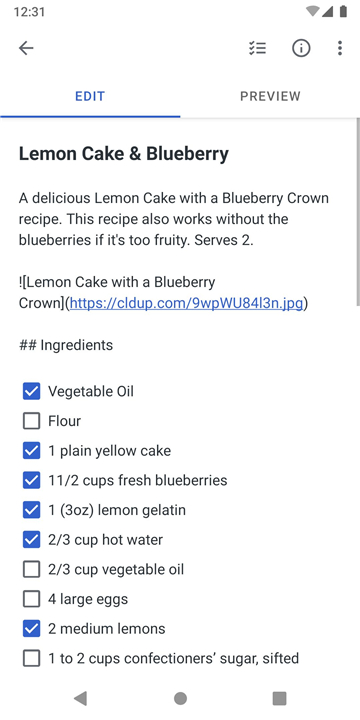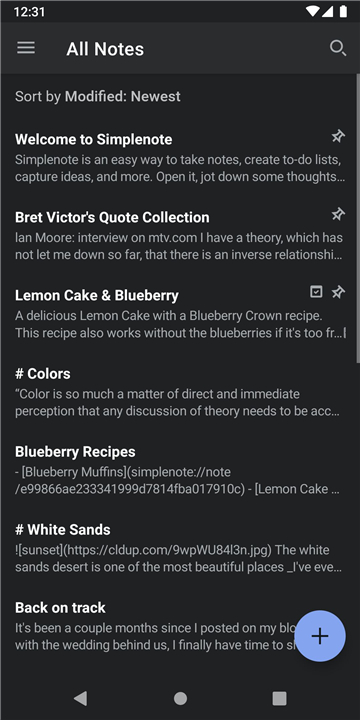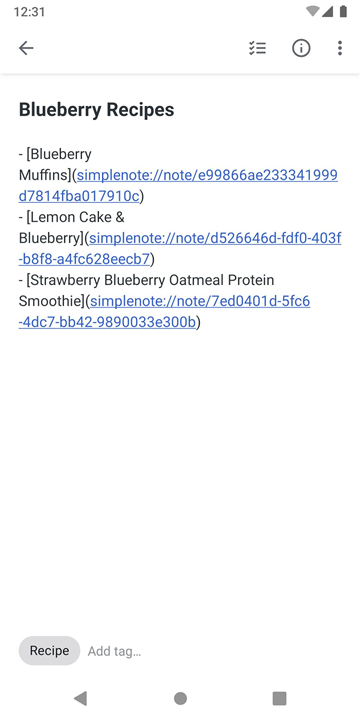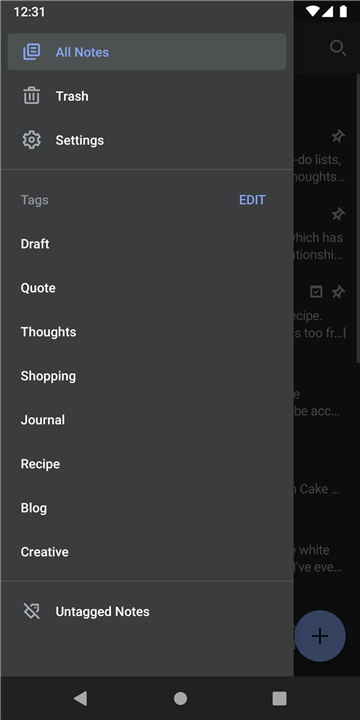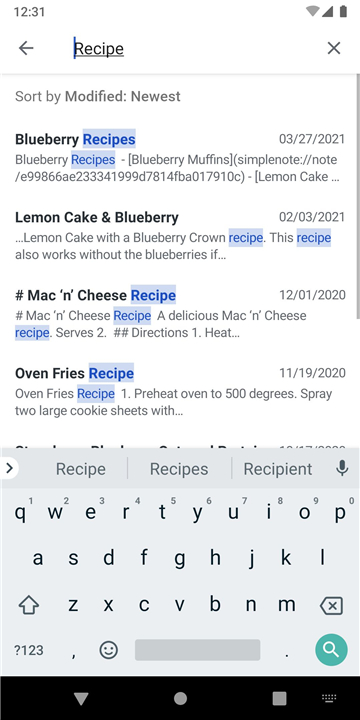Simplenote
✦Introduction✦
Simplenote is a user-friendly application designed to facilitate easy note-taking, task management, and idea capturing.
Simplenote automatically syncs your content across all your devices for free, ensuring that your notes are always accessible whenever you need them.
Whether you're creating to-do lists, brainstorming ideas, or collaborating with others, Simplenote makes the process seamless and straightforward.
-------✦ App Features ✦-------
• Simple Note-Taking Experience
Enjoy a clean and easy-to-navigate interface that allows you to create and edit notes without distractions.
• Cross-Device Syncing
Automatically sync your notes across all your devices, including computers, phones, and tablets, ensuring you have access to your content anytime, anywhere.
• Collaboration and Sharing
Share your notes and collaborate with others effortlessly. Work together on projects or share grocery lists with friends or family.
• Web Publishing
Publish your notes directly to the web and share links with anyone, giving you control over how your content is shared.
• Integration with WordPress
Connect your WordPress.com account to publish content directly to your WordPress site.
• Organizational Tools
Stay organized with tags that can be easily created and edited, helping you categorize your notes for quick access.
• Instant Search Functionality
Quickly find what you need with an instant search feature that highlights keywords within your notes.
• Markdown Support
Use Markdown to format your text and create visually appealing notes with minimal effort.
• To-Do Lists
Create simple to-do lists to manage your tasks and keep track of important activities.
• Customizable Sorting
Choose how to sort your notes and tags to suit your organizational preferences.
• Pin Important Notes
Easily pin the notes you access most frequently for quick retrieval.
• Tag Management
Rename and reorder tags directly, making it easy to maintain and modify your organizational structure.
• Content Protection
Secure your notes with a passcode lock, ensuring your private information remains confidential.
• Backup Your Notes
Automatically back up your notes as you create them, protecting your content from loss.
• Privacy Focused
Simplenote is developed by Automattic, with strong commitments to user privacy and data security.
-------✦ Q & A ✦-------
Q1: Can I access my notes on multiple devices?
A1: Yes, Simplenote automatically syncs your notes across all devices, including smartphones, tablets, and computers, so you can access them anytime, anywhere.
Q2: How do I share notes with others?
A2: You can share notes by sending a link to others or by collaboration features that allow multiple users to edit the same note together.
Q3: Can I publish my notes to the web?
A3: Yes, Simplenote allows you to publish your notes to the web, making it easy to share content publicly via a link.
-------✦ User Reviews ✦-------
GOOGLE USER REVIEWS
1. Wm. James - 5 Star Rated at September 8, 2024
This app is very quick and easy to use. I have a suggestion though. I would like the ability to put notes of a given year into a stash that wouldn't load unless I opened it. This would save processing time when searching for recent notes. You could always have the option to search all notes.
2. Rob Johnston - 5 Star Rated at January 6, 2025
Really like this app. I keep a ton of notes. Searchable. Good import/export, cut and paste. The only thing I don't like is how it jumps to the bottom of the note all the time if you are editing or reading. What good is that? Makes it hard to edit notes and lists. Update: Using a workaround for Samsung phones the 'jump to the bottom when editing' problem is resolved! Increased rating to 5! Woohoo!
------------------------------------------
Version History v2.35-rc-3 —— 23 Oct 2024
Updated privacy policy link for California users.