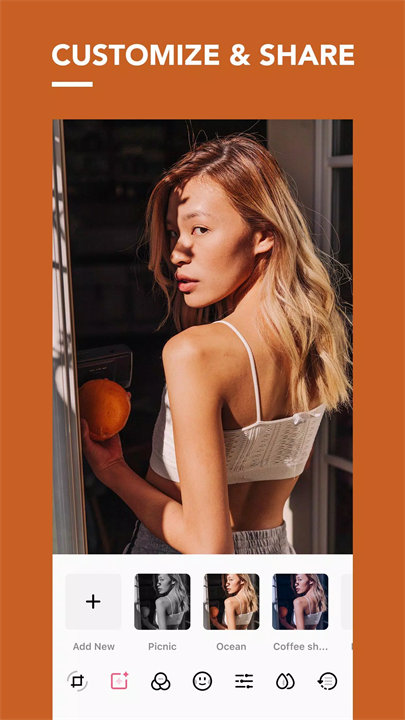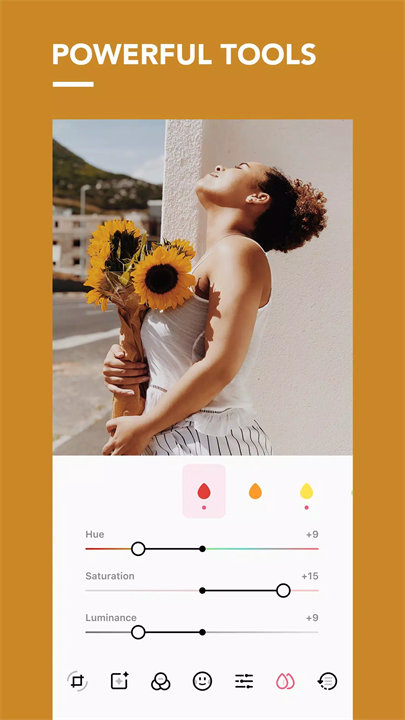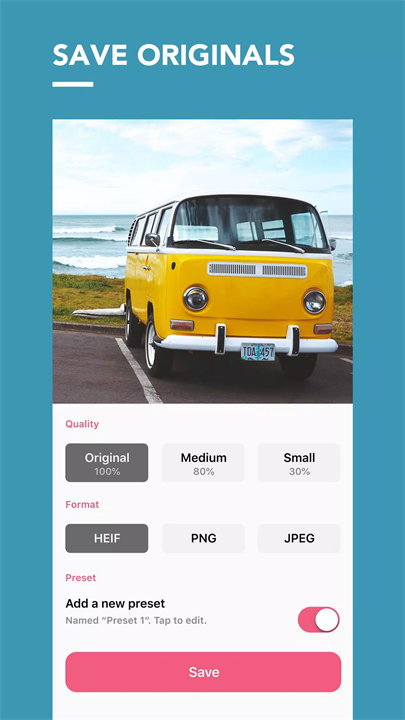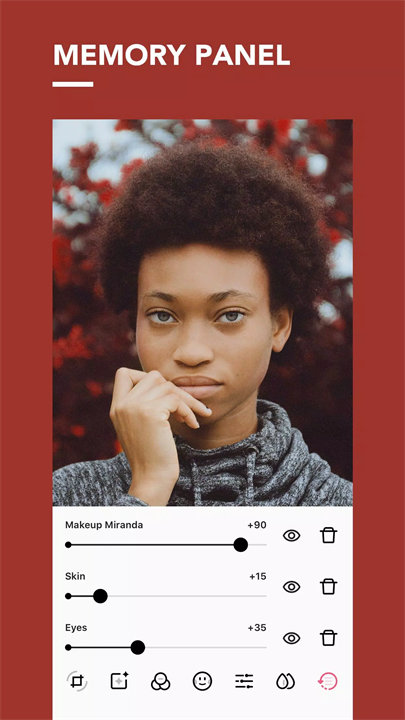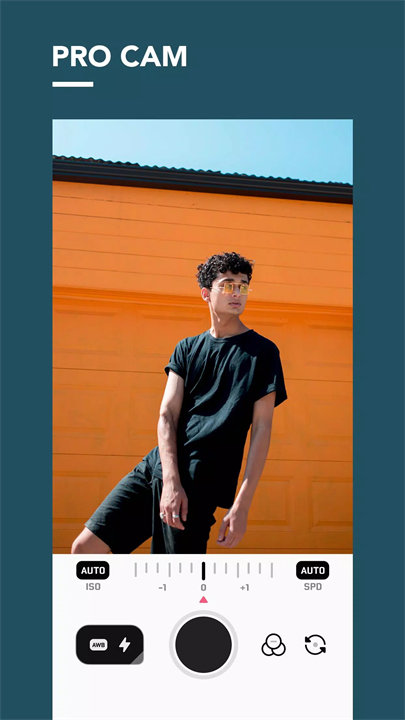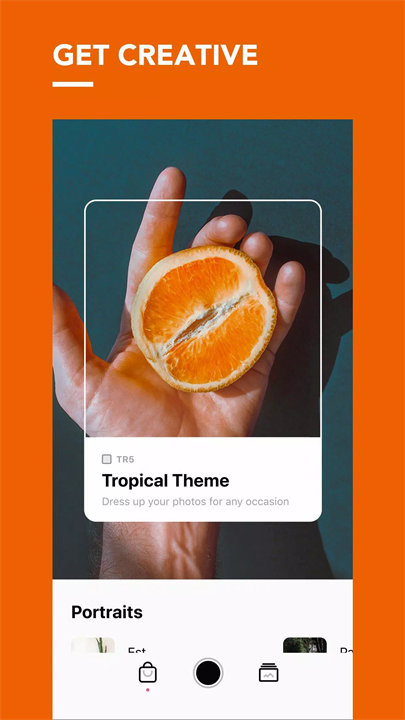Welcome to Pomelo Camera!
Pomelo Camera is a photo editing app designed to help users enhance their images with easy-to-use filters and advanced editing tools. Featuring over 100 filters, Pomelo provides an effortless way to turn ordinary photos into professional-looking images. It’s especially popular for social media enthusiasts who want their photos to stand out. Whether you want to fine-tune details or add a unique aesthetic, Pomelo makes it simple to enhance photos instantly. Download Pomelo Camera now!
Key Features:
100+ Filters:
The app offers over 100 filters, including 40+ free filters and exclusive filters for Pomelo Pro users. These filters cater to various photography styles and are ideal for creating professional-level photos with minimal effort.
Basic Editing Tools:
Users can tweak various photo parameters such as Brightness, Contrast, Saturation, Sharpness, Structure, Temperature, Highlights, and more.
Additionally, there's a tool to adjust Skin Tone, perfect for portraits and selfies.
Custom Filters:
Create your own personalized filters and save them for future use, allowing you to maintain consistency across your photos or create unique effects tailored to your aesthetic.
Pomelo Pro Membership:
Subscribers to Pomelo Pro gain access to 80+ additional filters, advanced editing tools like HSL (Hue, Saturation, Lightness), and unlimited custom presets.
Continuous updates to the filter library ensure that you always have fresh options for editing.
Subscription Plans:
Pomelo offers several pricing plans:
- $1.15 per week
- $3.49 per month
- $12.82 per year
One-time payment of $35.99 for unlimited lifetime access.
Top 5 FAQs on Pomelo Camera:
1. Is Pomelo free to use?
Yes, Pomelo offers a free version with 40+ filters and basic editing tools. However, a subscription to Pomelo Pro unlocks additional filters and advanced features.
2. What is included in the Pomelo Pro subscription?
Pomelo Pro provides access to the full library of over 100 filters, advanced editing tools such as HSL adjustments, unlimited custom presets, and continuous updates to new features.
3. How do I create my own custom filter?
Pomelo allows you to save customized editing settings as a preset, which can be reused and applied to future photos. This lets you easily maintain your signature editing style.
4. What is the price of Pomelo Pro?
Pomelo Pro is available with several subscription options:
- $1.15 weekly
- $3.49 monthly
- $12.82 yearly
A one-time purchase of $35.99 provides lifetime access.
5. Can I use Pomelo for videos?
Pomelo is primarily focused on photo editing, but it offers powerful tools and filters that can also enhance the visual quality of your images for social media or other platforms.
<3
- Terms of use: http://h5.mr.meitu.com/agreement/pomelo/services.html?lang=en
- Privacy policy: http://h5.mr.meitu.com/agreement/pomelo/privacy.html?lang=en
Ready for 100% right swipes? ;) Download now!
v3.0.213——4 Dec 2023
- Minor bug fixes and improvements. Install or update to the newest version to check it out!