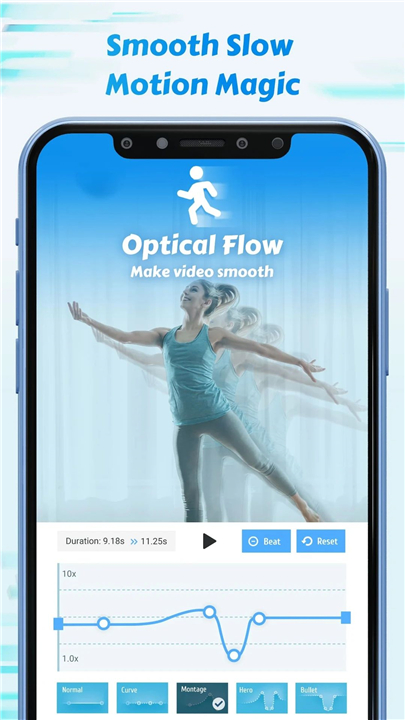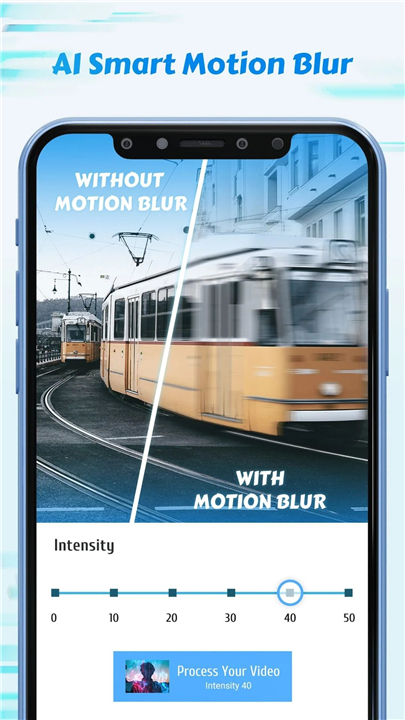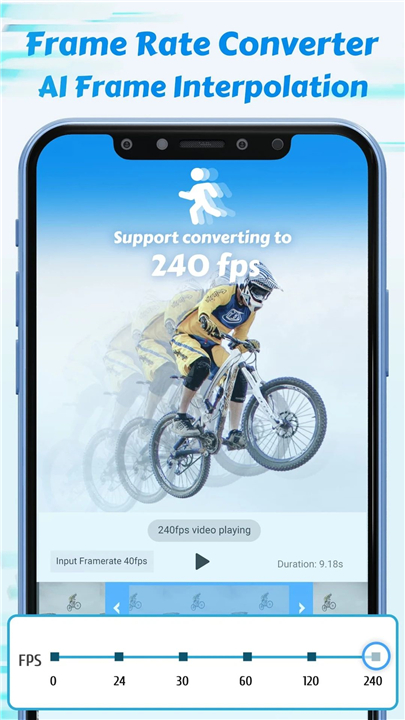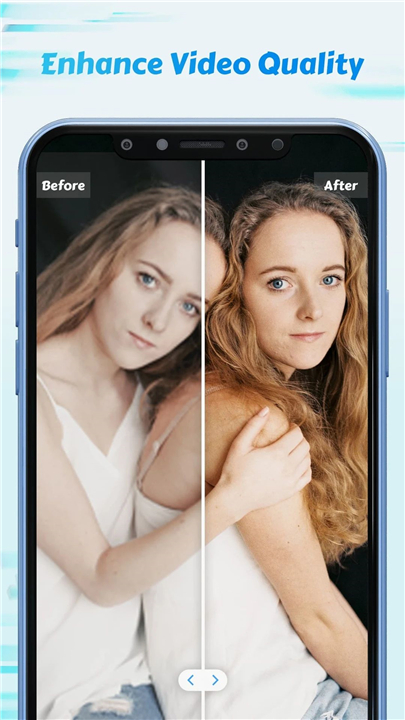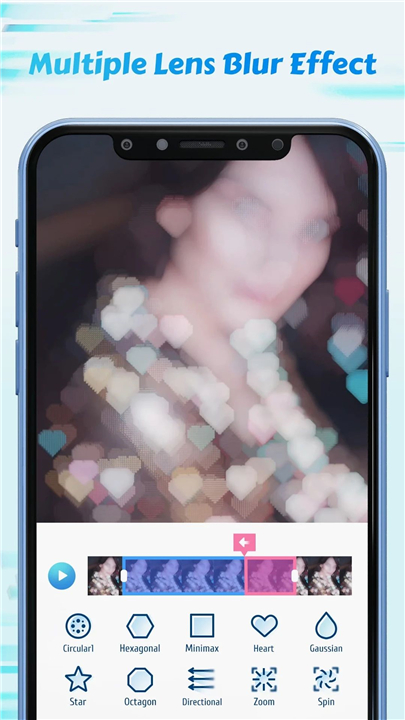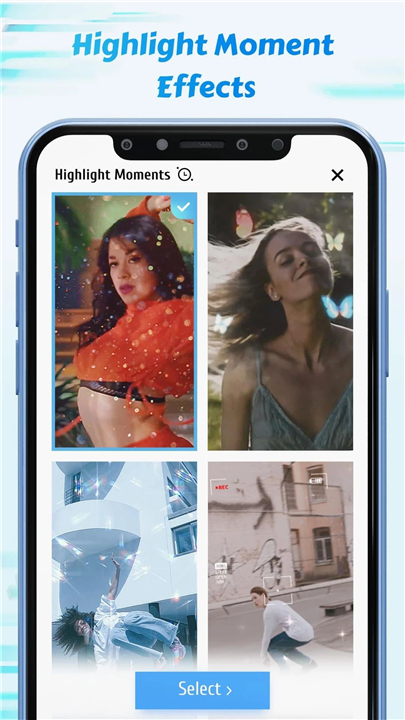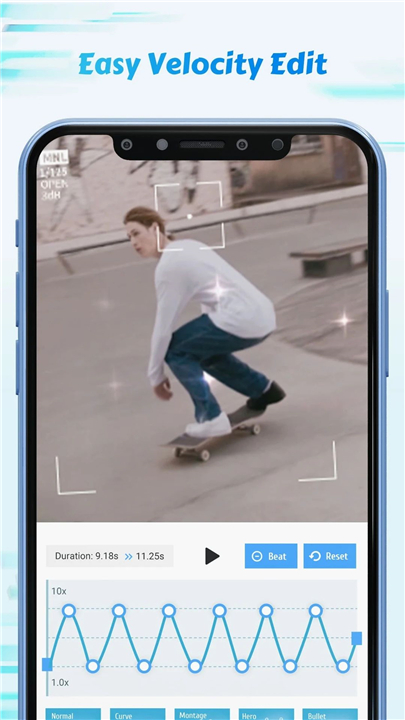Time Cut : Smooth Slow Motion
✦Introduction✦
Time Cut: Smooth Slow Motion is a professional video editing app designed to enhance your videos through advanced speed manipulation techniques.
Whether you want to highlight special moments or convert your videos into high frame rates, Time Cut empowers you to play with time creatively.
-------✦ App Features ✦-------
• Advanced Speed Control:
Utilize customizable speed curves to create dynamic and flexible velocity edits. Adjust your video speed seamlessly, ranging from ultra slow-motion (up to 1/10x) to fast motion (up to 10x).
• Smooth Slow Motion & Fast Motion:
Generate smooth slow motion for any video, including standard 30 fps footage. The app seamlessly interpolates additional frames for fluid motion, making it easy to achieve a cinematic look.
• Motion Blur Effects:
Enhance your videos with professional-quality motion blur effects using Optical Flow technology. Create visually stunning blur effects similar to the RSMB plugin used in desktop editing software.
• Frame Rate Conversion:
Convert videos to various frame rates up to 240 fps, as well as down to cinematic options like 24fps and 30fps. The smooth results allow for easy sharing and optimized file sizes.
• Quality Enhancement:
Elevate video and image quality with an AI-driven HD quality enhancer that ensures your edits look their best.
• Highlight Moments FX:
Use a range of creative slow motion effects to highlight special moments easily. Simply select an effect and the start moment, and the app adds effects like glitter, zooms, and VSCO-style filters.
• Export and Share Options:
Save your edited videos in various resolutions and formats, perfect for sharing on social media platforms such as TikTok, Instagram, YouTube, and more.
• Application for Multiple Scenarios:
Serve a wide range of creative purposes, including highlighting sports moments, creating engaging dance videos, producing high-quality gaming highlights, or making fun GIFs for social sharing.
• Music and Audio Support:
Add background music and audio tracks to your videos to synchronize with your edits, enhancing the overall viewing experience.
-------✦ Q & A ✦-------
Q1: Can I use Time Cut on any mobile device?
A1: Time Cut is designed for Android devices. Please check the app compatibility in the Google Play Store to ensure it works with your specific device.
Q2: How does Time Cut create smooth slow motion?
A2: The app uses Optical Flow and the deep-learning RIFE model to interpolate additional frames between existing frames, resulting in smooth slow-motion playback.
Q3: What frame rates can I use with Time Cut?
A3: Time Cut supports video frame rates from 1 fps to 240 fps, allowing you to convert and edit videos taken with various devices including action cameras, drones, and smartphones.
------------------------------------------
Time Cut: Smooth Slow Motion is a professional video editing app designed to enhance your videos through advanced speed manipulation techniques. Download now and play with time creatively!
------------------------------------------
Version History v2.5.1 —— 19 Dec 2024
Minor bug fixes and improvements. Install or update to the newest version to check it out!