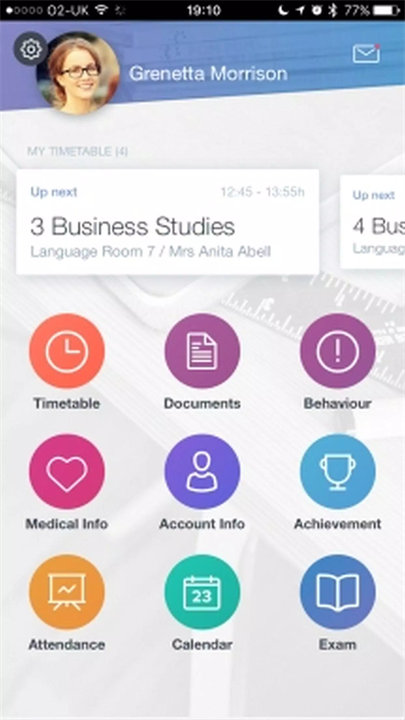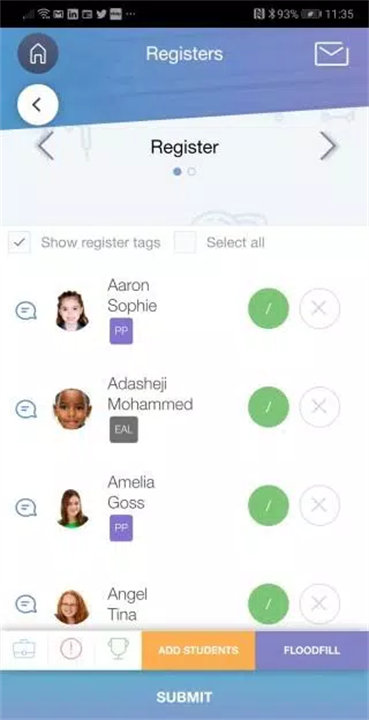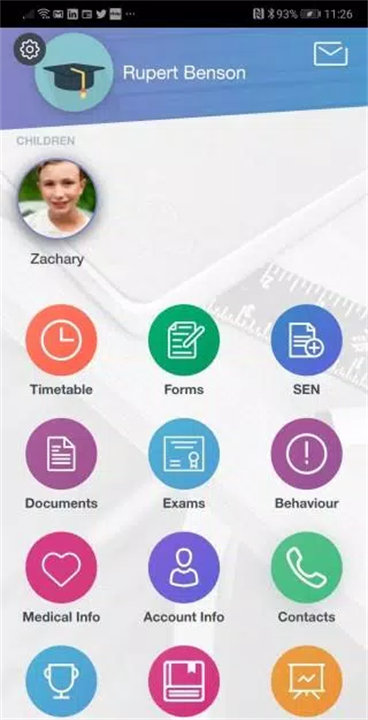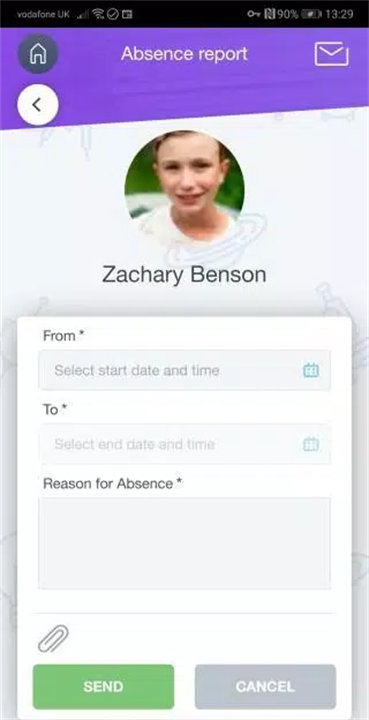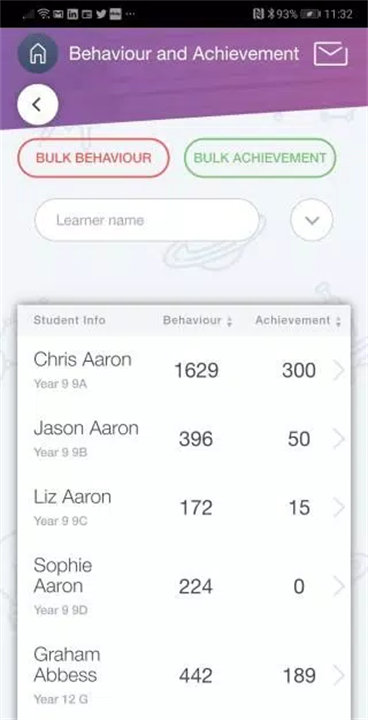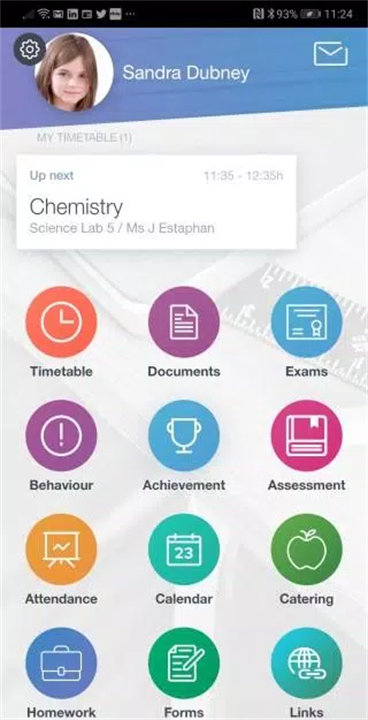Welcome to Edulink One!
Edulink One is a comprehensive school engagement platform designed to streamline communication between teachers, parents, and students. It offers an intuitive mobile and web application that simplifies administrative tasks, improves student outcomes, and promotes collaboration. With features that cover everything from attendance tracking and behavior monitoring to homework assignments and parent-teacher communication, Edulink One enhances school management and fosters a connected learning environment. Download Edulink One now!
Key Features of Edulink One:
Teacher Tools
Teachers can take real-time attendance, complete marksheets, and track student behavior efficiently.
Teachers have access to student reports, timetables, and exam schedules for streamlined lesson planning.
Messaging and Communication
Direct messaging (via text, email, or push notification) between staff, parents, and students for timely updates and information.
Ensure seamless communication on important school events and student progress.
Parent-Teacher Interaction
Manage and book parent-teacher evenings or meetings effortlessly within the app.
Share resources, updates, and feedback between parents and teachers to ensure the best possible learning outcomes for students.
Student Engagement and Support
Students can access their timetables, assignments, and exam schedules in real-time.
Monitor homework, attendance, behavior, and exam results, empowering students to take ownership of their learning.
School Administration Tools
Track cashless catering balances, ensuring easy management of school finances.
Collect and manage school-related forms, including medical and contact information, in a secure and centralized platform.
Customizability and Flexibility
Configurable to meet the specific needs of different schools, Edulink One can adjust to various workflows and organizational structures.
Allows schools to personalize the app to their preferences and streamline operations.
Top 5 FAQs on Edulink One:
How do I access Edulink One?
You can access Edulink One via both mobile apps (iOS and Android) or through a web browser on your computer. Simply log in using your school's credentials.
Can I track my child's homework assignments?
Yes! Parents can view their child’s homework assignments, upcoming exams, and grades directly through the app.
How do I schedule parent-teacher meetings?
Teachers and parents can easily schedule meetings through the app. Notifications and reminders are sent to both parties to ensure timely attendance.
Can I customize notifications for my child’s progress?
Absolutely! You can set up custom notifications for various events like attendance, homework submissions, and exam results to stay informed about your child's performance.
How secure is the data in Edulink One?
Edulink One complies with data protection regulations and employs industry-standard encryption to ensure the security and privacy of all student, teacher, and parent information.
<3
Version History
v1.4.3——21 Apr 2025
Room & Resource Booking V2 – Refreshed look and feel.