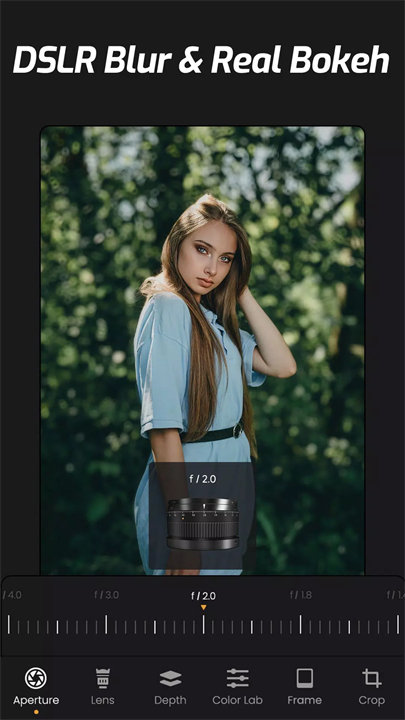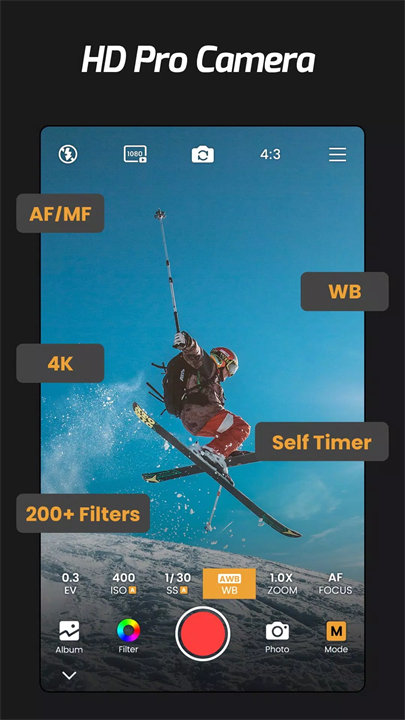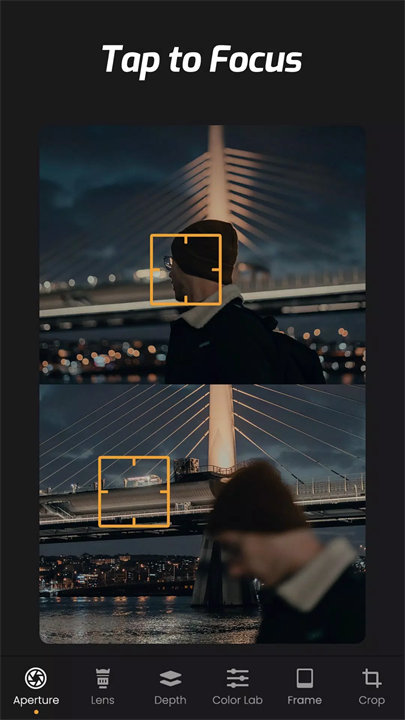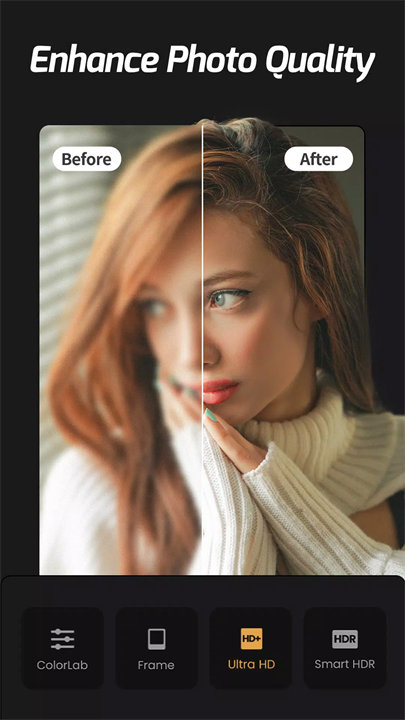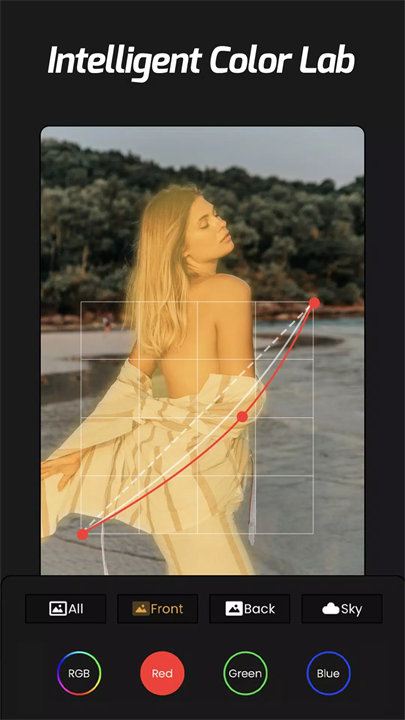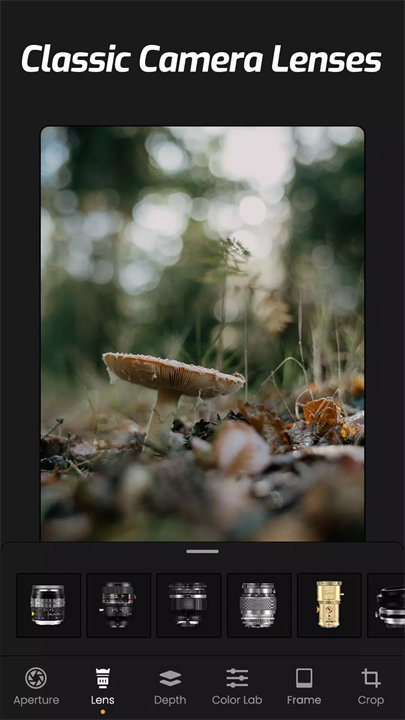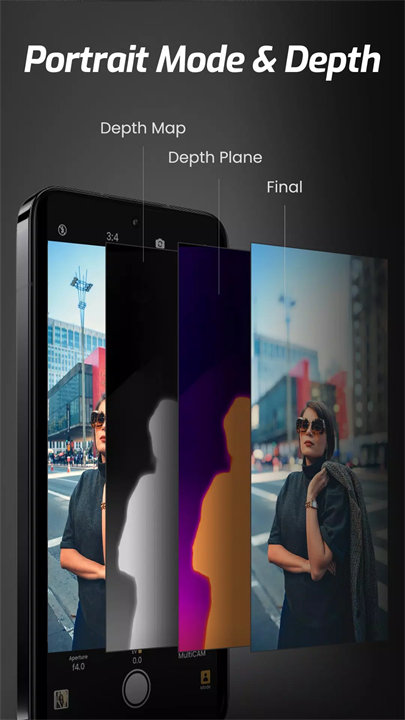Welcome to ReLens Camera - Focus & DSLR Blur!
ReLens Camera - Focus & DSLR Blur is a professional camera app that transforms your smartphone into a high-quality camera with DSLR-like effects. Designed for photography enthusiasts, the app uses AI-driven features to replicate a large aperture effect, offering a beautiful bokeh effect for portraits and artistic shots. With manual controls, professional filters, and editing tools, ReLens allows users to create stunning photos and videos with ease. It’s ideal for those looking to elevate their mobile photography with advanced controls, lens simulations, and powerful editing features. Download ReLens Camera - Focus & DSLR Blur now!
Key Features:
- DSLR-Style Bokeh Effect:
ReLens simulates a large aperture (F1.4), enabling a realistic background blur, making portraits and close-up shots look professional.
- Lens Simulation:
The app reproduces classic SLR lenses, like the 50mm f/1.4 and the M35mm f/1.4, for artistic effects such as swirly bokeh and smooth transitions, replicating iconic camera lenses.
- Manual Camera Controls:
Full manual control over Exposure, Shutter Speed, ISO, Focus, and White Balance allows for precise adjustments to your photos, putting you in complete control of your camera.
- Professional Editing Tools:
ReLens provides a robust suite of editing tools, including AI-powered enhancements, color grading, noise reduction, and HDR for fine-tuning both photos and videos.
- High-Quality Video Recording:
The app supports 4K video recording (on compatible devices) with advanced features, including professional camcorder modes and real-time filters.
Top 5 FAQs on ReLens Camera - Focus & DSLR Blur:
1. How does ReLens create the DSLR-like bokeh effect?
ReLens uses AI to simulate a large aperture (F1.4), recalculating depth of field to create realistic background blur (bokeh) for portraits and other shots, mimicking a DSLR camera.
2. Can I manually adjust my camera settings with ReLens?
Yes, ReLens offers full manual control over Exposure, Shutter Speed, ISO, Focus, and White Balance, allowing you to customize each shot to your liking.
3. Does ReLens support video recording?
Yes, ReLens supports high-quality video recording, including 4K resolution on compatible devices, with features such as real-time filters and professional camera modes.
4. What are the editing features available in ReLens?
ReLens provides a range of editing tools, such as AI zone adjustments, color grading, HDR enhancement, noise reduction, and over 100 filters for professional-level photo and video editing.
5. Is my privacy protected when using ReLens?
Yes, ReLens ensures user privacy by processing images locally on your device. Your photos are never uploaded to external servers, maintaining full control and security of your data.
<3
Contact Us:
risingcabbage@163.com
What's new in the latest 3.7
Last updated on 2025-02-27
- [Magic Enhance] Added Magic Enhance function, 4K ultra-clear with intelligent color grading, get blockbuster movies with one click!
- [Pro Editing] New overlay materials in various styles, such as fireworks, snowflakes, and films, add more creative possibilities to your photos.
- [Application Optimization] Optimized some functions and UI within the application.