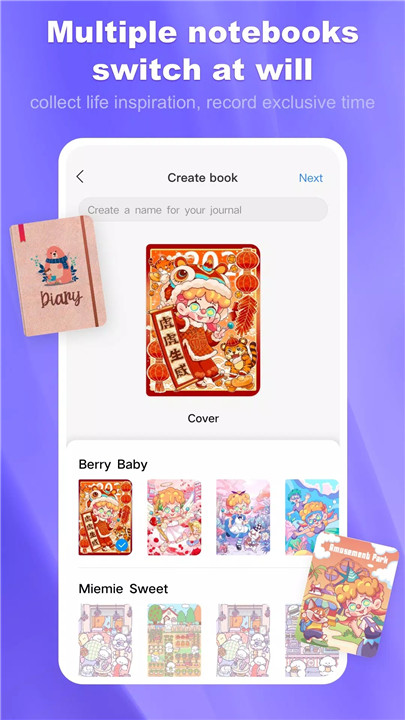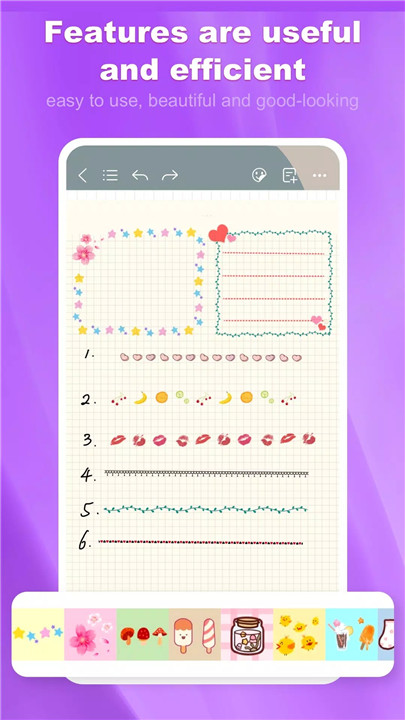Efficiently organize and access notes:
Whether you're jotting down quick ideas, annotating PDFs, or creating detailed study guides, Kilonotes makes it easy to organize your thoughts and access them when needed.
Enhance productivity:
The ability to move, scale, and edit your handwritten notes allows for better flexibility and precision in your note-taking process.
Maximize learning retention:
Combining text, images, and audio into your notes helps deepen understanding and memory retention.
Optimize PDF reading:
With multiple reading modes, translation tools, and quick navigation features, Kilonotes makes working with PDFs a breeze.
Create a personalized study environment:
From custom notebooks to unique covers and paper templates, you can tailor your learning space to suit your needs.
Features of Kilonotes
1. Breakthrough the Limitations of Paper
With Kilonotes, you can go beyond the traditional paper notebook:
Handwriting Flexibility: Move, scale, and rotate your handwriting freely. If you make a mistake, undo it effortlessly.
Adjustable Eraser: Control the erasing range with an adjustable eraser, ensuring precise edits.
Scale Paper: Adjust the size of your paper for more comfortable writing.
Multimedia Integration: Insert pictures or photos and combine them with text to make your notes more interactive and memorable.
Quick Browsing: Easily find what you're looking for with the quick browsing feature.
Endless Memory Space: Unlimited pages allow for boundless creativity and content storage.
Recording Function: Record audio during lectures and take notes simultaneously.
Flashcards: Create personalized study cards using images, brushes, or typed text to build your exclusive knowledge base.
OCR Text Extraction: Quickly extract text from images or PDFs, making note-taking faster and more efficient.
2. Optimized Reading Experience
Kilonotes enhances your PDF reading and studying experience:
Global PDF Search: Search across your PDF library to find exactly what you need in seconds.
Outline Feature: Navigate quickly through long documents with the outline feature.
Multiple Reading Modes: Protect your eyes with reading modes like eye protection and dark mode.
Quick Navigation: Jump to any page with the quick jump feature, saving you time and effort.
Translation: Instantly translate foreign language texts, making academic resources more accessible.
Information Extraction: Easily collect important data and save it for future reference.
PDF Annotation: Extend your interaction with PDFs by writing directly on them, making studying more engaging.
3. Beyond the Limits of the Brush
Get creative with your note-taking:
Customizable Brushes: Change the brush color, create custom shades, or use the eyedropper tool to pick any color you like.
Adjustable Brush Width: Adapt your brush to fit different scenarios, whether it's for detailed notes or bold highlights.
Graffiti Pen: Add some fun and creativity to your notes with the graffiti pen, making them more colorful and engaging.
4. Custom Notebooks
Personalize your notebooks and create a study environment that works for you:
Unique Covers: Choose from a variety of beautiful notebook covers to match your style.
Paper Templates: Select from templates like blank paper, dot matrix, or graph paper to suit your different note-taking needs.
PDF Import: Import your own PDFs and annotate them freely within your custom notebooks.
Benefits of Downloading Kilonotes
Here’s why Kilonotes stands out:
Comprehensive Note Management: You can take handwritten notes, annotate PDFs, create flashcards, and record lectures all in one app.
Flexibility: Whether you’re in a lecture hall or reading research papers, Kilonotes provides tools to adapt to every scenario.
Improved Learning Experience: With features like OCR, multimedia integration, and personalized flashcards, you can study smarter, not harder.
Creative Expression: Express yourself freely with customizable brushes, colors, and notebook designs.
User-Friendly Interface: Kilonotes is designed for ease of use, ensuring that you can access all its features effortlessly.
Maximized Efficiency: The ability to search, extract, and organize content within PDFs and notes saves time and increases productivity.
FAQ
1. What devices support Kilonotes?
Kilonotes is available for both iOS and Android devices, making it accessible across a wide range of smartphones and tablets.
2. Can I back up my notes?
Yes, you can back up your notes using cloud services like Google Drive, Dropbox, or iCloud. This ensures your notes are always safe and accessible.
3. How do I use the OCR function?
Simply take a picture of the text you want to extract, and the OCR function will convert it into editable text that you can include in your notes.
4. Is there a limit to the number of notes I can create?
No, Kilonotes offers unlimited note creation, giving you endless space to store your ideas, study materials, and projects.
5. Can I collaborate with others on Kilonotes?
Currently, Kilonotes is focused on individual note-taking, but updates with collaborative features may be introduced in future versions.
6. How do I customize my notebooks?
You can choose from a variety of covers and paper templates when creating a new notebook. Additionally, you can import PDFs to make your notebook more dynamic.
7. Is Kilonotes suitable for professionals?
Absolutely! Whether you’re a student, educator, or professional, Kilonotes provides a flexible toolset that caters to your needs.
What's New in the Latest Version 3.3.1
Last updated on Aug 27, 2024
Minor bug fixes and improvements. Install or update to the newest version to check it out!