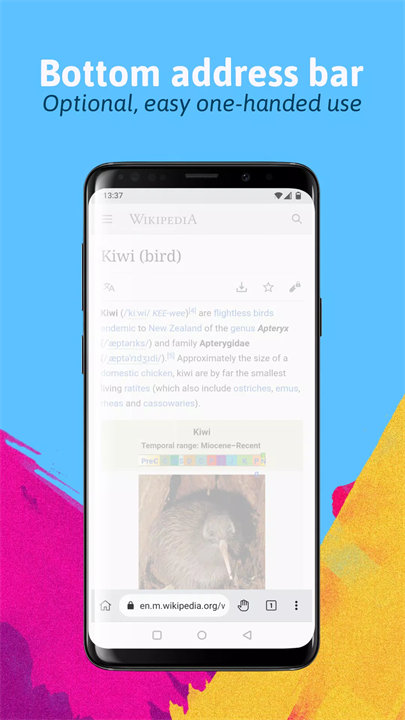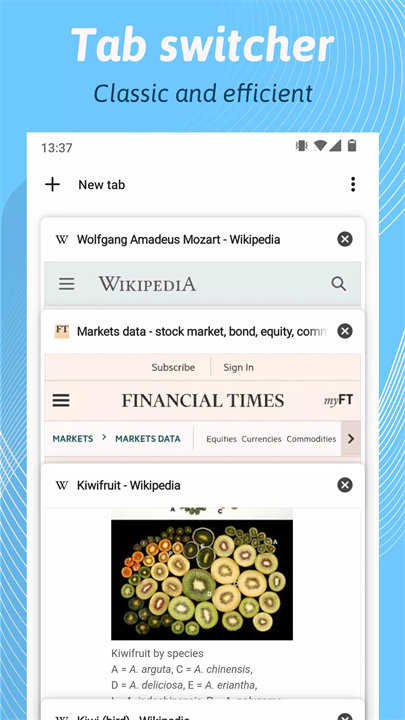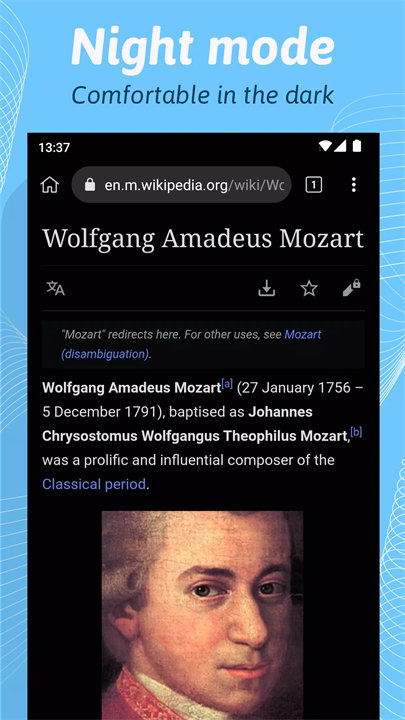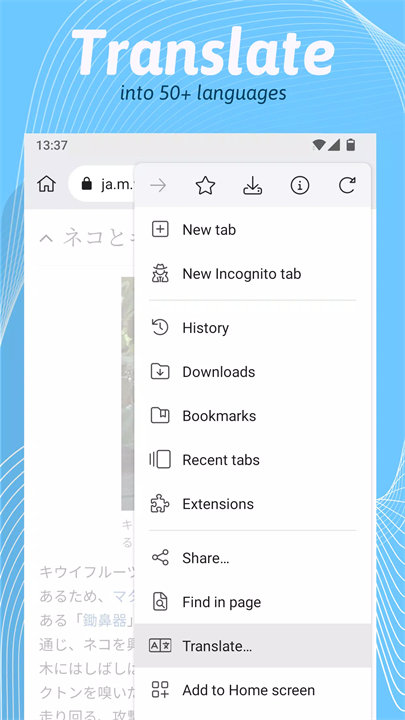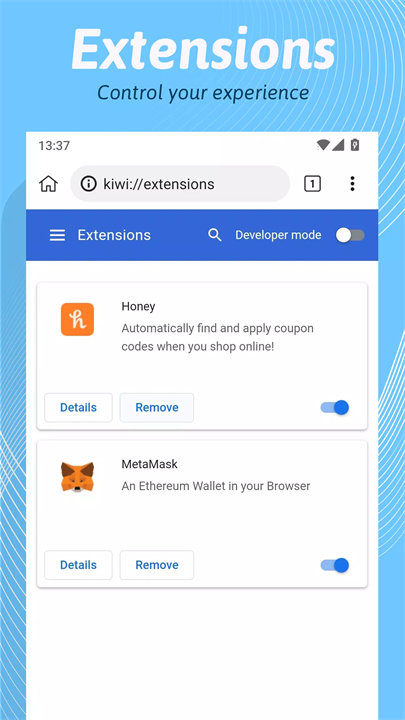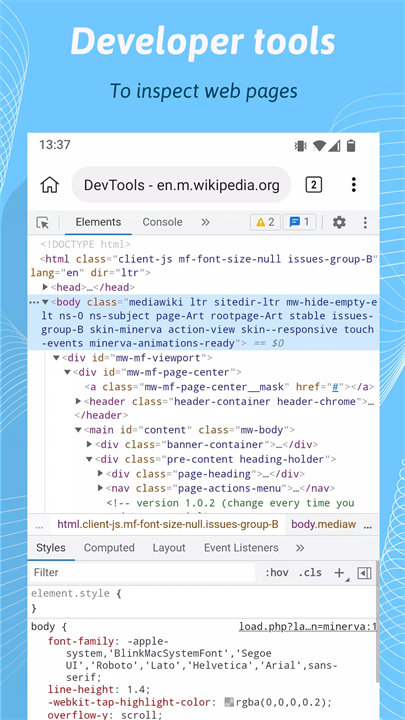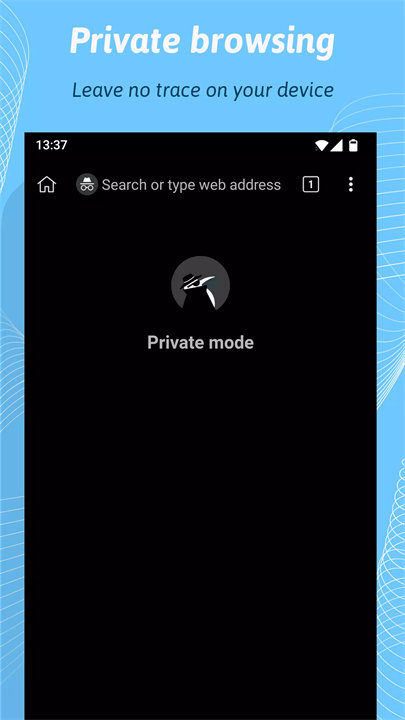Welcome to Kiwi Browser!
Kiwi Browser is a lightweight, high-speed mobile browser designed for a smooth, secure, and distraction-free browsing experience. Built on Chromium and WebKit, it provides a familiar interface while enhancing performance with faster page loading, built-in ad blockers, and privacy protection. Unlike most mobile browsers, Kiwi supports Chrome extensions, allowing users to customize their browsing experience like never before. Whether you're reading news, watching videos, or chatting on Facebook without Messenger, Kiwi ensures a fast and private browsing experience. Download Kiwi Browser now!
Key Features of Kiwi Browser:
Lightning-Fast Performance:
Uses an optimized rendering engine for super-fast page loading.
Built-in Pop-up & Ad Blockers:
Blocks intrusive ads, pop-ups, and trackers for a clean, smooth experience.
Full Support for Chrome Extensions:
One of the only mobile browsers to support desktop Chrome extensions.
Install extensions directly from the Chrome Web Store.
Advanced Privacy & Security Features:
Blocks AMP pages, slow trackers, and intrusive notifications.
Private and secure browsing to protect user data.
Night Mode & Customization:
Customizable night mode with AMOLED black for battery efficiency.
Moveable address bar, custom downloads folder, and homepage management.
Facebook Messenger Without the App:
Access Facebook Web Messenger directly from the browser without installing the Messenger app.
Top 5 FAQs About Kiwi Browser:
1. What makes Kiwi Browser different from other mobile browsers?
Kiwi is faster, more secure, and supports Chrome extensions on mobile, unlike most other browsers. It also blocks ads and pop-ups for a smoother experience.
2. How do I install Chrome extensions on Kiwi Browser?
Simply visit the Chrome Web Store in Kiwi Browser, choose an extension, and install it—just like on a desktop browser.
3. Does Kiwi Browser protect my privacy?
Yes! Kiwi blocks trackers, AMP pages, and intrusive notifications, ensuring a secure and private browsing experience.
4. Can I customize my browsing experience on Kiwi?
Absolutely! Kiwi allows night mode settings, a moveable address bar, homepage customization, and a custom downloads folder.
5. How can I use Facebook Messenger without installing the app?
Just go to m.facebook.com on Kiwi Browser, and you can chat with friends without needing the Messenger app.
<3
Version History
v132.0.6961.0——27 Feb 2025
This new release of Kiwi Browser includes the following changes:
- Support for both Manifest V2 and Manifest V3 extensions (extensions format and permissions).
- Update of internal components inside the Blink renderer.
- Removed extra permissions (READ_MEDIA_IMAGES, READ_MEDIA_VIDEOS), instead using the Android Media Picker
-> This means that Kiwi does not have access to all files, but instead only to the ones you manually pick, which is better for privacy.
- Migrated to Android Target SDK 34.