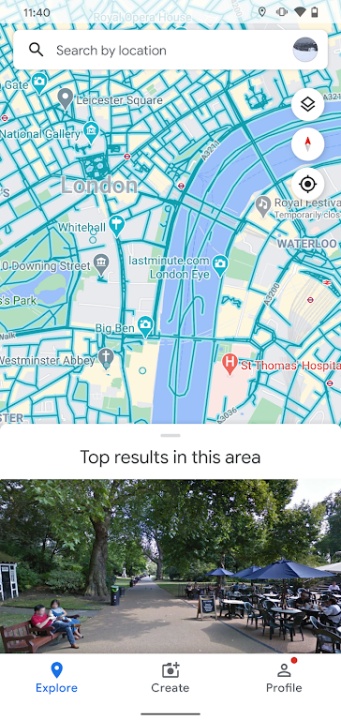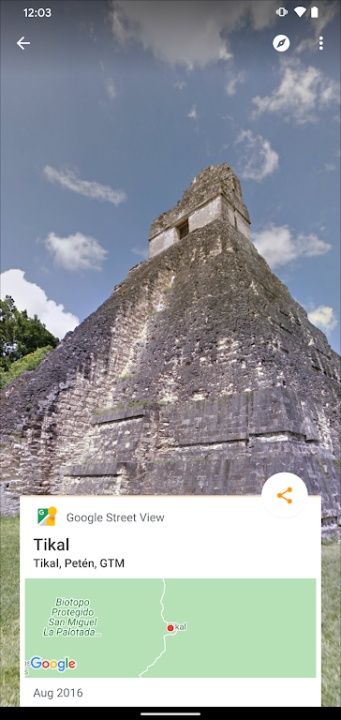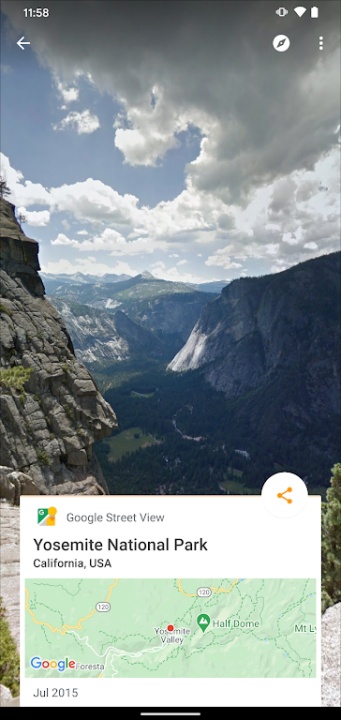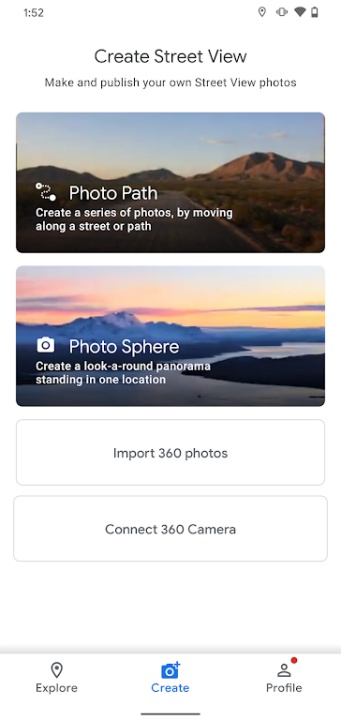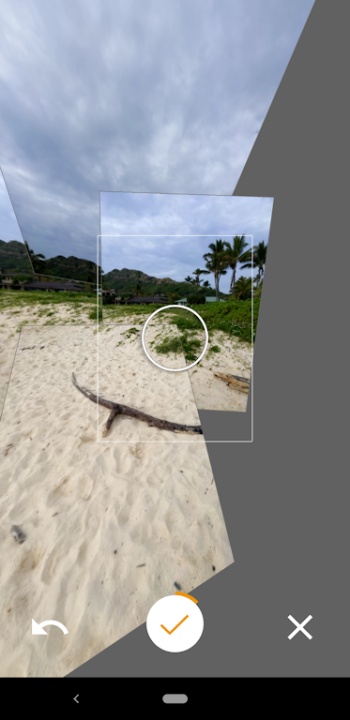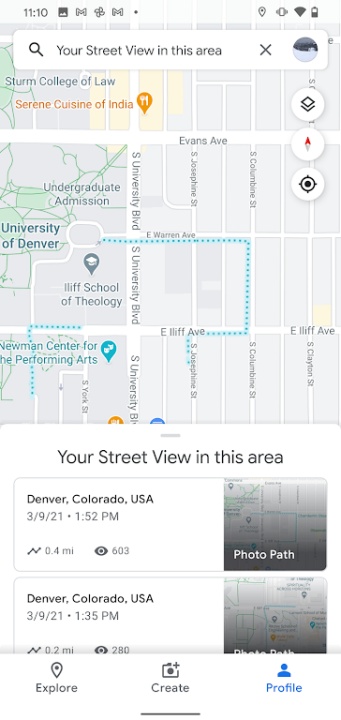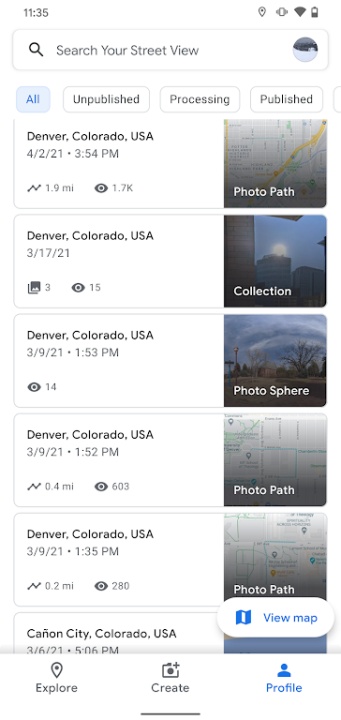Google Street View revolutionizes the way you explore and share the world, offering immersive imagery and interactive tools to virtually travel to global destinations. With features like Photo Spheres, Photo Paths, and connected panoramas, the app empowers users to create, view, and publish Street View content, making it accessible to everyone. Whether you're discovering landmarks, capturing natural wonders, or showcasing local businesses, Google Street View brings the world closer to your fingertips.
Create and Share Street View Imagery
- Capture 360° panoramas with Photo Spheres to provide a complete view of your surroundings.
- Use Photo Paths to create a series of connected photos along streets or trails for a seamless visual journey.
- Record and publish connected panoramas with a 360° camera, showcasing new places for others to explore.
Explore Global Destinations
- Virtually travel to nearly every country in the world with immersive Street View imagery.
- Discover iconic landmarks, natural wonders, and cultural sites from the comfort of your device.
- Step inside museums, arenas, restaurants, and small businesses to experience their unique environments.
Interactive Features
- Navigate through Street View imagery with intuitive controls, allowing you to move, zoom, and explore with ease.
- Access historical imagery to see how locations have evolved over time, adding depth to your exploration.
- Share your Street View creations with friends and communities, enhancing connectivity and engagement.
Device Compatibility
- Requires Android 4.4 (KitKat) or newer for optimal performance.
- Photo Paths functionality is available on ARCore-compatible devices. Check compatibility at https://developers.google.com/ar/discover/supported-devices#google_play_devices.
Why Choose Google Street View?
- Combines user-generated content with Google's extensive imagery database for unparalleled exploration.
- Offers tools to create and share visual experiences, fostering a global community of contributors.
- Provides a unique way to learn about and interact with the world, enhancing both personal and professional endeavors.
Frequently Asked Questions
Q: What is the purpose of Photo Spheres?
A: Photo Spheres capture 360° panoramas to provide a complete view of your surroundings.
Q: Can I create connected photos along a trail?
A: Yes, Photo Paths allow you to create a series of connected photos along streets or trails.
Q: Is Google Street View available on all Android devices?
A: The app requires Android 4.4 (KitKat) or newer for compatibility.
Q: What devices support Photo Paths?
A: Photo Paths require ARCore-compatible devices; check compatibility at the provided link.
Q: Can I share my Street View creations?
A: Absolutely, you can publish and share your imagery with friends and communities.
Version History
v2.0.0.484371618 ---- 9 Dec 2023
- Bug fixes and improvements.
v2.0.0.447485744 ---- 2 Nov 2022
- Bug Fixes and improvements.
v2.0.0.267507476 ---- 10 Sep 2019
- Bug fixes and improvements.