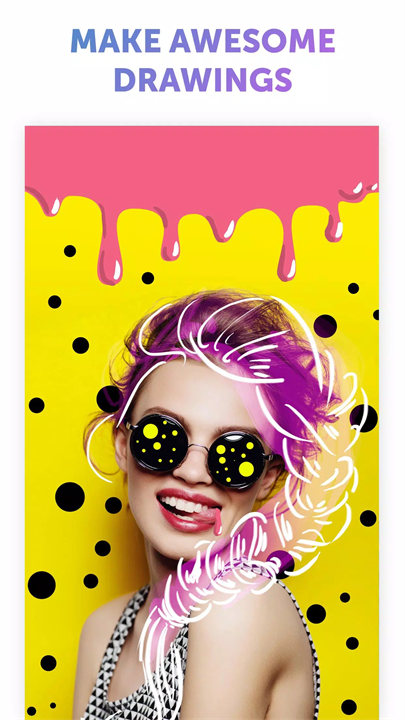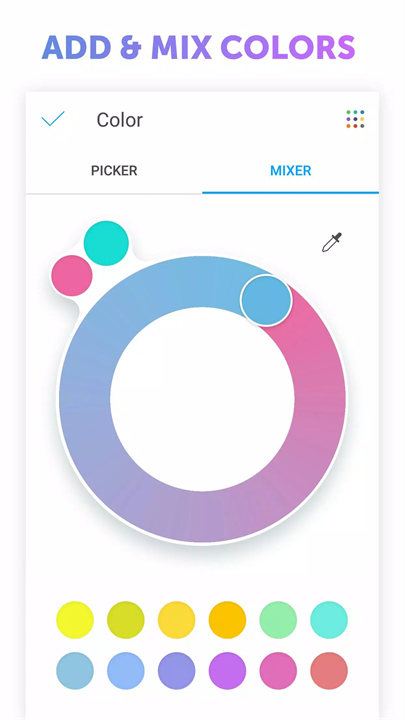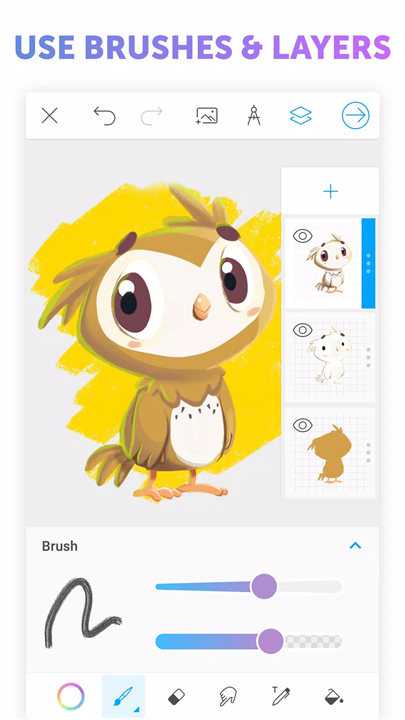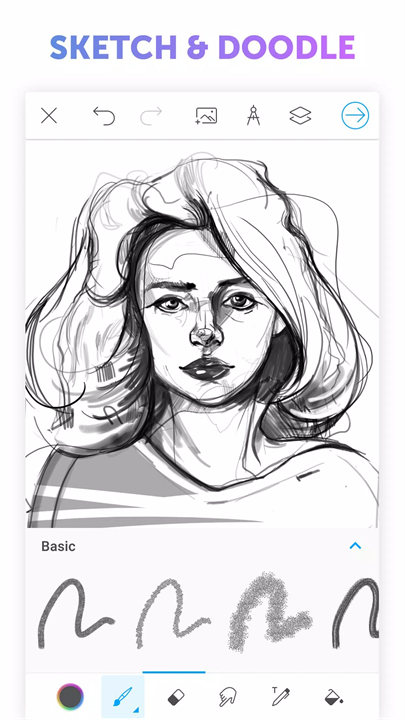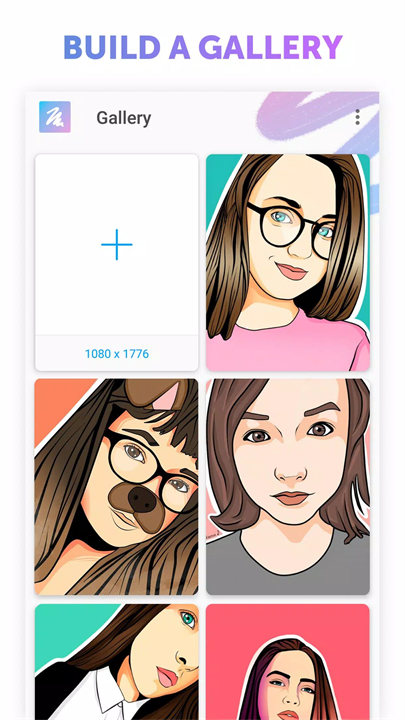Introducing Picsart Color!
Picsart Color by PicsArt, Inc. is a versatile mobile app designed for digital coloring and drawing. It caters to users who enjoy coloring intricate designs or creating original artwork. With an intuitive interface and a variety of tools, the app supports both casual coloring and detailed artistic projects.
Features:
1. Coloring Tools:
- Brushes and Pens: Offers various brushes and pens for detailed and textured coloring.
- Gradients and Patterns: Apply gradient fills and patterns to enhance your coloring pages or drawings.
2. Pre-Made Coloring Pages:
- Diverse Designs: Access a library of pre-made coloring pages, including mandalas, animals, and abstract designs.
- Customizable Pages: Modify existing designs with different colors and effects.
3. Custom Drawing and Coloring:
- Create Your Own Art: Use drawing tools to create custom designs and color them as desired.
- Layer Support: Work with multiple layers to separate different elements of your artwork for easier editing.
4. Color Palettes:
- Wide Range of Colors: Choose from a vast array of colors or create custom palettes to suit your preferences.
- Color Picking: Easily pick colors from your artwork or use color codes for precise coloring.
5. User-Friendly Interface:
- Intuitive Controls: The app’s interface is designed to be easy to navigate, making it accessible for users of all ages.
- Undo/Redo Functions: Quickly correct mistakes with undo and redo options.
Top Five FAQs on Picsart Color:
1. Is Picsart Color free to use?
- Yes, Picsart Color is free to download and use. However, it may offer in-app purchases or premium features, such as additional coloring pages or advanced tools.
2. Can I import my own images to color in Picsart Color?
- Yes, you can import your own images to color. This feature allows you to personalize your artwork by applying colors to your photos or custom designs.
3. Are there any features for creating animations in Picsart Color?
- No, Picsart Color is focused solely on coloring and drawing. For animation features, you would need to use a different app, such as Picsart Animator.
4. Can I save and share my completed artwork from Picsart Color?
- Yes, you can save your completed artwork to your device’s gallery. Additionally, you can share your creations directly to social media platforms or through messaging apps.
5. Does Picsart Color support layers for more complex artwork?
- Yes, Picsart Color supports multiple layers, allowing you to work on different elements of your artwork separately. This makes it easier to manage and edit complex designs.
/
What's New in the Latest Version 2.9.8
Last updated on Aug 1, 2024
- Minor bug fixes and improvements. Install or update to the newest version to check it out!