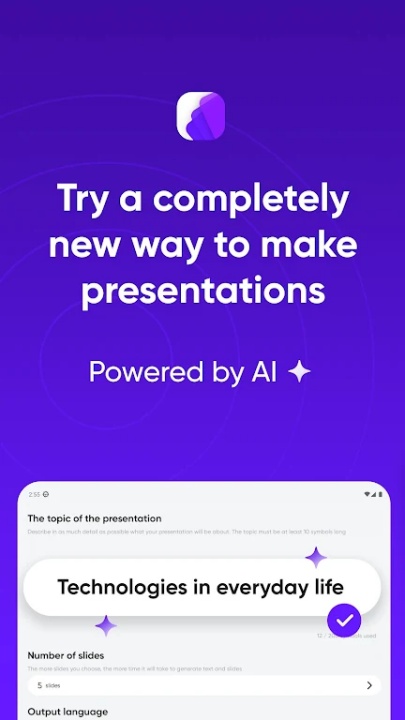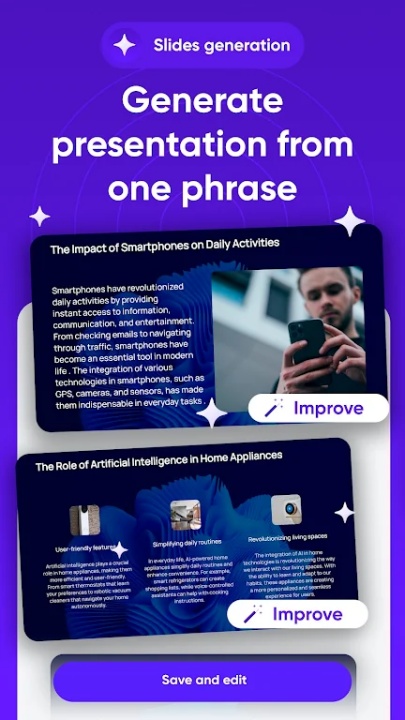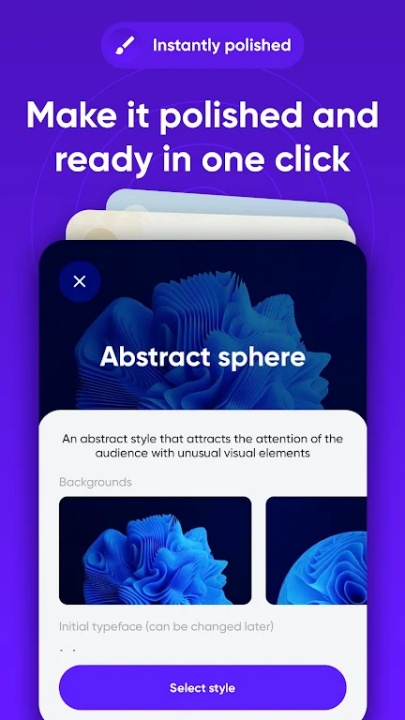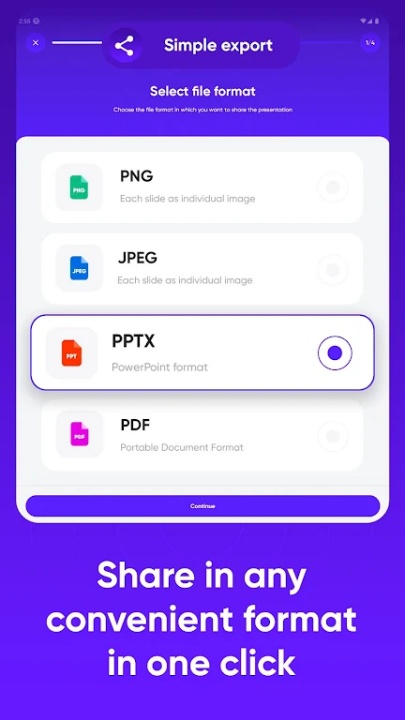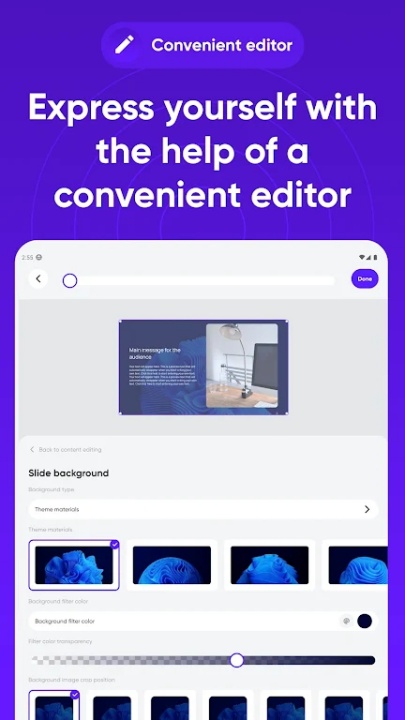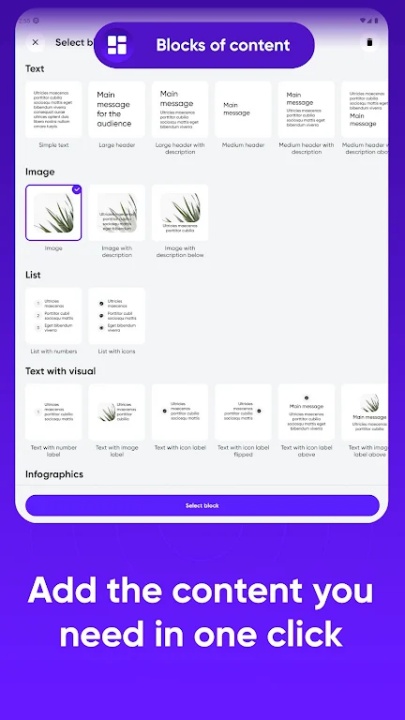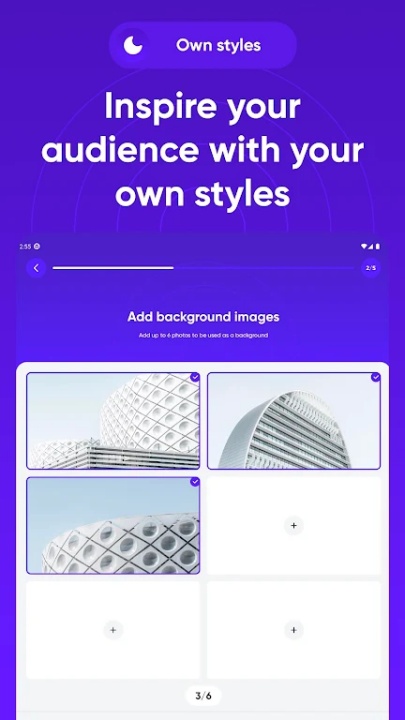Slidey is a user-friendly presentation maker designed to simplify the process of creating professional slides directly on your mobile device. With preloaded templates, smart editing tools, and offline functionality, Slidey empowers students and professionals to craft visually appealing presentations quickly and effortlessly. Whether you're preparing for a class project or a business meeting, Slidey offers the tools you need to save time and reduce effort.
Key Features
Simplicity in Design
- Create presentations offline with preloaded templates and themes.
- Design slides effortlessly with one-click customization options.
Speed and Efficiency
- Use the smart editor to quickly create and edit slides.
- Manage blocks like a constructor for seamless slide organization.
Flexible Customization
- Access prepared themes and layouts that can be tailored to your needs.
- Add text, pictures, graphics, tables, and more to personalize your slides.
Progress Tracking
- Monitor your presentation progress with built-in notifications.
- Stay organized and on track with real-time updates.
Performance and Export Options
- Export presentations as PPT, PDF, or JPEG for versatile sharing.
- Ensure high-quality output for professional use.
Offline Functionality
- Create and edit presentations without an internet connection.
- Enjoy uninterrupted productivity wherever you are.
Why Choose Slidey?
- Combines simplicity, speed, and flexibility for a superior presentation-making experience.
- Offers offline functionality and export options for convenience and versatility.
- Provides intuitive tools and templates to cater to diverse presentation needs.
Frequently Asked Questions
Q: Can I use Slidey offline?
A: Yes, Slidey allows you to create and edit presentations without an internet connection.
Q: What formats can I export my presentations in?
A: You can export presentations as PPT, PDF, or JPEG.
Q: Are there preloaded templates available in Slidey?
A: Yes, Slidey includes preloaded templates and themes for easy customization.
Q: How does Slidey track presentation progress?
A: Slidey uses built-in notifications to help you monitor your progress.
Q: Can I customize the layouts and themes in Slidey?
A: Absolutely, Slidey offers flexible customization options for layouts and themes.
Version History
v1.0.82 ---- 2 Jun 2024
- Bug fixes and improvements.
v1.0.81 ---- 29 May 2024
- Bug Fixes and improvements.
v1.0.80 ---- 27 May 2024
- Bug fixes and improvements.