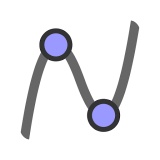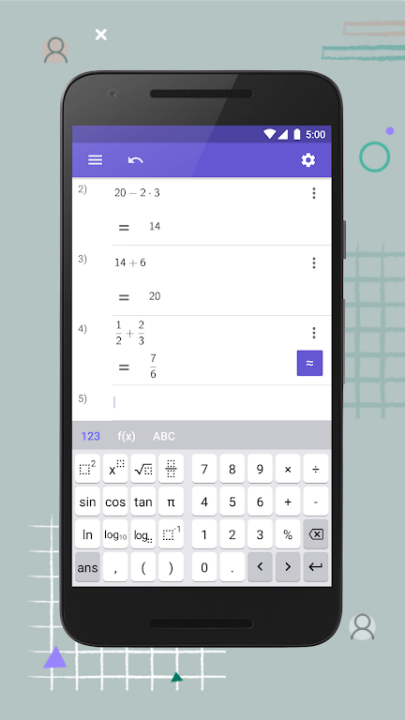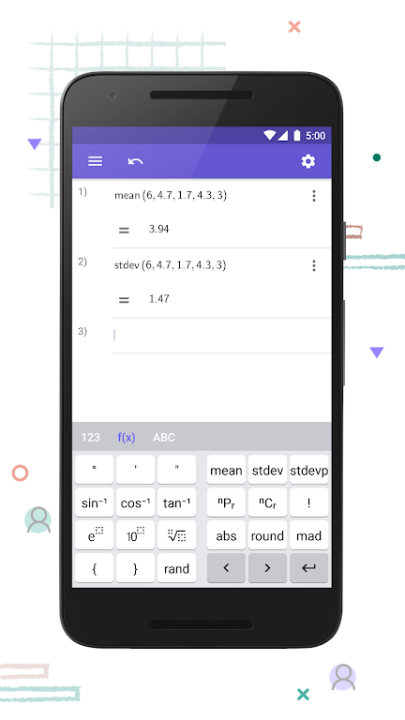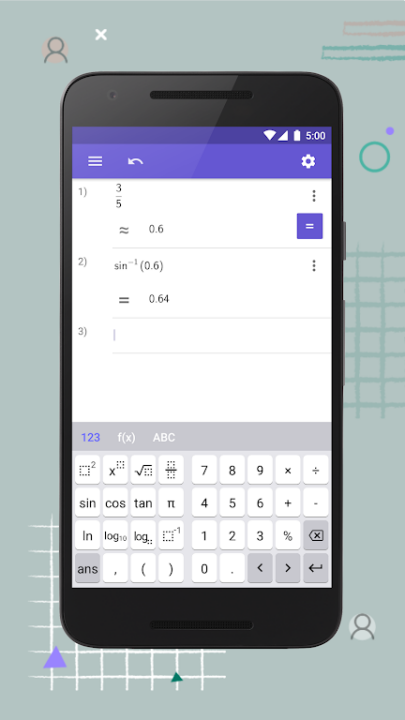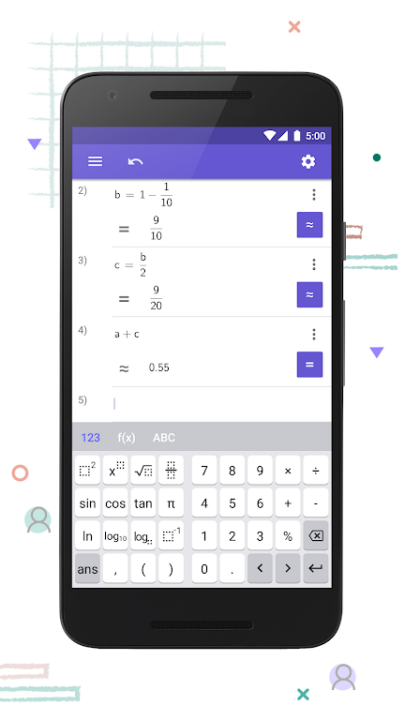GeoGebra Scientific Calculator offers a versatile and user-friendly tool for performing advanced mathematical calculations. Replace your traditional calculator and explore features designed for learning and practical use.
Key Features
Advanced Mathematical Functions
- Perform computations with fractions for precise calculations.
- Access trigonometric functions, including sin, cos, and tan, for solving complex problems.
- Utilize statistics functions for data analysis and interpretation.
- Work with exponential functions and logarithms for advanced mathematical operations.
Exam Mode
- Transform your device into a handheld calculator with a special exam mode.
- Use the app confidently during tests with features tailored for academic settings.
User-Friendly Design
- Enjoy an intuitive interface that simplifies complex calculations.
- Suitable for students, educators, and professionals seeking a reliable scientific calculator.
Global Community
- Join millions of users worldwide who rely on GeoGebra for math and science learning.
- Benefit from a trusted platform designed to enhance mathematical understanding.
Why Choose GeoGebra Scientific Calculator?
- Combines advanced functions with an easy-to-use interface for seamless calculations.
- Offers a dedicated exam mode for academic use, ensuring reliability during tests.
- Supported by a global community of learners and educators.
Frequently Asked Questions
Q: Can I perform trigonometric calculations with the app?
A: Yes, the app includes trigonometric functions like sin, cos, and tan.
Q: Does the app support computations with fractions?
A: Absolutely, you can perform precise calculations with fractions.
Q: Is there an exam mode available?
A: Yes, the app features a special exam mode that turns your device into a handheld calculator.
Q: Can I use the app for statistics functions?
A: Yes, the app includes functions for data analysis and statistics.
Q: Is GeoGebra suitable for professional use?
A: Yes, the app is designed for students, educators, and professionals alike.
Version History
v5.2.882 ---- 14 Apr 2025
You can now enter data easily into a table and calculate statistics.
v5.2.879 ---- 24 Mar 2025
You can now enter data easily into a table and calculate statistics.
v5.2.878 ---- 17 Mar 2025
You can now enter data easily into a table and calculate statistics.