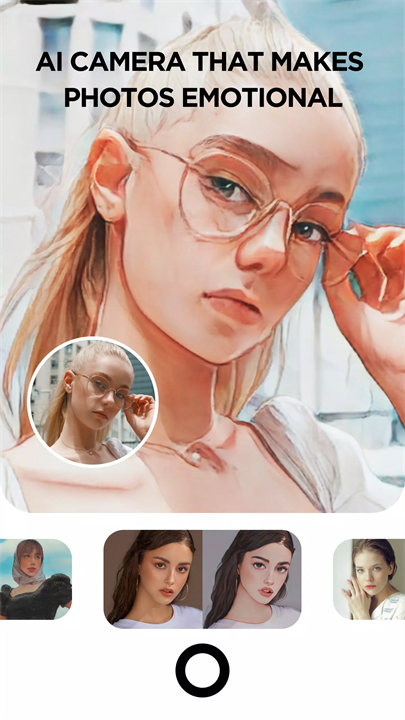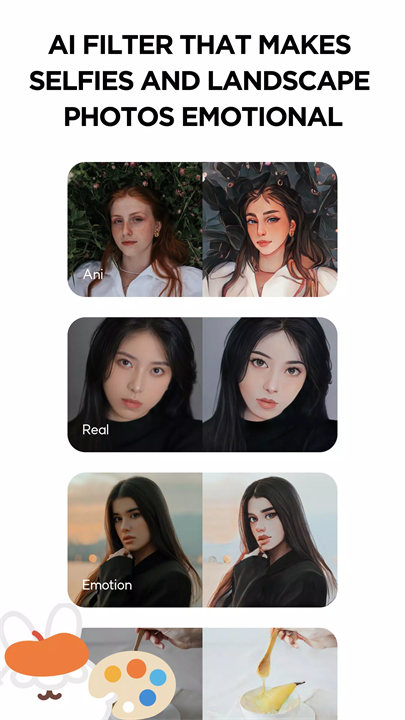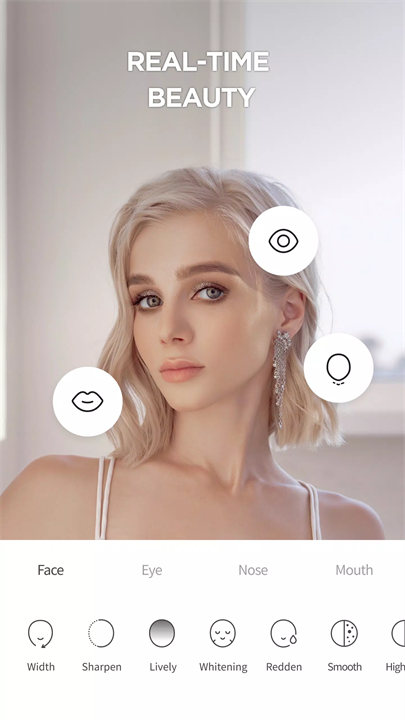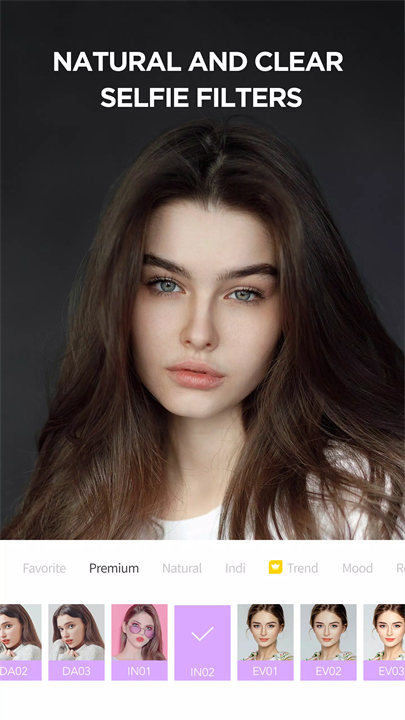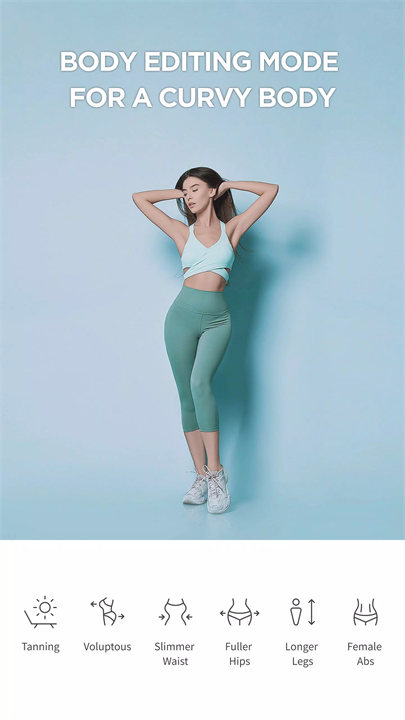Introducing Candy Camera!
Candy Camera by Studio SJ is a mobile app focused on enhancing selfies and portraits through a range of beauty and editing tools. The app provides various filters, beauty effects, and editing features designed to help users achieve flawless, attractive photos effortlessly.
Features:
1. Beauty Filters:
- Diverse Filters: Apply a wide selection of filters that enhance skin tone, smoothen features, and add a stylish touch to your selfies.
- Real-Time Preview: See how filters look in real-time before capturing your photo.
2. Beautification Tools:
- Skin Smoothing: Automatically smooths skin to eliminate blemishes and imperfections.
- Face Shaping: Adjust facial features such as the nose, jawline, and eyes to create a more refined look.
3. Makeup Effects:
- Virtual Makeup: Apply virtual makeup like lipstick, blush, and eyeshadow to enhance your features.
- Customizable Makeup: Adjust makeup intensity and colors to match your personal style.
4. Editing Features:
- Basic Adjustments: Crop, rotate, and adjust brightness and contrast to improve photo quality.
- Advanced Editing Fine-tune details with tools for sharpness, saturation, and hue.
5. Photo Sharing and Saving:
- High-Resolution Export: Save edited photos in high resolution for clear and sharp images.
- Direct Sharing: Easily share photos directly to social media platforms such as Instagram, Facebook, and Snapchat.
Top Five FAQs on Candy Camera:
1. Is Candy Camera free to use?
- Yes, Candy Camera is free to download and use. While the app offers many features at no cost, there may be in-app purchases or premium options available for additional filters and tools.
2. Can I use Candy Camera offline?
- Yes, you can capture and edit photos offline with Candy Camera. An internet connection is only required for sharing photos on social media or downloading updates.
3. Does Candy Camera support video editing?
- No, Candy Camera is designed exclusively for photo editing and does not include video editing features.
4. How can I apply and adjust filters in Candy Camera?
- Select a filter from the app’s library and use the slider controls to adjust its strength and effect on your photos. You can preview changes in real-time before applying them.
5. Are there privacy settings in Candy Camera?
- Candy Camera does not have specific privacy settings within the app. For privacy, manage your social media sharing settings and use your device’s security features to protect your photos.
/
PERMISSIONS:
• CAMERA: Taking photos and videos
• ACCESS_COARSE_LOCATION: Adding geo tags in photos
• RECORD_AUDIO: Recording audio during videos
• READ_PHONE_STATE: Signing up for CandyCall with phone number
• READ_EXTERNAL_STORAGE: Editing photos from SD card
• WRITE_EXTERNAL_STORAGE: Saving photos to SD card
For more fun with Candy Camera, please follow us!
Facebook: http://www.facebook.com/candycamerapp
Instagram: http://instagram.com/candycameraofficial
What's New in the Latest Version 6.0.90-play
Last updated on Oct 4, 2023
- Stabilized service and fixed bugs.