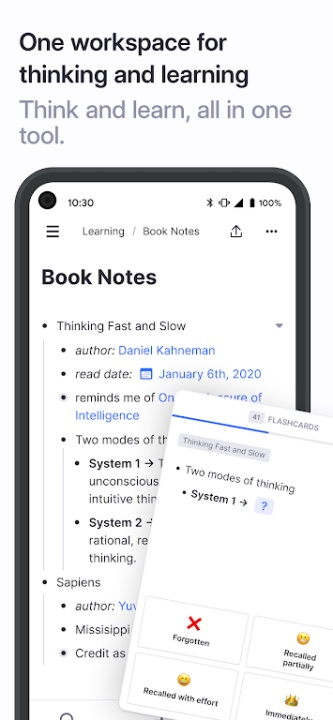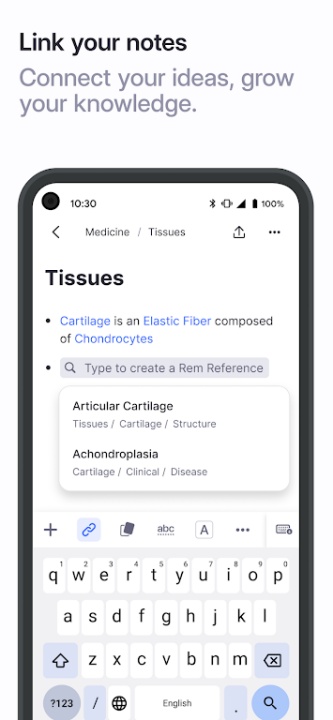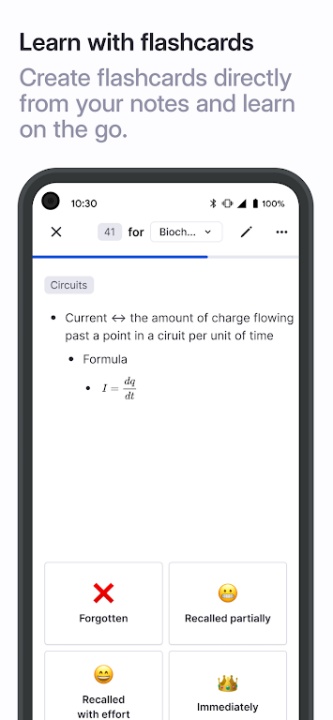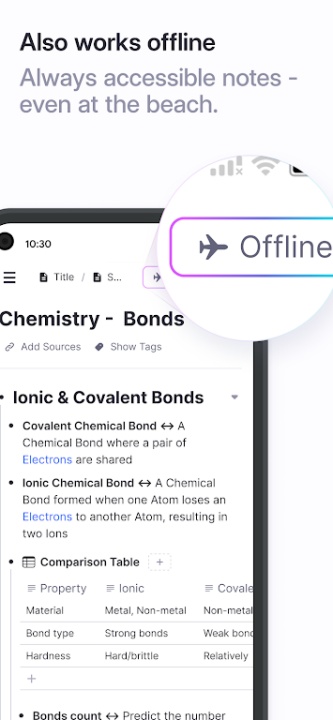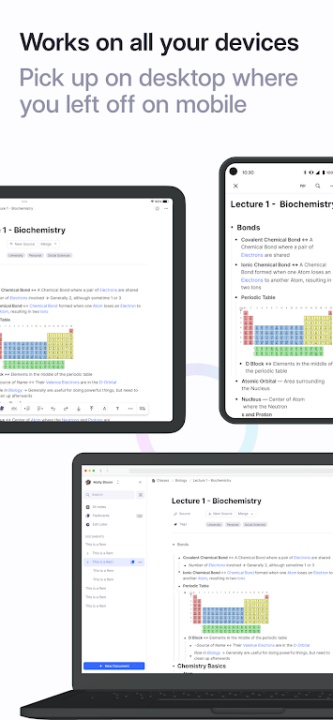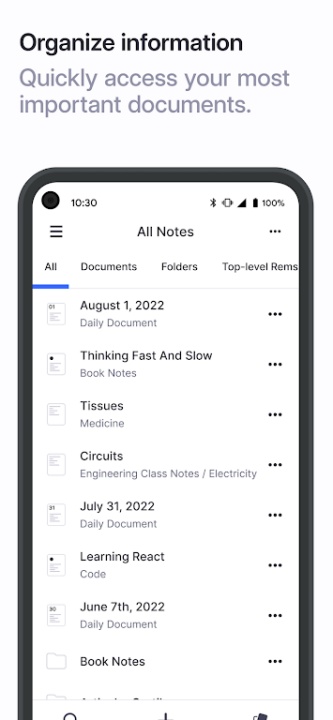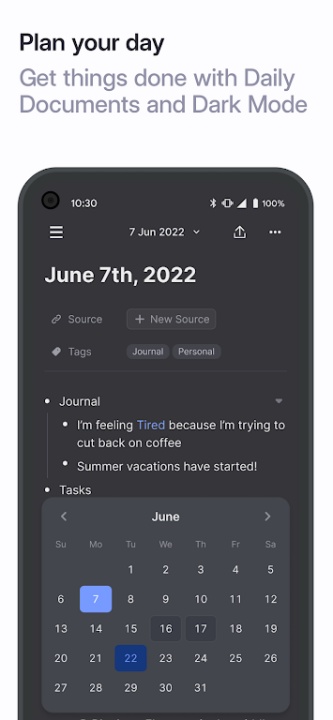RemNote is a powerful all-in-one learning platform that seamlessly blends note-taking, knowledge management, smart flashcards, and spaced repetition to boost your productivity and understanding. Designed to help you study effectively, organize your thoughts, and streamline tasks, RemNote empowers learners, professionals, and creatives to achieve their goals and master complex concepts with ease.
Why Choose RemNote
Accelerate Learning
- Save time and achieve higher grades or learning milestones with advanced tools that make studying simple and effective.
Organize Thoughts and Ideas
- Streamline planning, studying, and task management—all within a single intuitive application.
Expand Knowledge
- Connect concepts across subjects to discover insights and generate innovative ideas.
Key Features
Notes, Docs, and Outlines
- Capture and link your ideas seamlessly with a focus on long-term knowledge retention.
Smart Flashcards
- Create flashcards directly from your notes to simplify memorization and review.
Spaced Repetition
- Use built-in spaced repetition methods to enhance recall and build your long-term memory effectively.
Linked References
- Access connected notes instantly to review topics with context, while creating flashcards on-the-fly.
PDF Annotation
- Highlight, annotate, and extract insights from documents to integrate them into your digital library with ease.
Multimedia Embedding
- Embed videos, documents, and other media directly into your notes for enhanced learning experiences.
Organizational Tools
Tagging System
- Categorize notes, tasks, and multimedia items with tags to maintain a clear, sorted workspace.
To-Do Lists
- Generate actionable to-do items with reminders on-the-go to stay productive and focused.
Templates for Efficiency
- Save time and increase accuracy with templates for structured note-taking and repetitive tasks.
Advanced Features
Formula Handling
- Use LaTeX to create inline formulas and enjoy beautifully displayed calculations directly in your notes.
Code Blocks
- Separate and organize programming notes visually and semantically with the code block feature.
Offline Accessibility
- Access and edit notes even without an internet connection to stay productive anywhere.
Integration Across Platforms
- Import data from other note-taking apps, ensuring all your knowledge is unified in one place.
Free Plan with Premium Power
- RemNote’s free plan offers unlimited features to support inspired learners and professionals.
Frequently Asked Questions
Q: What is spaced repetition, and how does RemNote implement it?
A: Spaced repetition optimizes memory retention by scheduling reviews over time, built directly into RemNote flashcards.
Q: Can I use RemNote offline?
A: Yes, RemNote supports offline access and edits to ensure productivity anytime.
Q: Is there a tagging system for organizing notes?
A: Yes, you can tag notes and tasks for efficient categorization and retrieval.
Q: Does RemNote work for programming notes?
A: Yes, RemNote includes a code block feature for organized programming annotations.
Q: Can I import data from other apps?
A: Yes, you can import information from other note-taking apps to build a comprehensive knowledge base.
Version History
v1.15.11 ---- 9 Apr 2024
- Bug fixes and improvements.
v1.15.7 ---- 5 Apr 2024
- Bug fixes and improvements.
v1.15.6 ---- 3 Apr 2024
- Bug fixes and improvements.