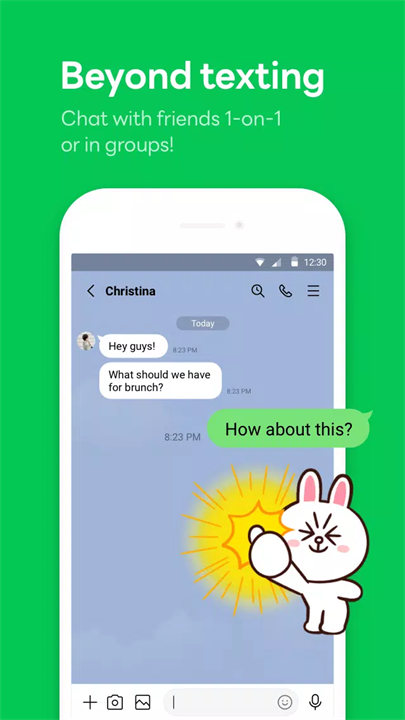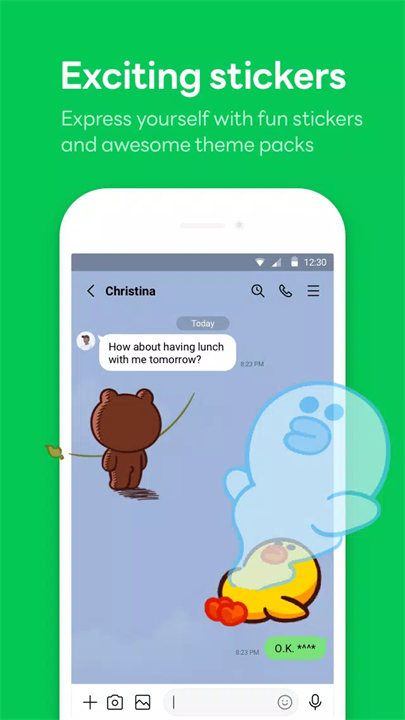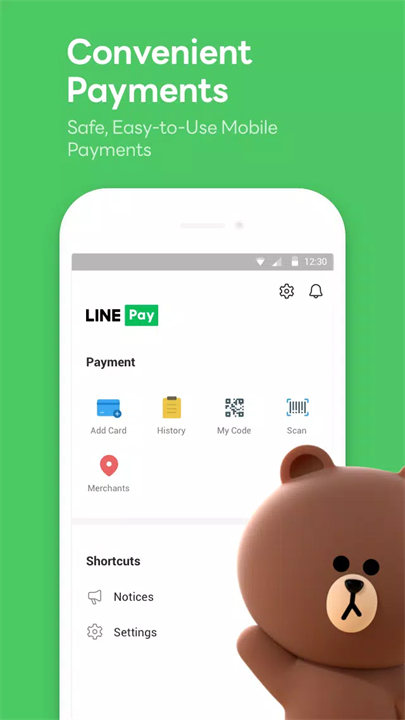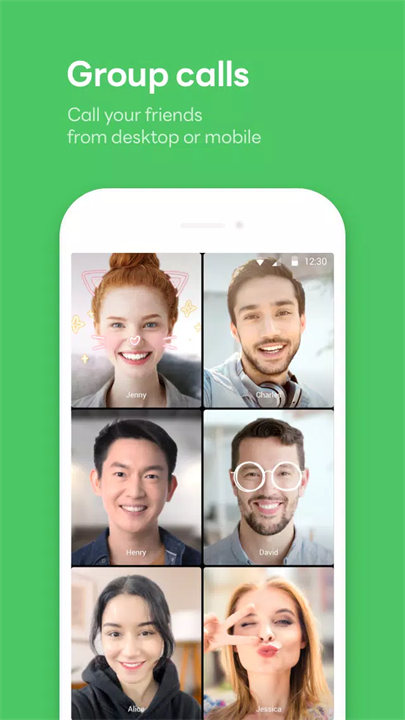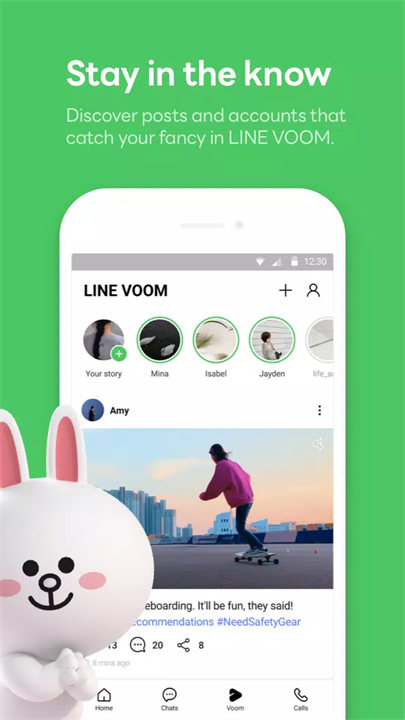Introducing LINE! Bringing you closer to friends and loved ones!
LINE Calls & Messages is a communication app developed by LINE Corporation, primarily known for its instant messaging and voice/video calling features.
Overview of LINE:
- LINE Calls & Messages allows users to send text messages, make voice and video calls, share photos, videos, stickers, and emojis with other LINE users globally.
- It operates on various platforms including smartphones, tablets, and desktops, enabling seamless communication across devices.
- The app also offers additional features like group chats, timeline posts, and a wide range of stickers and themes for customization.
Unique Features:
- Stickers and Themes: Customize your chats with a wide selection of stickers, emojis, and themes available on the LINE Store.
- Timeline: Share updates, photos, and videos with your friends on your timeline, similar to social media platforms.
- Integration with Other Apps: LINE integrates with other apps, allowing users to play games, order food, and shop directly from within the app.
Top Five FAQs of LINE:
1. Is LINE Calls & Messages free to use?
- Yes, the basic features of sending messages, making voice and video calls between LINE users are free. However, certain premium features or stickers may require in-app purchases.
2. How do I make voice or video calls on LINE?
- To make a voice or video call, simply open a chat with the contact you wish to call and tap on the phone or video icon at the top right corner of the screen. Ensure both parties have an internet connection for the call to connect.
3. Can I use LINE on multiple devices?
- Yes, you can use LINE on multiple devices simultaneously. Your account syncs across devices, allowing you to access your chats and calls from your smartphone, tablet, and computer.
4. Are LINE calls and messages secure?
- LINE uses end-to-end encryption for voice and video calls, ensuring that only you and the recipient can access the content of your communications. Messages are also encrypted to protect user privacy.
5. How can I add friends on LINE?
- You can add friends on LINE by searching for their ID, scanning their QR code, or syncing your contacts. Once added, you can start messaging or calling them immediately.
* We recommend using a data plan or connecting to Wi-Fi as you may incur data usage fees otherwise.
* Please use LINE with Android OS versions 9.0 or above to enjoy LINE to the fullest extent.
If your network speed is too slow or you don't have enough device storage, LINE may not install properly.
If this happens, please check your connection and try again.
What's New in the Latest Version 14.11.2
Last updated on Jul 25, 2024
• We're always working hard to make LINE even better. Update today for the latest experience!