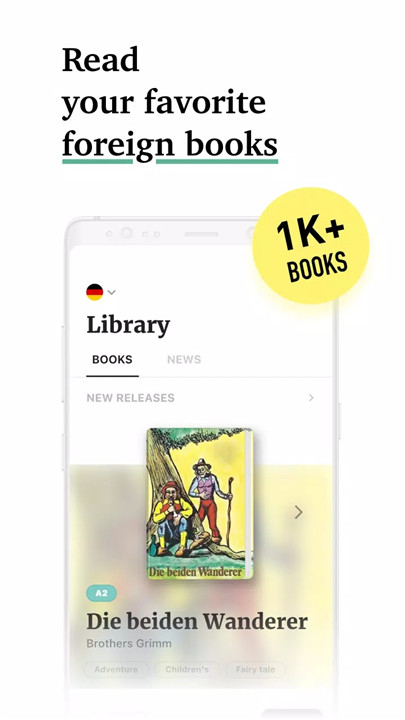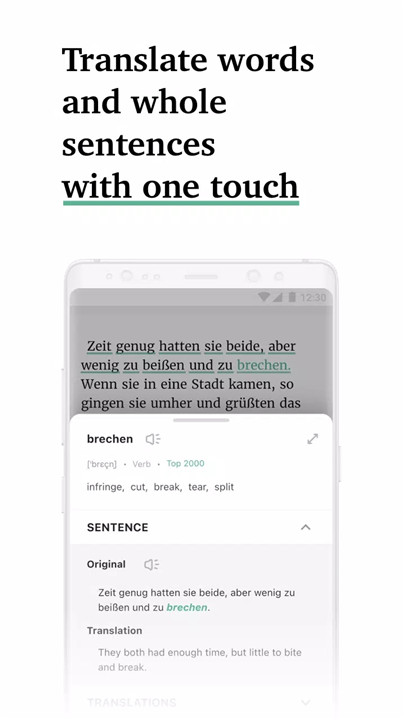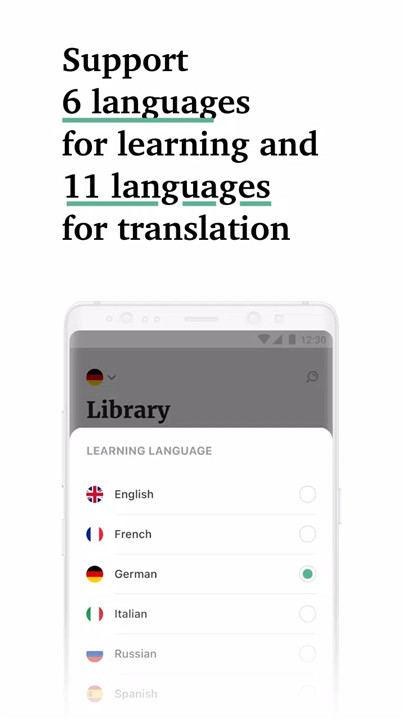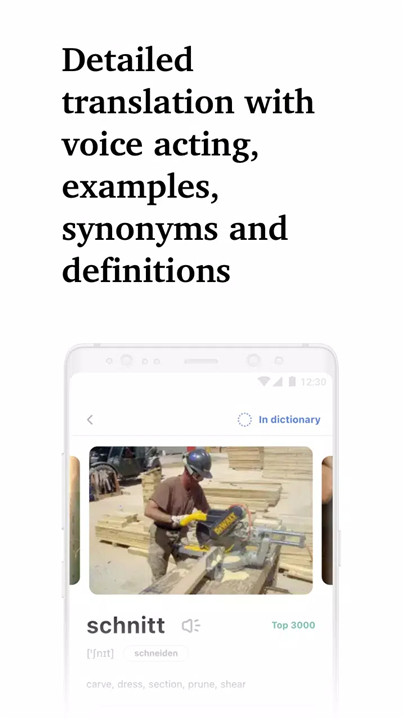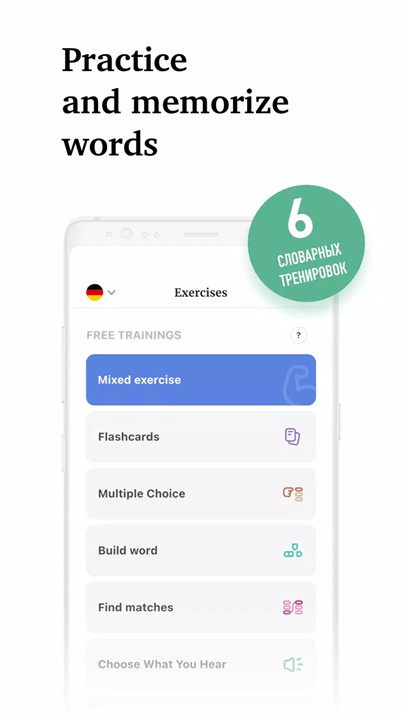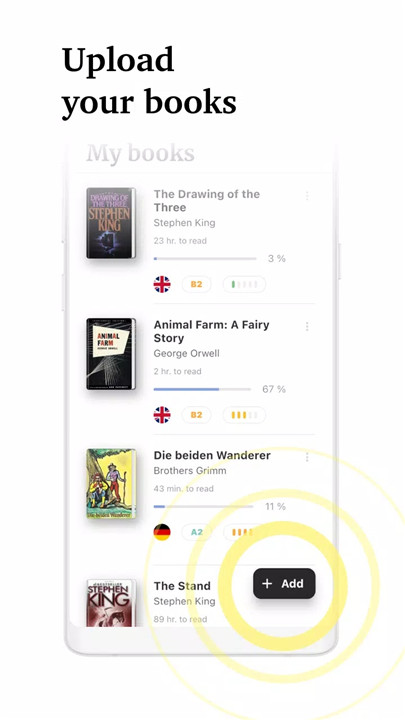Why Linga is Your Ideal Language Companion
Immersive Reading Experience:
Explore Over 1,000 Books and Articles: Dive into a diverse collection of texts that match your interests and language proficiency.
Upload Your Favorite Reads: Import books in FB2, EPUB, MOBI, or PDF formats and continue learning from materials you love.
Tailored Content: Enjoy a reading experience designed to enhance your understanding with helpful translations and contextual guidance.
Pronunciation Tools:
Perfect Your Accent: Access audio pronunciations for words and sentences, available online and offline, to ensure your pronunciation is spot on.
Personalized Vocabulary Builder:
Effortlessly Add New Words: Capture vocabulary from your readings or enter new terms manually.
Curated and Custom Translations: Receive translation suggestions or create your own, and categorize words for easy access.
Efficient Memorization and Progress Tracking:
Dynamic Training Modules: Engage with six interactive modules to strengthen your memory.
Spaced Repetition System: Benefit from tailored review schedules to boost retention.
Customizable Settings: Adjust your training preferences to suit your needs and track your progress with detailed statistics.
Comprehensive Translation and Context Tools:
In-Depth Insights: Discover word frequencies and various translation options.
Detailed Explanations: Access synonyms, comprehensive definitions, usage examples, and grammar tips to deepen your understanding.
Feedback and Support:
We’re Here to Help: Share your feedback or get assistance by reaching out to us at support@linga.io. Your input helps us improve and provide a better learning experience.
FAQs
1. What languages can I learn with Linga?
With Linga, you can learn English, German, French, Spanish, Italian, and Russian.
2. How can I add my own books to Linga?
You can upload books in FB2, EPUB, MOBI, or PDF formats directly into the app.
3. What features help with pronunciation?
Linga offers audio pronunciations for words and sentences, helping you perfect your accent.
4. How does Linga track my progress?
The app uses dynamic training modules, spaced repetition, and detailed statistics to monitor and enhance your learning progress.
5. Can I customize my vocabulary builder?
Yes, you can add words manually, use curated translations, and organize your vocabulary into categories for easier navigation.
6. How do I give feedback about Linga?
You can send your suggestions or concerns to support@linga.io. We value your input and use it to improve our app.
Benefits of Downloading Linga
Engaging Learning: Access a vast library of books and articles that cater to your interests and language level.
Enhanced Pronunciation: Utilize pronunciation tools to perfect your speaking skills.
Customized Vocabulary: Build and organize your own vocabulary for a personalized learning experience.
Effective Memory Retention: Benefit from innovative training methods and progress tracking to ensure you remember what you learn.
In-Depth Understanding: Explore comprehensive translation and context tools to enrich your language knowledge.
What's New in the Latest Version 3.2.4
Last updated on May 12, 2024
Améliorations :
- Informations d'intégration
- Correction du minuteur de lecture
- Défilement cyclique des options de traduction lors du parcours des traductions par balayages
- Quelques petites améliorations et corrections de bugs