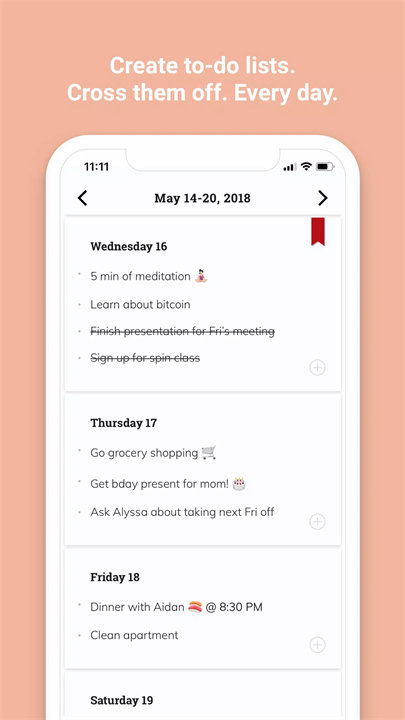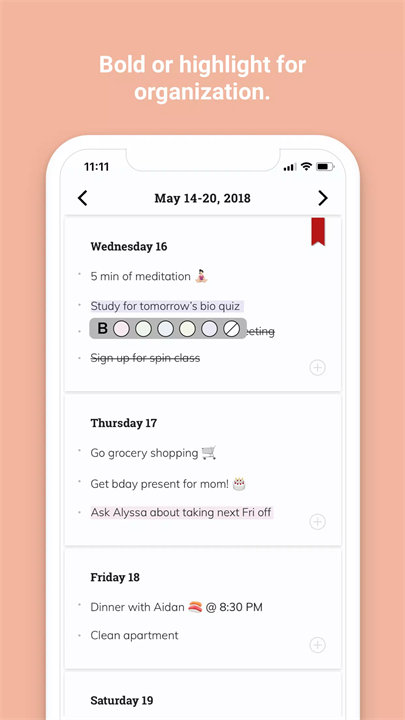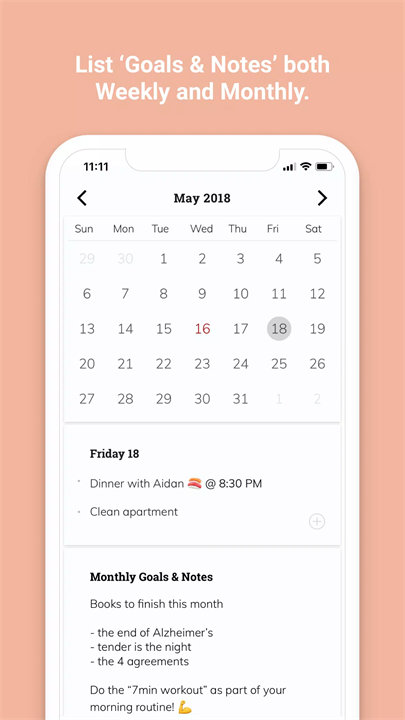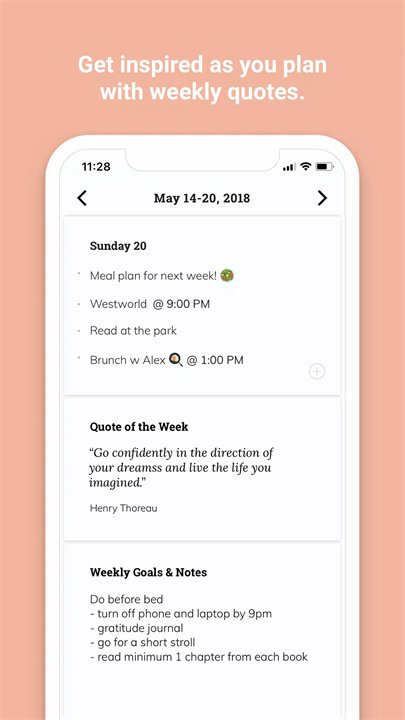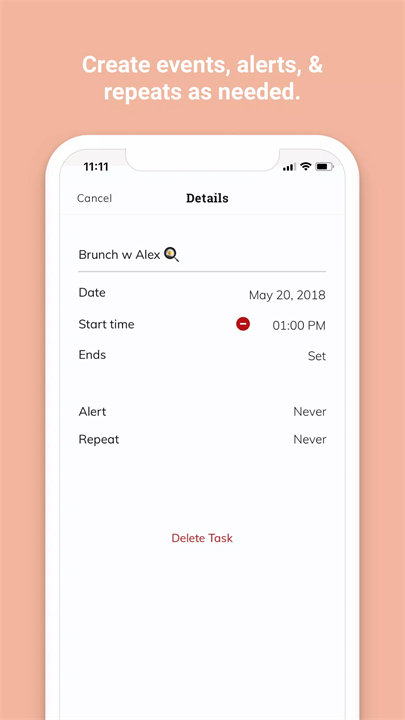Welcome to Listberry!
Listberry is an easy-to-use task manager and digital organizer that helps you stay on top of your daily, weekly, and monthly activities. Combining the simplicity of paper planners with the convenience of mobile technology, Listberry allows you to create to-do lists, track events, manage checklists, and organize your day efficiently. Whether you need a planner for tasks, self-care routines, or even homework, Listberry provides a straightforward and motivating way to handle your day-to-day life. Download Listberry now!Features of Listberry:
Effortless Planning:Listberry provides a simple and intuitive interface for planning your day, week, and month. Use the app's digital calendar and list-making tools to organize your schedule and tasks efficiently.
To-Do Lists & Checklists:
Create various types of lists, from daily to-do lists to long-term projects. Organize them based on categories like chores, events, and self-care routines. The app’s checklist feature allows you to track and check off completed tasks for a sense of accomplishment.
Agenda Planner:
Differentiate between tasks and events with the agenda planner. Use this feature to manage appointments, meetings, and other scheduled events while keeping track of your tasks separately.
Reminders & Alerts:
Set reminders for specific tasks or events and receive timely alerts to ensure nothing is missed. You can also create recurring tasks for habits or regular events to automate your planning.
Motivational Quotes:
Stay motivated throughout the day with inspirational quotes that are integrated into the app. These quotes are designed to boost your productivity and morale.
Color-Coded Task Grouping:
Tasks can be automatically grouped and color-coded by type, making it easier to visually distinguish between different categories of tasks and activities.
Export to PDF:
You can export all your tasks, to-do lists, and calendars as PDF files for safekeeping or sharing with others. This ensures you have a backup and a portable version of your plans.
User-Friendly Design:
The app is designed with simplicity and ease of use in mind. Whether you’re organizing your daily routines, chores, or events, the interface is easy to navigate and visually appealing.
Top 5 FAQs on Listberry:What can I use Listberry for?
Answer: Listberry can be used to manage your daily tasks, events, and to-do lists. It is also great for creating checklists for specific activities like cleaning, shopping, or even managing self-care routines. It’s a versatile tool for anyone who wants to stay organized and on top of their schedule.
Can I set reminders for my tasks?
Answer: Yes, Listberry allows you to set reminders for individual tasks or events. You can customize the reminder to be time-based or recurring, ensuring that you stay on track with your daily schedule.
How does the color-coding system work?
Answer: Listberry automatically assigns colors to your tasks based on categories such as chores, events, and priorities. You can also manually adjust the colors for better organization, helping you visually distinguish different types of activities at a glance.
Can I share my lists or tasks with others?
Answer: Yes, you can export your tasks and lists as PDF files, which can then be shared with others. This feature is helpful if you need to collaborate with others or keep a record of your plans.
Is Listberry available on all devices?
Answer: Listberry is available on both Android and iOS devices. You can also sync your tasks across multiple devices to ensure that your lists are accessible no matter where you are.
<3
Version Historyv3.6——25 Oct 2021
Hi! We fixed some bugs and made some small improvements to your experience. We hope you enjoy! As always, feel free to let us know if you have any questions.