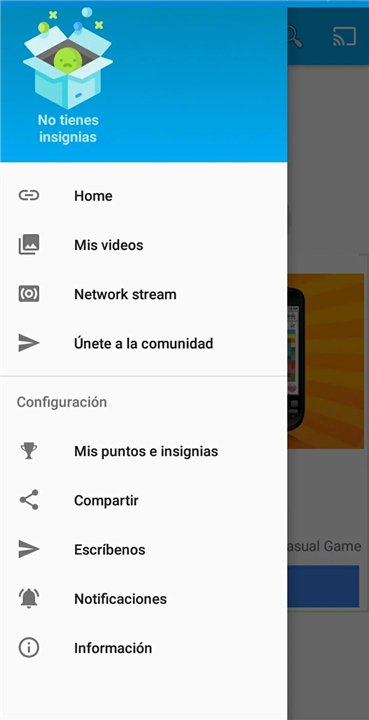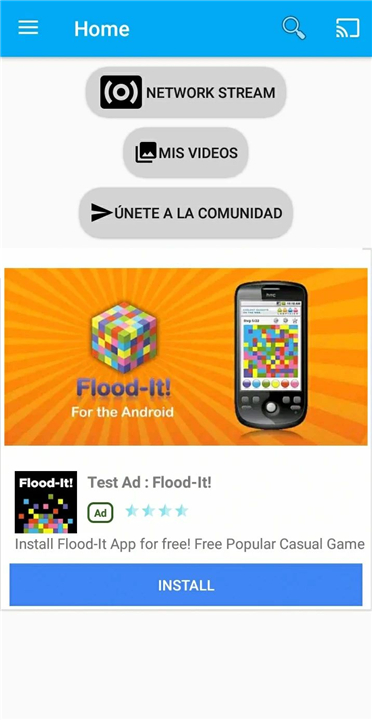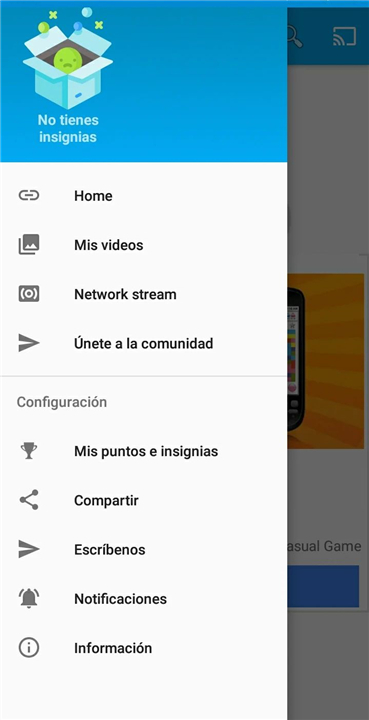LTS Player
✦Introduction✦
The LTS Player is a versatile media player designed to enhance your viewing experience by allowing you to stream and send all your videos directly to your TV.
Whether you want to enjoy personal videos, movies, or online content, LTS Player provides an intuitive interface and powerful features to make it easier than ever to connect and enjoy media on a larger screen.
-------✦ App Features ✦-------
• Universal Media Playback
Supports a wide range of video formats, making it easy to play virtually any video file seamlessly.
• TV Streaming
Effortlessly cast or stream your videos from your mobile device to your TV, allowing for a better viewing experience with larger screens.
• User-Friendly Interface
Designed with a simple and intuitive interface, making navigation and playback control easy for all users.
• Multiple Streaming Options
Compatibility with various streaming protocols allows you to connect with different devices and platforms for versatile viewing options.
• Playlist Creation
Users can create personalized playlists, enabling easy access to their favorite videos without needing to search each time.
• Easy File Management
Organize and manage your video library with ease, including features for sorting, searching, and accessing your media files quickly.
• Background Playback
Play videos in the background while using other apps, ensuring you can multitask without interruption.
• High Definition Support
Enjoy your media in high quality, with support for HD and 4K video playback for an immersive experience.
• Subtitle Support
Easily integrate subtitles into your videos for better understanding and enjoyment of foreign films or content.
• Cross-Device Compatibility
Syncs across devices so you can enjoy your videos on various platforms without losing your place.
-------✦ Q & A ✦-------
Q1: How do I connect LTS Player to my TV?
A1: You can connect LTS Player to your TV through various methods, such as casting devices (like Chromecast), Miracast, or smart TV options compatible with the app. The app will guide you through the connection process.
Q2: Can I create playlists in LTS Player?
A2: Yes, LTS Player allows you to create and manage playlists. This way, you can easily access your favorite videos without having to search for them each time.
Q3: Does LTS Player support subtitles?
A3: Yes, LTS Player supports subtitle files. You can load subtitles for your videos to enhance your viewing experience, especially for foreign films or shows.
-------✦ User Reviews ✦-------
GOOGLE USER REVIEWS
1. JP Xpress - 5 Star Rated at March 24, 2021
Amazing app highly recommend this app, remember is only a player but you need to go in their telegram group and they will show yoi how works
------------------------------------------
Version History vNew Update ——23 Apr 2021
Minor bug fixes and improvements. Install or update to the newest version to check it out!