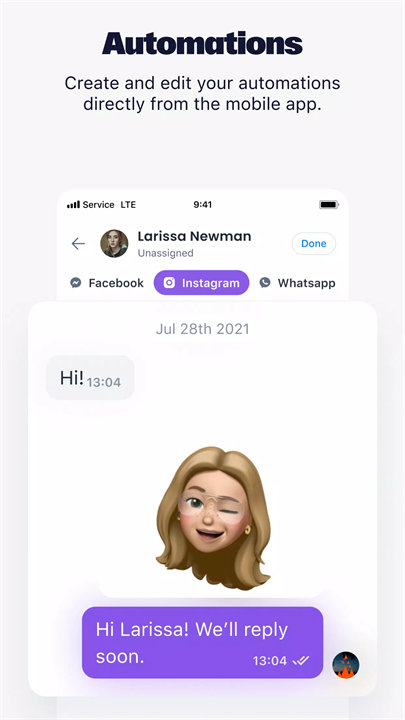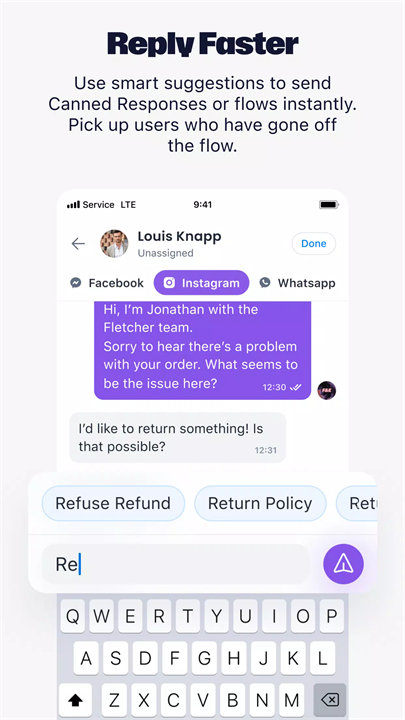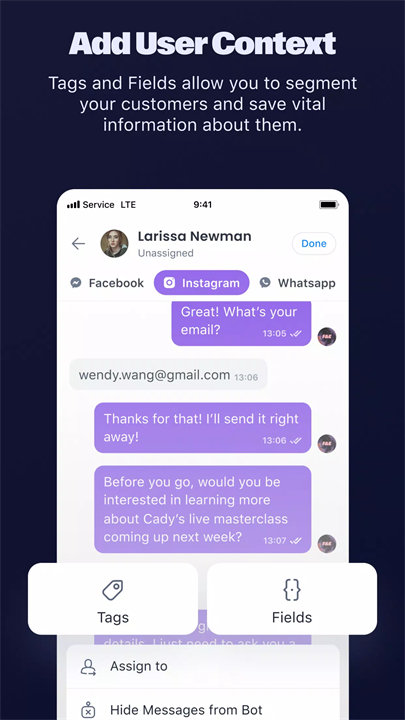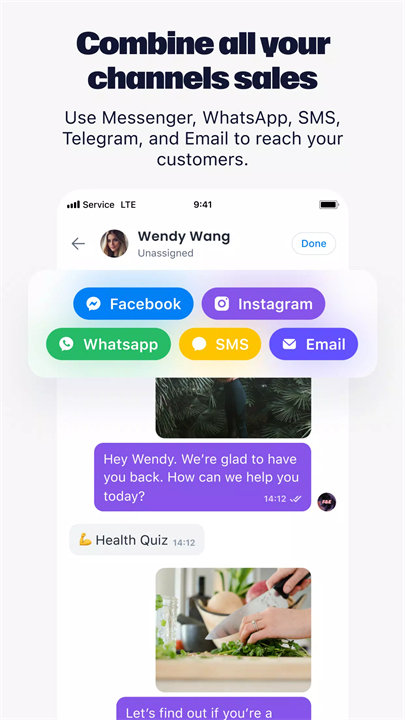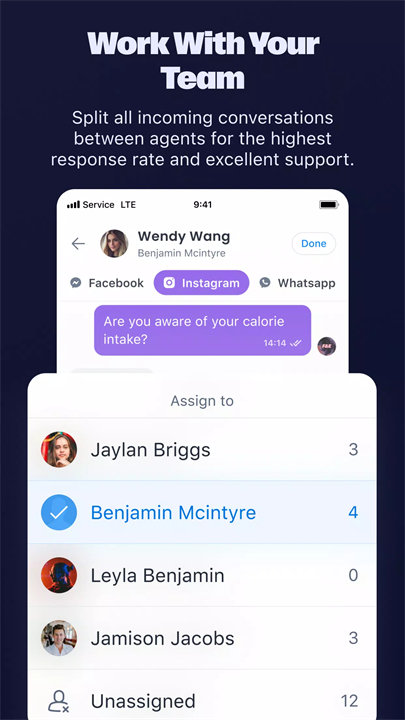Welcome to ManyChat!
ManyChat is an interactive communication platform that allows businesses to engage with their customers or subscribers through chat. It integrates with automated bots and supports live chat, making it easy for businesses to manage and communicate with their audiences. The app provides a seamless way to handle conversations, track subscriber data, pause automations when needed, and keep the communication process smooth and efficient. Download ManyChat now!
Key Features of ManyChat:
Live Chat for Each Bot:
Description: You can engage in live chats with the subscribers of each bot you manage. This feature ensures you stay connected with your audience in real-time and provides the flexibility to respond manually whenever needed.
Pause Automation:
Description: The app allows you to pause automated messages from your bots while you're directly interacting with a subscriber. After responding manually, the automation will remain paused for 30 minutes, ensuring that the subscriber only receives your responses during that time.
Assign Conversations:
Description: With this feature, you can assign specific conversations to yourself or to your team members. This helps in tracking communication and ensuring that each conversation is properly managed and followed up on.
Subscriber Management:
Description: ManyChat provides tools to manage subscriber data easily. You can add tags, subscribe users to sequences, and update custom fields, allowing for a personalized communication experience tailored to each subscriber.
Seamless Integration with Automation:
Description: ManyChat integrates seamlessly with your chatbots, enabling you to keep the automation running while interacting with subscribers. The platform ensures that the balance between automation and live chat is maintained smoothly.
Top 5 FAQs About ManyChat:
1. Do I need to sign up before using the app?
Answer: Yes, you must sign up on manychat.com before using the application. Signing up is necessary to link your account with your chatbot system and manage your communications.
2. How does the Pause Automation feature work?
Answer: When you pause automation, all automated messages from your bot are stopped while you're interacting with a subscriber. After you send a manual reply, the automation stays paused for 30 minutes before resuming.
3. Can I assign conversations to someone else in my team?
Answer: Yes, you can assign conversations to yourself or any member of your team. This feature helps in managing and tracking who is responsible for each conversation, ensuring no message goes unanswered.
4. What types of data can I manage for each subscriber?
Answer: You can manage various types of subscriber data, such as adding tags, subscribing them to specific sequences, and updating custom field values. This helps you personalize and segment your communication with different subscriber groups.
5. Is ManyChat easy to integrate with my existing chatbot?
Answer: Yes, ManyChat is designed to seamlessly integrate with your existing chatbot setup, making it easy to manage both automated and live communication without switching between platforms.
<3
Version History
v5.9.0——9 Apr 2025
Hello, Manychatters!
You can now jump straight into editing an automation from the menu — no more extra steps or screens in the way!