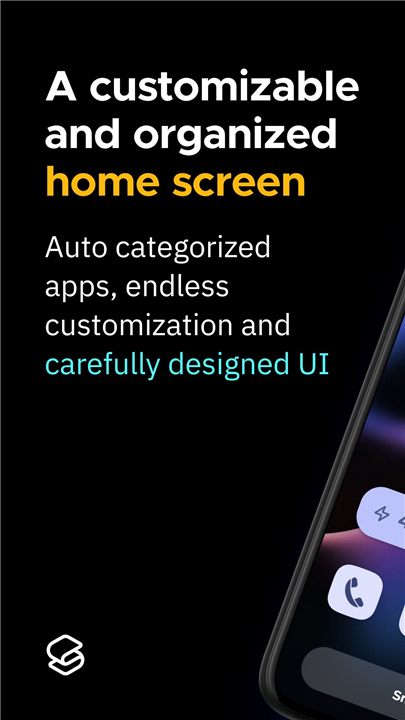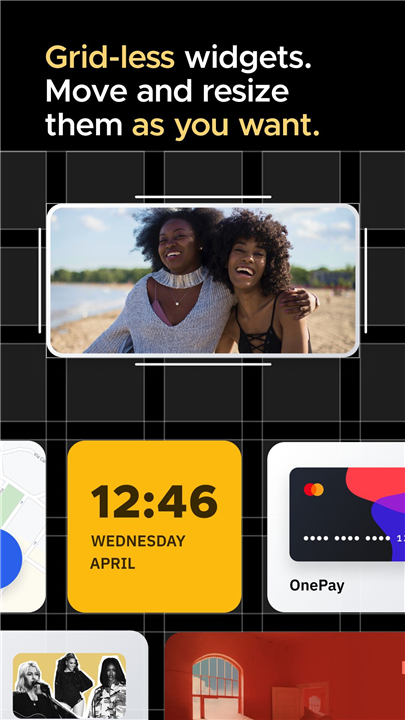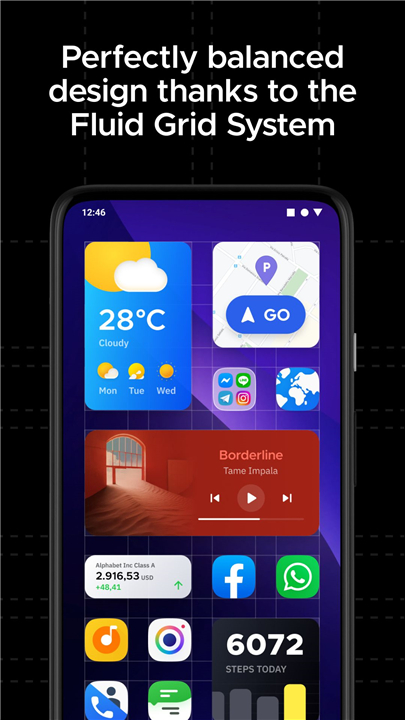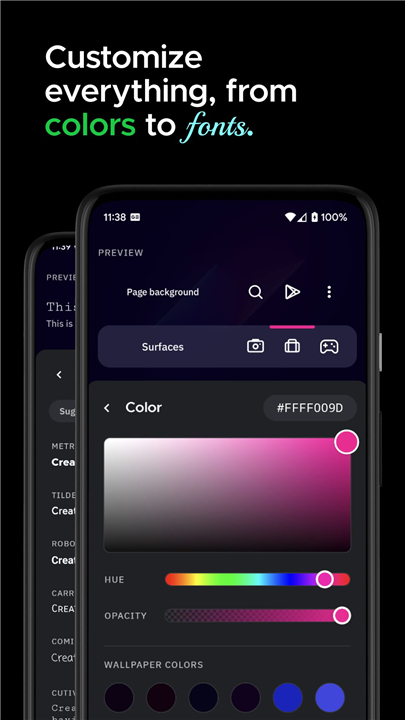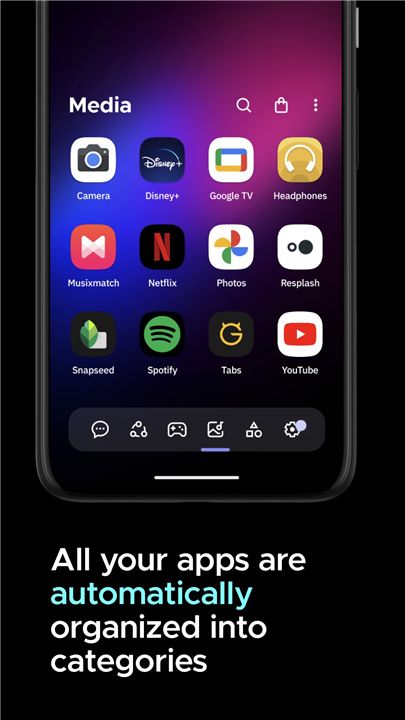Smart Launcher 6
✦Introduction✦
Smart Launcher 6 is an innovative Android launcher designed to enhance your device's usability by providing a fresh and organized home screen experience.
It simplifies your daily tasks and allows for quicker access to your apps and information. With features aimed at improving efficiency and customization, Smart Launcher 6 automatically sorts your apps, adapts to your aesthetics, and supports intuitive gestures, making it one of the best choices for Android users in search of a streamlined interface.
-------✦ App Features ✦-------
• Automatic App Sorting:
Apps are automatically sorted into categories, eliminating the need for manual organization and saving you time finding what you need.
• Ambient Theme:
The launcher automatically adjusts theme colors to match your wallpaper, creating a harmonious visual experience every time you change your background.
• One-Handed Use Design:
Items that you regularly interact with are conveniently located in the bottom part of the screen, making them easier to reach with one hand.
• Responsive Built-in Widgets:
Smart Launcher comes with a variety of responsive widgets that adjust to your screen size, enhancing functionality and aesthetics.
• Customization:
Completely customizable, the launcher allows you to modify every aspect of its appearance, from theme colors to fonts, with access to thousands of options from Google Fonts.
• Smart Search:
The integrated search bar enables quick access to contacts and apps, as well as capabilities like web searching, adding contacts, and performing calculations.
• Adaptive Icons:
Fully supports the adaptive icon format introduced in Android Oreo (8.0), enabling customizable icon shapes and larger, visually appealing icons.
• Gestures and Hotkeys:
Customize gestures and hotkeys for actions such as double-tapping to turn off the screen or swiping to reveal the notification panel.
• On-Screen Notifications:
Displays which apps have active notifications without the need for external plugins, providing a more stable and reliable notification experience.
• Ultra Immersive Mode:
Hides the navigation bar in the launcher to maximize available screen space for a more immersive experience.
• App Protection:
Hide and protect apps using a PIN for added privacy and security, ensuring sensitive apps remain discreet.
• Wallpaper Selection:
A built-in wallpaper picker allows easy access to various sources of images, and you can back up your current wallpaper before trying new ones.
-------✦ Q & A ✦-------
Q1: Can I customize the appearance of Smart Launcher 6?
A1: Yes! Smart Launcher 6 is highly customizable. You can change theme colors, choose from thousands of fonts, and modify the layout to suit your preferences.
Q2: How does automatic app sorting work?
A2: Smart Launcher 6 automatically categorizes your apps into groups such as social, productivity, and games, based on the app type. This helps you quickly find the app you need without the hassle of manual organization.
Q3: What are adaptive icons?
A3: Adaptive icons allow for customizable shapes and sizes, providing a polished and cohesive appearance for all apps. Smart Launcher 6 supports this feature, ensuring that icons look great on any device.
-------✦ User Reviews ✦-------
GOOGLE USER REVIEWS
1. Aingeal Dhé - 5 Star Rated at October 21, 2024
Simply flawless. Purchased premium after using the free version for a day or two and it's perfect. Haven't came across any bugs or slowdowns, works so smooth and looks amazing. The customisation is 10/10, especially the widgets and the current icon theme I'm using. Completely changes the phone.
2. Itachi Uchiha - 5 Star Rated at March 3, 2025
Smart Launcher is an excellent Android launcher! It’s sleek, intuitive, and helps organize apps into easy-to-find categories. The adaptive icons, gesture support, and night mode make for a smooth, personalized experience. Lightweight and user-friendly, it's definitely a top choice for anyone looking to streamline their phone. Highly recommend!
------------------------------------------
What's New in the Latest Version v6.5 build 012 —— Mar 6, 2025
Minor bug fixes and improvements. Install or update to the newest version to check it out!