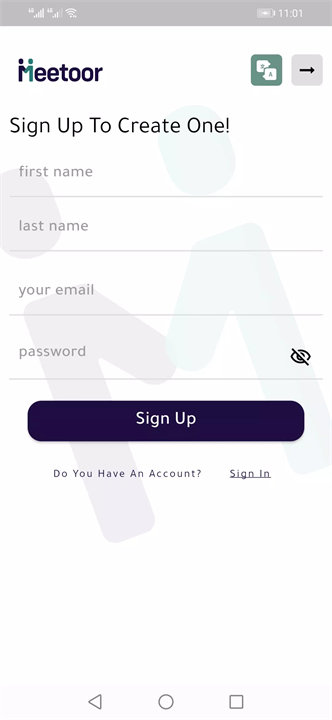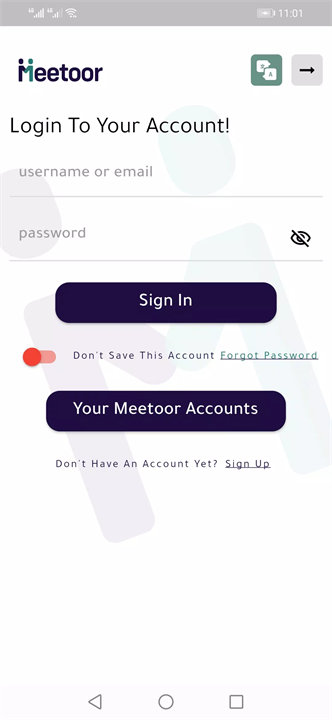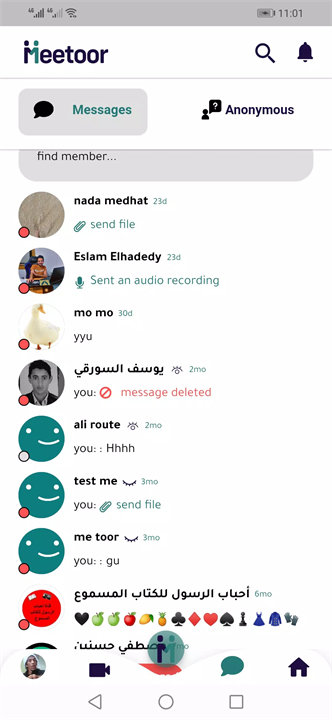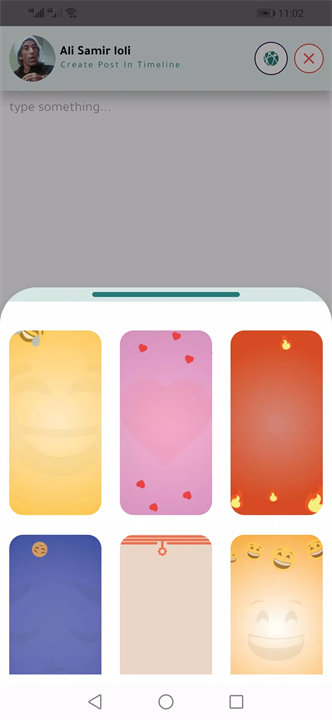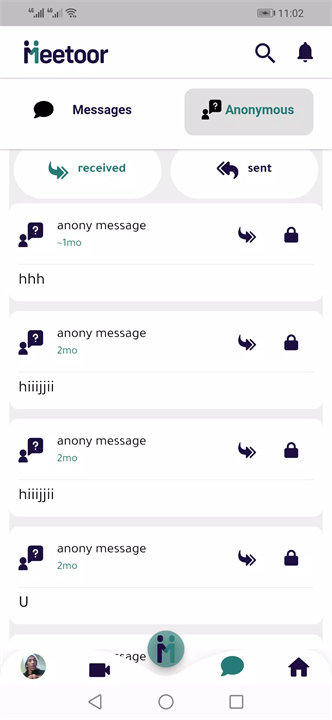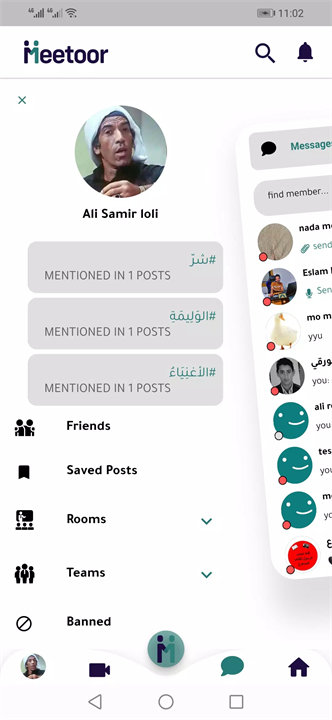Welcome to Meetoor!
Meetoor is an innovative platform designed to simplify communication and collaboration, making it easy for individuals and teams to stay connected regardless of location. Whether you're working from home or on the go, Meetoor ensures you never miss an important meeting or discussion, providing flexible and streamlined tools for effective communication and teamwork. Download Meetoor now!
Key Features:
Effortless Collaboration:
Meetoor is built to facilitate teamwork, allowing you to collaborate on projects, share updates, and work towards goals together seamlessly. The platform provides tools for brainstorming, meeting scheduling, and goal tracking.
Flexible Meeting Rooms:
Choose between private or public meeting rooms to suit your needs. Whether you need a confidential discussion or an open forum for collaboration, Meetoor’s flexible meeting spaces offer you the right environment for every type of interaction.
Intuitive Communication Tools:
The platform offers a user-friendly interface that makes it simple to stay in touch with team members, friends, or business partners. You can chat, share files, and communicate with ease.
Real-Time Collaboration:
Meetoor supports real-time collaboration with features like instant messaging and document sharing. This ensures that teams can work together efficiently, even when they are not in the same location.
Cross-Device Accessibility:
Stay connected anytime, anywhere, thanks to Meetoor's compatibility across both desktop and mobile devices. Whether you're at the office, at home, or on the move, you can always access your meetings and communications.
Top 5 FAQs on Meetoor:
1. What is Meetoor used for?
Meetoor is a platform designed to facilitate communication and collaboration, allowing individuals and teams to connect, schedule meetings, share information, and work together toward shared goals.
2. Can I create both private and public meetings on Meetoor?
Yes, Meetoor allows users to create both private and public meeting rooms. You can choose a private setting for confidential discussions or a public one for broader, more open interactions.
3. Is Meetoor suitable for remote teams?
Absolutely! Meetoor is designed with remote teams in mind, offering seamless communication tools and collaboration features that make it easy to work together from any location.
4. How can Meetoor help with team collaboration?
Meetoor provides tools for project management, goal tracking, real-time updates, brainstorming, and task management. These features help teams stay organized and aligned, making collaboration more efficient.
5. Can I use Meetoor on mobile devices?
Yes, Meetoor is accessible on both mobile and desktop devices, allowing you to stay connected and participate in meetings no matter where you are. This flexibility ensures you're always ready to engage.
<3
Version History
v3.9.5——27 Jun 2022
New advanced update for processing speed and data savings