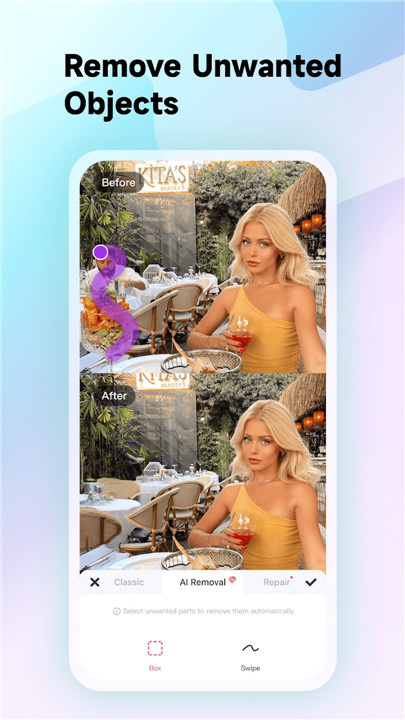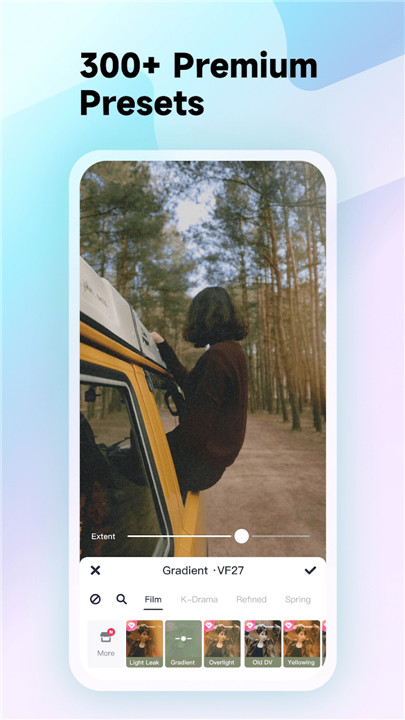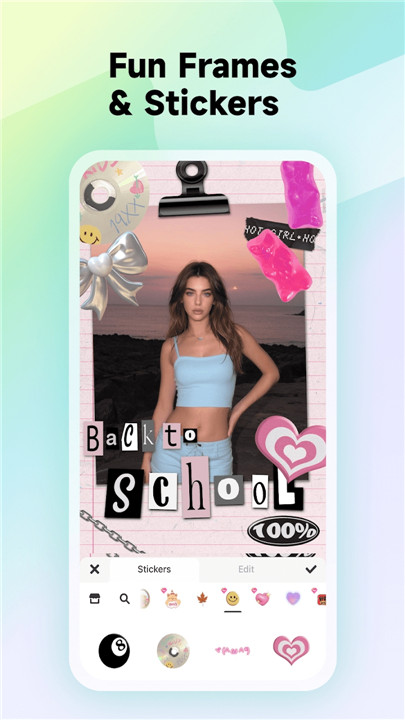Why Download Meitu?
Unleash Your Creativity: Meitu offers a wide range of tools and features that let you experiment with your photos and videos. From basic edits to advanced effects, you can transform your images into something truly unique. With its intuitive interface, you don’t need to be a professional to create impressive results.
AI-Powered Magic: One of Meitu's standout features is its advanced AI technology. This allows you to easily create anime-style pictures with just a tap. Imagine turning a regular selfie into an anime character or adding artistic flair to your photos effortlessly. It’s a fun and innovative way to express yourself and share your creativity with the world.
Diverse Editing Tools: Meitu isn't just about AI effects. It also includes a variety of tools for photo retouching, such as skin smoothing, blemish removal, and color correction. You can also apply a range of filters and effects to enhance your photos further. Whether you’re looking to perfect a portrait or add a creative touch to a landscape, Meitu has you covered.
User-Friendly Interface: Navigating Meitu is a breeze. The app is designed with simplicity in mind, so you can easily find and use the features you need. Even if you’re new to photo editing, you’ll quickly get the hang of it and start creating beautiful edits in no time.
Free and Accessible: Best of all, Meitu is completely free to use. You don’t need to worry about hidden fees or subscriptions. Simply download the app and start editing right away. It’s an accessible tool for anyone who wants to improve their photos and videos without breaking the bank.
How Does Meitu Work?
Download and Install: Begin by downloading Meitu from your app store. The installation process is quick and straightforward. Once installed, open the app and explore its features.
Import Your Photos or Videos: To start editing, import the photo or video you want to work on. You can choose from your gallery or take a new photo directly within the app.
Edit with Advanced Tools: Use Meitu’s wide range of editing tools to enhance your photo. You can adjust brightness, contrast, and saturation, or apply filters and effects to give your photo a unique look. The AI features allow you to transform your image with just a few taps, making it easy to achieve professional results.
Save and Share: Once you’re happy with your edits, save your photo or video to your device. You can also share it directly on social media platforms from within the app, making it easy to show off your creations to friends and family.
FAQ
1. Is Meitu free to use?
Yes, Meitu is completely free to download and use. It offers a range of features at no cost, so you can enjoy all its capabilities without worrying about hidden fees or subscriptions.
2. What types of edits can I perform with Meitu?
Meitu provides a variety of editing tools, including skin smoothing, blemish removal, color correction, and filters. You can also use its AI technology to create unique effects, such as anime-style images.
3. Do I need to be a professional photographer to use Meitu?
No, Meitu is designed for users of all skill levels. Its user-friendly interface makes it easy for anyone to create stunning edits, whether you’re a professional photographer or a casual user.
4. Can I use Meitu to create animated images?
Yes, Meitu’s AI technology allows you to create anime-style images and other artistic effects. It’s a fun way to transform your photos into something unique and eye-catching.
5. How do I save and share my edited photos?
After editing your photo or video, you can save it to your device or share it directly on social media platforms from within the app. Meitu makes it easy to showcase your creations to your network.
What's New in the Latest Version 10.15.0
Last updated on Jul 16, 2024
Minor bug fixes and improvements. Install or update to the newest version to check it out!