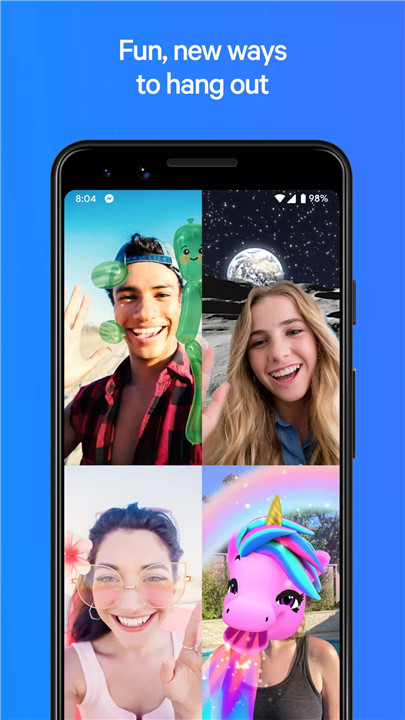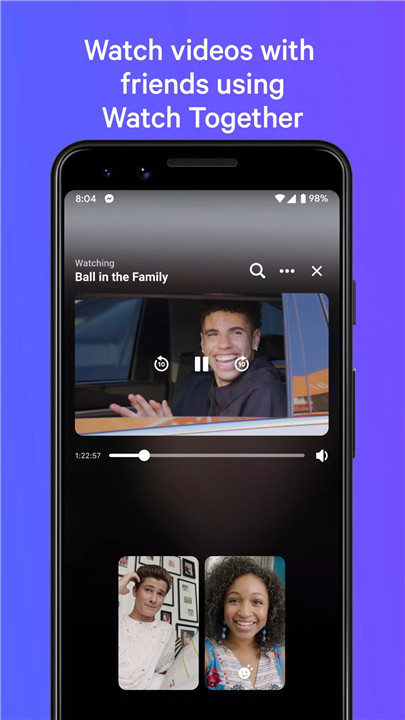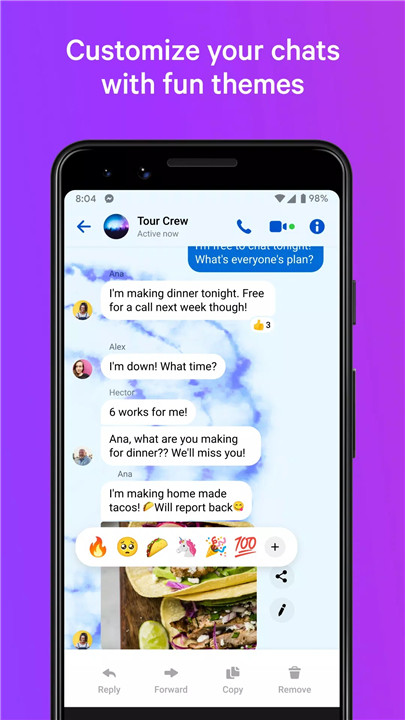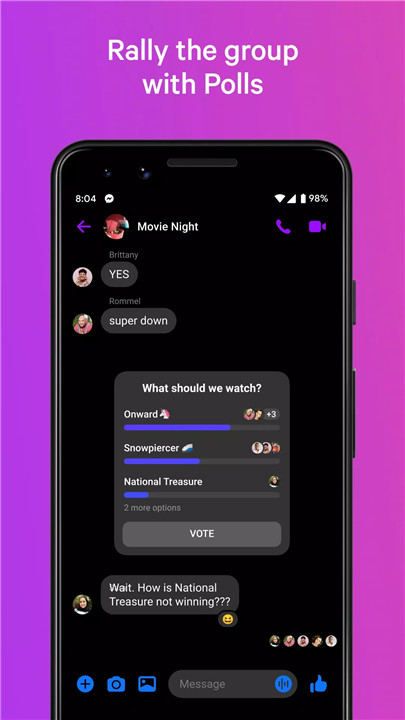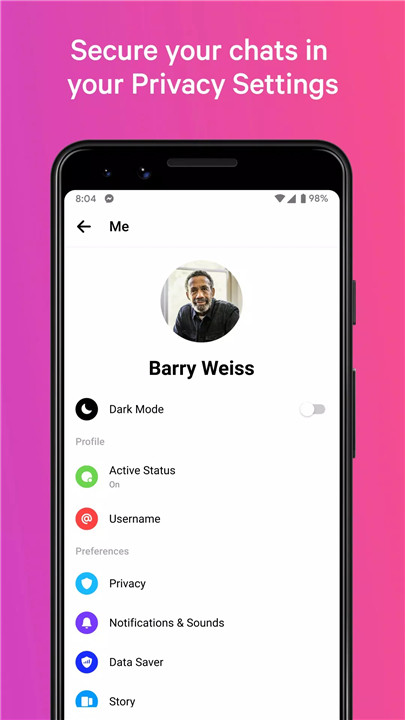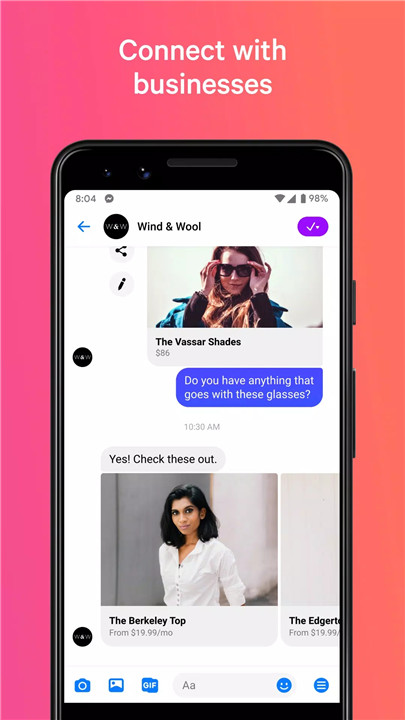Why Download Facebook Messenger?
Free and Unlimited Communication: Enjoy unlimited text, voice, and video calling without worrying about costs. Whether you're chatting one-on-one or in a group, Messenger keeps you connected effortlessly.
Privacy Settings: Control who can reach you and where your messages are delivered with new privacy settings, ensuring a secure and personalized experience.
Customization Options: From custom reactions and chat themes to fun stickers and GIFs, Messenger lets you express yourself creatively.
Watch Together: Share videos, TV shows, and movies with friends through Messenger Video Chat and Rooms, capturing every reaction in real-time.
Dark Mode: Give your eyes a break with the sleek dark mode, perfect for late-night chats.
How Does It Work?
1. Setting Up Messenger:
Download and install Messenger from the app store.
Log in with your Facebook account or create a new one if you don't have it already.
Sync your contacts to start chatting with your Facebook friends instantly.
2. Sending Messages and Making Calls:
Open the app and tap on the compose button to start a new chat.
Select a contact or group, type your message, and hit send.
For voice or video calls, tap on the phone or camera icon in your chat.
3. Customizing Your Experience:
Go to settings to adjust privacy options, ensuring only desired contacts can reach you.
Choose from a variety of chat themes and colors to personalize your conversations.
Use custom emojis and stickers to add a fun touch to your messages.
4. Watch Together:
Start a video chat with friends and tap on the "Watch Together" option.
Select a video, TV show, or movie to watch simultaneously, enjoying real-time reactions.
5. Dark Mode:
Activate dark mode in settings to switch to a darker color scheme, reducing eye strain.
6. Sending Money:
In the US, add your debit card, PayPal account, or prepaid card to send and receive money securely through Messenger.
FAQ
Q: Is Facebook Messenger really free?
A: Yes, Messenger offers free text, voice, and video calls. However, data charges may apply if you're not on Wi-Fi.
Q: How do I customize my chat reactions?
A: Tap and hold on a message to see the reaction options, then tap the "+" icon to customize your reactions.
Q: Can I use Messenger without a Facebook account?
A: Yes, you can sign up for Messenger using your phone number if you don't have a Facebook account.
Q: What is "Watch Together"?
A: "Watch Together" allows you to watch videos, TV shows, and movies with friends in real-time during a video chat.
Q: How do I activate dark mode?
A: Go to settings and toggle the dark mode option to switch to a darker interface.
Q: Can I send money through Messenger?
A: Yes, in the US, you can send and receive money securely by adding your debit card, PayPal account, or prepaid card.
What's New in the Latest Version 449.0.0.47.111
Last updated on Jul 15, 2024
Minor bug fixes and improvements. Install or update to the newest version to check it out!