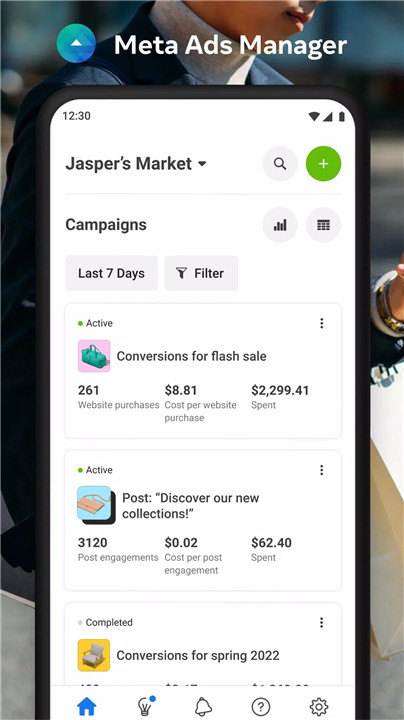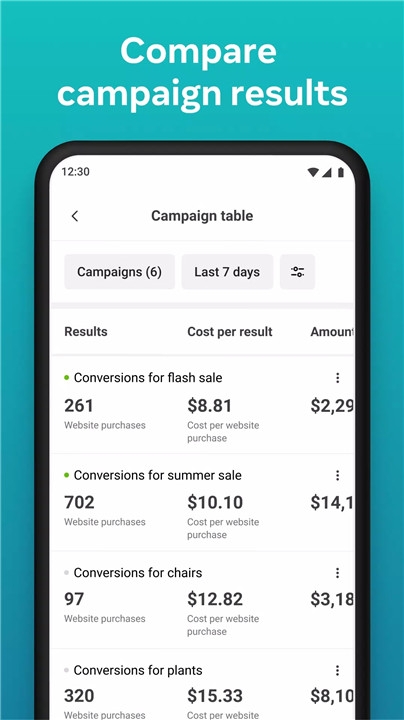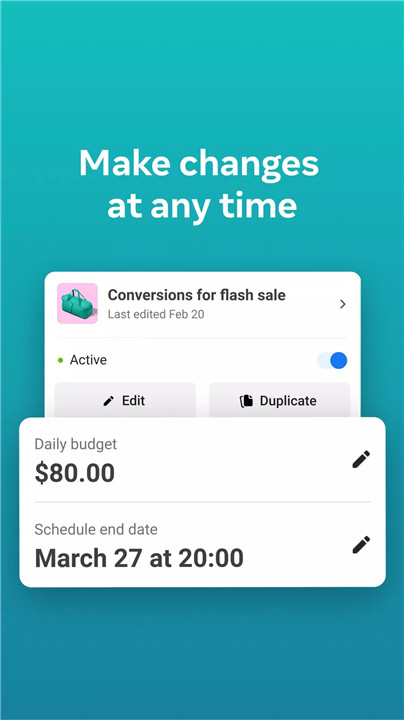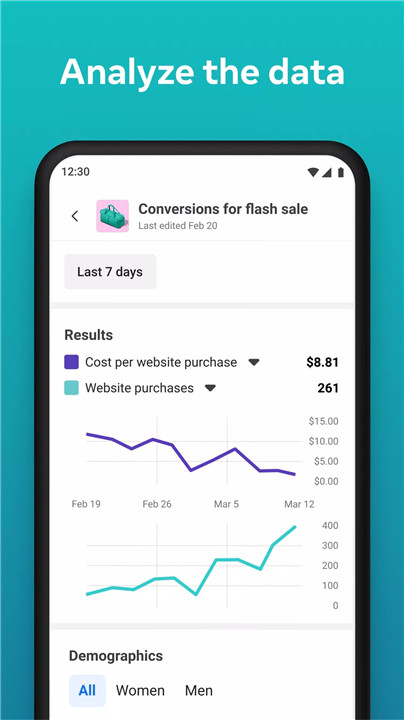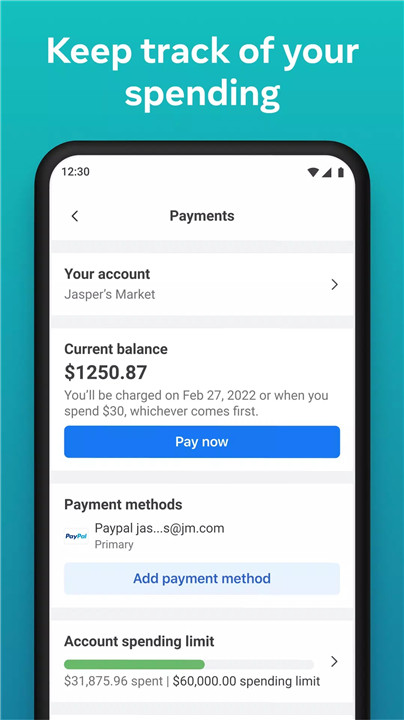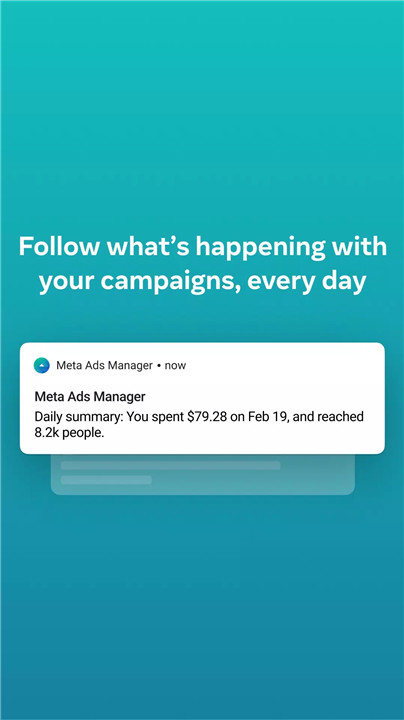Meta Ads Manager: Your All-in-One Advertising Companion
Meta Ads Manager is a powerful tool designed to help you create, manage, and monitor ads across Facebook, Instagram, and other Meta platforms. Whether you're a small business owner, a digital marketer, or just starting with online advertising, Meta Ads Manager offers everything you need to run successful campaigns, all from the palm of your hand.
Introduction to Meta Ads Manager
Meta Ads Manager is a comprehensive solution that allows you to stay connected with your ad campaigns, no matter where you are. The tool is not just limited to Facebook and Instagram; it extends its capabilities to Messenger, WhatsApp, and other Meta technologies. This makes it incredibly versatile, allowing you to manage ads across multiple platforms from a single interface.
Why Download Meta Ads Manager?
Meta Ads Manager is more than just a tool; it's your marketing companion. Here are some compelling reasons why you should download and start using it today:
Efficiency at Your Fingertips: Manage all your ad campaigns in one place. Whether you're running ads on Facebook, Instagram, Messenger, or WhatsApp, Meta Ads Manager brings all your campaigns together, making management straightforward and efficient.
Real-Time Insights: Get detailed, real-time insights from all your campaigns. Understanding your ad performance has never been easier. You can monitor how your ads are doing across different platforms and make data-driven decisions on the go.
Instant Control: With Meta Ads Manager, you can turn your campaigns on and off with just a tap. This feature is particularly useful if you need to pause a campaign quickly or adjust your ad strategy based on current performance.
Alerts and Notifications: Stay informed about your campaigns with quick alerts. You'll receive notifications on your mobile device, ensuring you're always in the loop about what's happening with your ads.
Side-by-Side Comparisons: Easily compare campaigns and ad sets using a side-by-side view. This feature allows you to see which ads are performing best and make adjustments to optimize your ad spend.
Seamless Account Switching: If you manage multiple Pages or ad accounts, switching between them is a breeze. Meta Ads Manager makes it easy to move from one account to another without any hassle.
How Does Meta Ads Manager Work?
Meta Ads Manager is designed with user-friendliness in mind. Here’s a quick overview of how you can use the app to create, manage, and monitor your ads:
Create Ads: Start by selecting your campaign objective, such as increasing brand awareness or driving website traffic. You can then choose your target audience, set your budget, and create your ad using a variety of formats, including images, videos, carousels, and more.
Manage Campaigns: Once your ads are live, Meta Ads Manager allows you to manage them in real-time. You can adjust your budget, change your target audience, or even pause campaigns that aren't performing as expected.
Monitor Performance: The app provides detailed analytics and insights, showing you how your ads are performing. You can track metrics such as reach, engagement, and conversions, and use this data to refine your future campaigns.
Optimize on the Go: One of the standout features of Meta Ads Manager is its ability to let you optimize your campaigns on the go. Whether you need to tweak your ad copy, change your target audience, or increase your budget, you can do it all from your mobile device.
FAQs
What platforms does Meta Ads Manager support?
Meta Ads Manager supports ad campaigns across all Meta platforms, including Facebook, Instagram, Messenger, and WhatsApp.
Can I manage multiple ad accounts with Meta Ads Manager?
Yes, Meta Ads Manager allows you to switch between multiple Pages and ad accounts seamlessly.
Is Meta Ads Manager suitable for beginners?
Absolutely! The app is designed to be user-friendly and provides all the tools you need to create and manage ads, even if you're new to online advertising.
Do I need to be online to use Meta Ads Manager?
While you can view certain aspects of your campaigns offline, most features require an internet connection to function.
Can I create ads directly from Meta Ads Manager?
Yes, you can create, edit, and publish ads directly from the app, making it a convenient tool for managing your advertising campaigns.
What's New in the Latest Version 393.0.0.47.109
Last updated on Aug 29, 2024
Minor bug fixes and improvements. Install or update to the newest version to check it out!