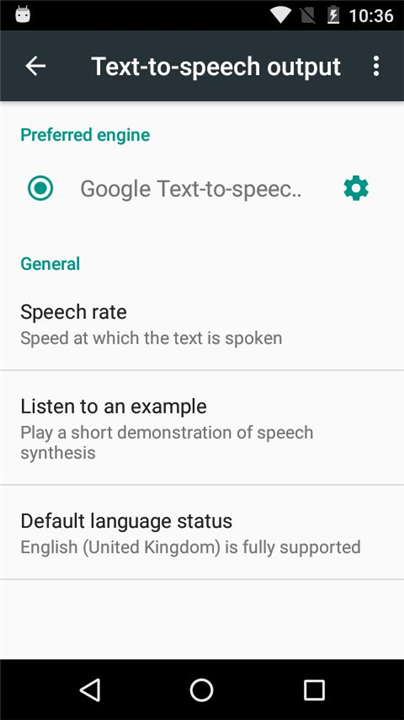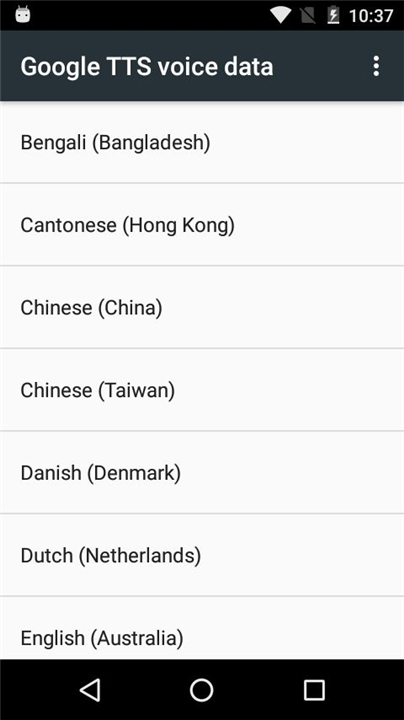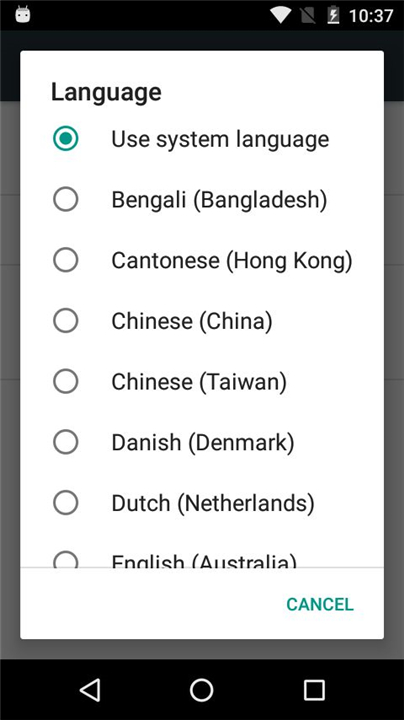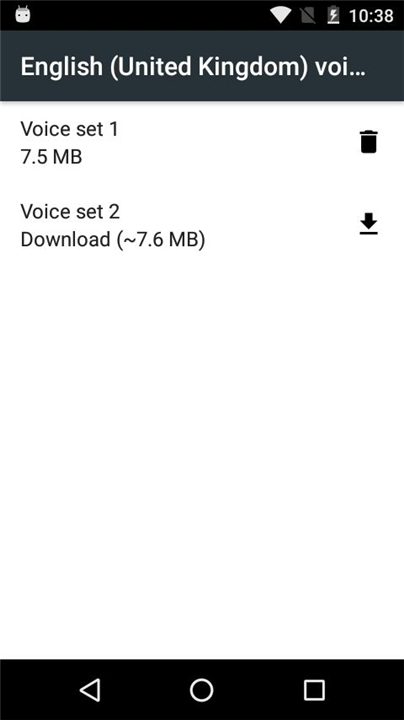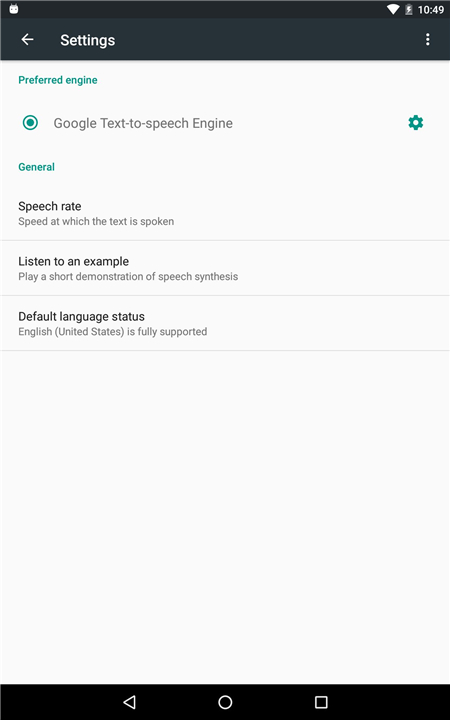Speech Recognition & Synthesis
✦Introduction✦
The Speech Recognition & Synthesis app harnesses the power of Google’s advanced text-to-speech and speech-to-text technologies, enabling you to interact with your device more intuitively and efficiently.
This functionality transforms spoken words into text and reads text aloud, making it an invaluable tool for various applications—from navigation to accessibility.
-------✦ App Features ✦-------
Speech-to-Text Functionality
• Convert your spoken words into text seamlessly. This feature is ideal for applications such as:
• Google Maps: Use your voice to search for locations effortlessly.
• Recorder App: Transcribe your audio recordings directly on your device.
• Phone App Call Screen: Get real-time transcriptions of incoming calls for effective communication.
• Dictation Apps: Easily dictate text messages and notes using your voice.
Voice Accessibility
• Operate your device hands-free with accessibility features like Voice Access, allowing users to navigate and interact with their devices through voice commands.
Integration with Various Applications
Works with a multitude of third-party apps available on the Google Play Store, enhancing user experience across different platforms:
Language Learning Apps: Practice language skills by having your speech recognized and analyzed.
Text-to-Speech Functionality
• Enable applications to read aloud text displayed on your screen, enriching your interaction with content. This can be utilized by:
• Google Play Books: Enjoy listening to your favorite books with the “Read Aloud” feature.
• Google Translate: Hear accurate pronunciations for translations, aiding language comprehension.
• Talkback and Accessibility Apps: Receive spoken feedback across your device for improved usability.
Easy Setup and Integration
• Access Google Speech Recognition and Synthesis by navigating to:
• Settings > Apps & notifications > Default apps > Assist App for speech-to-text.
• Settings > Languages & Input > Text-to-Speech Output for text-to-speech.
• Users can easily select Google’s services as their preferred voice input and output engine.
-------✦ Q & A ✦-------
Q1: How does Speech Recognition work on my device?
A1: Speech Recognition takes your spoken input and processes it using Google's algorithms to convert the audio into text. It works in various applications, such as Google Maps and messaging apps, enhancing user convenience.
Q2: Can I use Speech Recognition while using public transport?
A2: Yes, you can use Speech Recognition on the go, making it convenient to send texts, search for locations, or make calls without needing to type.
Q3: Is it possible to customize Speech Recognition settings?
A3: Yes, you can customize settings related to Speech Recognition and Synthesis through your device's settings. This includes selecting preferred languages and voice input options.
-------✦ User Reviews ✦-------
GOOGLE USER REVIEWS
1. Säroj Jaña - 5 Star Rated at February 28, 2025
This app is fantastic! The speech recognition is incredibly accurate, even with different accents, and the synthesis quality is natural and clear. It makes dictation effortless and enhances accessibility for various tasks. The interface is user-friendly, and the response time is fast. A must-have for those who need reliable voice-to-text and text-to-speech features. Highly recommended!
2. Ebenezer George-stone - 5 Star Rated at December 19, 2024
I was appreciating an amazing person whose production service was speech recognition and synthesis. Their work was truly remarkable; the accuracy of the recognition was astonishing, and the synthesized speech sounded incredibly natural, almost indistinguishable from a human voice. I was particularly impressed by [mention a specific detail, e.g., the system's ability to handle accents, its speed, its integration with other software, etc.]. It was clear a great deal of skill and dedication had
------------------------------------------
Version History vgoogletts.google-speech-apk_20250217.02_p0.727974214 —— 7 Mar 2025
Minor bug fixes and improvements. Install or update to the newest version to check it out!