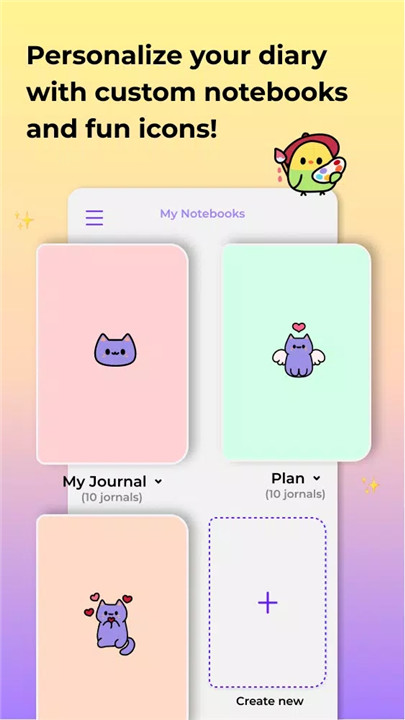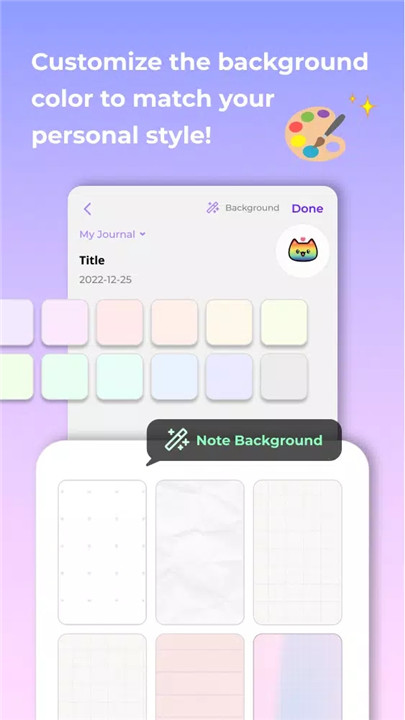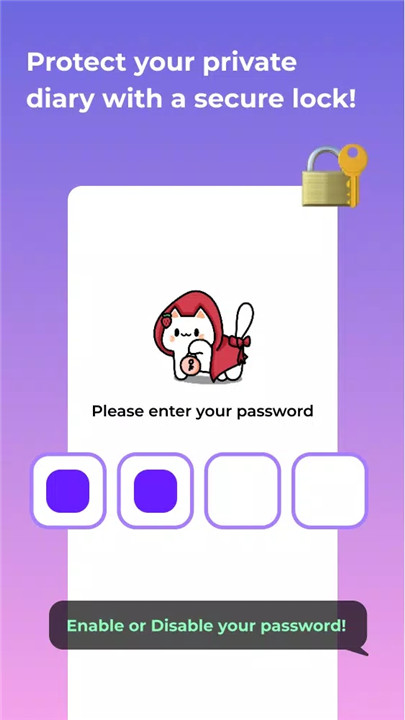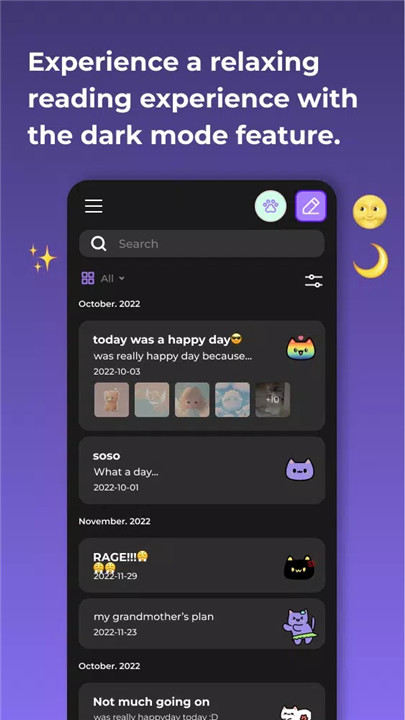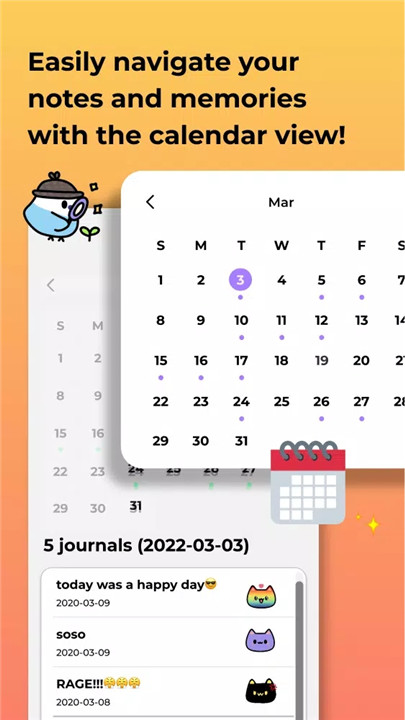Why Download Miuu Note?
Miuu Note is more than just a diary app. It’s a creative and secure space where you can truly be yourself. Here’s why you should consider adding Miuu Note to your daily routine:
Expressive Mood Stickers: Easily track your emotions throughout the day with our collection of cute mood stickers. Each sticker is designed to represent a different feeling, allowing you to visually express your emotions in a fun and engaging way.
Adorable Stickers: Customize your diary with a wide variety of adorable stickers. Whether you want to add a playful touch or create a themed page, these stickers will help you make each entry truly unique.
Secure Lock Feature: Your privacy is our priority. Miuu Note comes with a secure lock feature to ensure that your personal thoughts and feelings stay safe. You can choose from different lock options, including PIN, password, or biometric security.
Custom Notebooks: Personalization is key with Miuu Note. You can create custom notebooks tailored to different aspects of your life. Whether it’s a travel diary, a gratitude journal, or a daily log, Miuu Note allows you to personalize your notebooks with unique icons and titles.
Customizable Background: Match the app’s appearance to your personal style by customizing the background. Choose from a variety of colors and patterns that resonate with your mood or theme of the day.
Calendar View: Easily navigate through your past entries with the intuitive calendar view. This feature allows you to revisit specific days, helping you reflect on your journey and see how far you’ve come.
Dark Mode: Prefer writing at night or simply love the dark theme? Miuu Note’s dark mode provides a soothing, eye-friendly background that’s perfect for late-night journaling sessions.
Backup and Restore on Google Drive: Your memories are priceless, and with Miuu Note, they’re safely stored. The app allows you to back up all your entries to Google Drive, ensuring that you can restore them anytime, anywhere.
How Does It Work?
Using Miuu Note is as simple as it is enjoyable. Here’s how you can make the most of your journaling experience:
Create a Notebook: Start by creating a custom notebook. You can name it, choose an icon, and set a theme that matches the purpose of the notebook.
Add Entries: Begin adding daily entries by tapping on the plus button. You can type out your thoughts, add mood stickers, and decorate your page with stickers.
Secure Your Thoughts: After writing, secure your diary by enabling the lock feature. Choose your preferred method of protection to keep your entries safe.
Navigate and Reflect: Use the calendar view to easily navigate through your past entries. Reflect on your past emotions and experiences to gain insight and growth.
Customize and Backup: Personalize your experience by changing the app’s background to match your style. Don’t forget to back up your entries to Google Drive to keep them safe.
FAQ
Q: How do I enable the lock feature?
A: Go to the app’s settings, select “Security,” and choose your preferred lock method. You can set up a PIN, password, or use biometric options if supported by your device.
Q: Can I use Miuu Note offline?
A: Yes, Miuu Note works offline. You can write and edit your entries without an internet connection. However, you’ll need to be online to back up your entries to Google Drive.
Q: How do I restore my journal entries?
A: If you’ve backed up your entries to Google Drive, simply go to the settings, select “Restore,” and follow the prompts to retrieve your data.
Q: Is there a limit to the number of notebooks I can create?
A: There’s no limit to the number of notebooks you can create in Miuu Note. Feel free to organize your life in as many custom notebooks as you need.
Q: Can I change the background of each notebook individually?
A: Currently, the background customization applies to the entire app, but we’re working on adding more features for individual notebook customization.
Q: Is there a way to share my entries?
A: Miuu Note is designed for personal use and privacy, so sharing options are limited. However, you can export individual entries as images if you wish to share them with friends.
What's New in the Latest Version 2.90
Last updated on Aug 25, 2024
UI tweaks:
Added animations for smoother experience
New unlocked stickers indicator