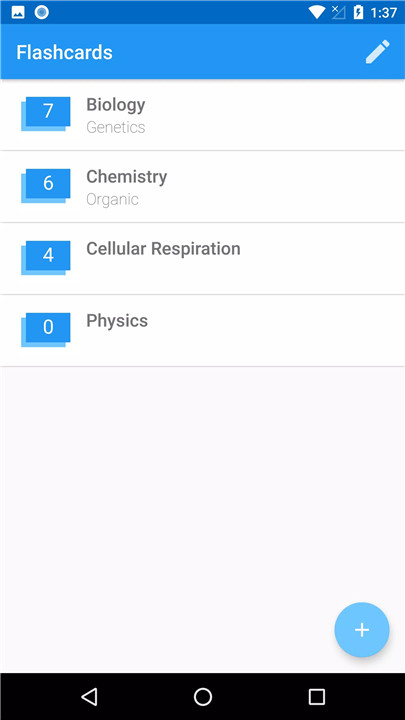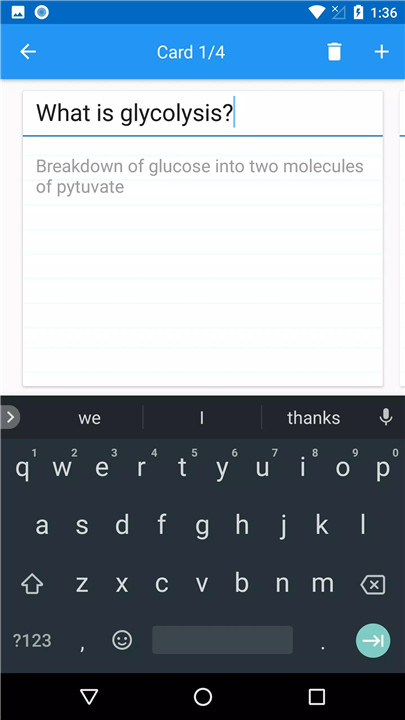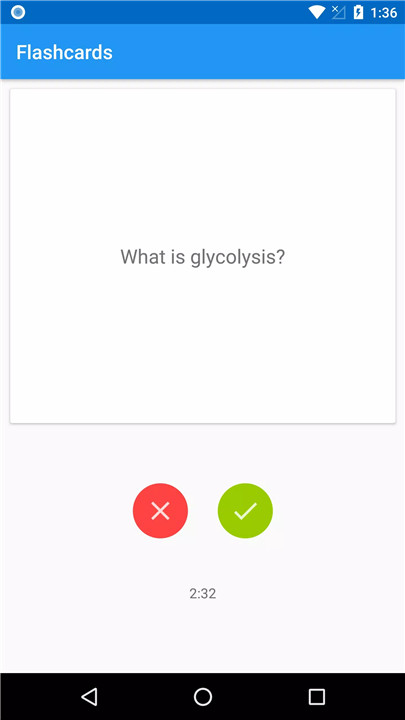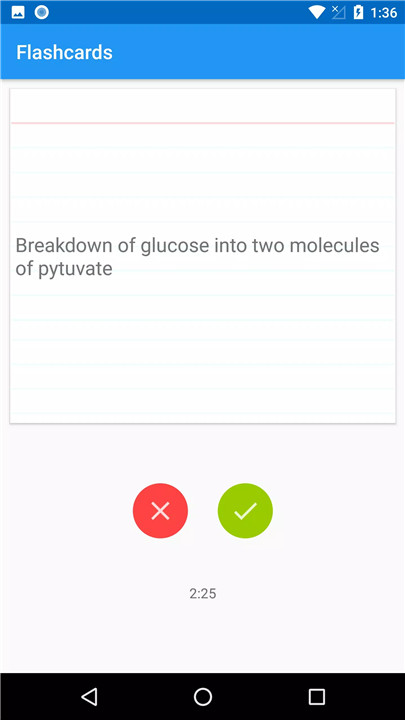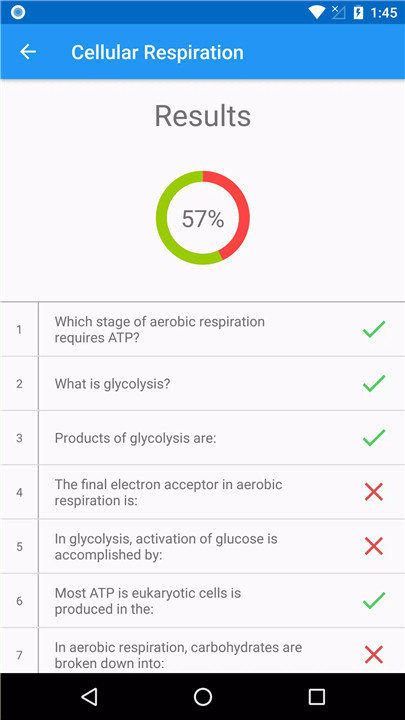Customizable Flashcards: Tailor your study materials exactly to your needs. Create flashcards with your own content, including text, images, and audio. This means you can focus on the areas that matter most to you.
Easy to Use: The app’s user-friendly interface ensures that even if you’re not tech-savvy, you can quickly get started. Design, review, and study your flashcards with just a few taps.
Efficient Learning: Utilize proven study techniques such as spaced repetition to improve memorization and retention. This method helps reinforce your knowledge over time, making studying more effective.
Track Your Progress: Monitor your learning journey with built-in progress tracking. See how much you've learned and identify areas that need more attention.
Access Anywhere: With the Flashcards app, you can study on-the-go. Access your flashcards from any device, so you can make the most of your study time wherever you are.
Collaborate and Share: Share your flashcards with classmates or study groups. Collaborate on creating and refining flashcards to enhance your collective learning experience.
How Does It Work?
Create Flashcards: Start by making your own flashcards. Add text, images, and audio to each card to cover various topics and concepts.
Organize: Group your flashcards into decks based on subjects or themes. This helps you focus on specific areas and streamline your study sessions.
Study: Use the app’s study modes to review your flashcards. You can test yourself, review missed cards, or use spaced repetition to improve retention.
Track Progress: Check out the progress reports to see how well you’re doing. Adjust your study plans based on your performance and areas needing improvement.
Share and Collaborate: Easily share your flashcard decks with others or access shared decks from your peers. This feature fosters collaborative learning and enhances your study resources.
FAQ
Q: Is the Flashcards app free to use?
A: The Flashcards app offers a free version with essential features. For additional functionality, such as advanced study modes and extra customization options, you can explore the premium version.
Q: Can I use the Flashcards app offline?
A: Yes, you can create and review flashcards offline. However, some features, like sharing and syncing across devices, require an internet connection.
Q: How can I ensure my flashcards are effective?
A: Use clear and concise text, add relevant images or audio, and utilize spaced repetition techniques. Regularly review and update your flashcards to keep them relevant and useful.
Q: Can I collaborate with others using the Flashcards app?
A: Absolutely! You can share your flashcard decks with classmates or study groups and work together to create and refine study materials.
Q: Is there a way to track my learning progress?
A: Yes, the Flashcards app includes progress tracking features. You can view statistics on your study sessions and monitor how well you’re retaining information.
Q: How do I get started with the Flashcards app?
A: Download the app from your device’s app store, create an account, and start making your flashcards. The intuitive design will guide you through the process, making it easy to begin studying right away.
What's New in the Latest Version 1.0
Last updated on Oct 19, 2019
Minor changes in this update:
- Added ability to increase text size when doing a quiz
- Scrolling for cards if answers are too long
- Added ability to click and review answers on the results screen
- Able to retry a test with only incorrect questions