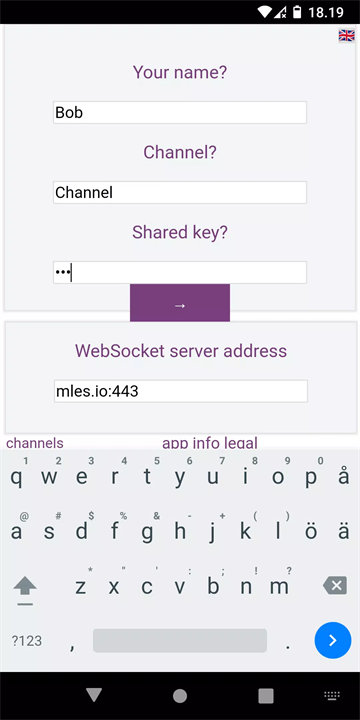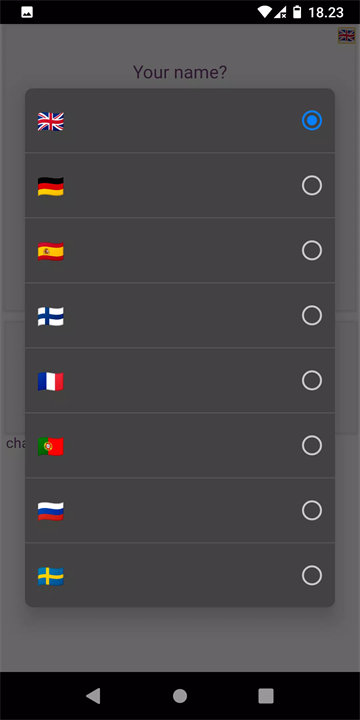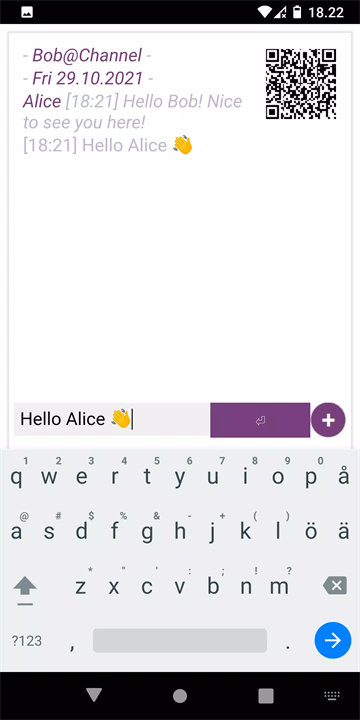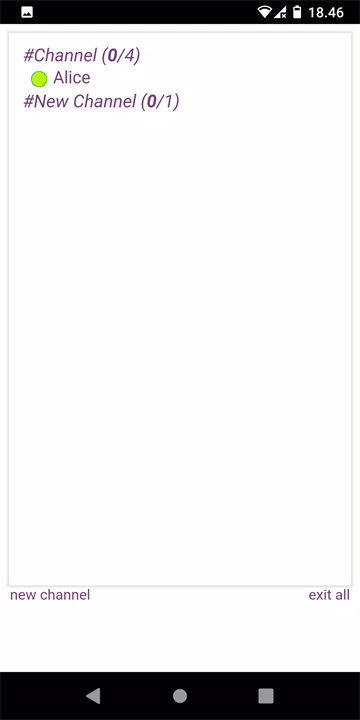Welcome to MlesTalk!
MlesTalk is an open-source, privacy-focused messaging application that lets users communicate in real time by displaying messages character-by-character as they are typed. Built on decentralized principles, MlesTalk avoids centralized data collection by using encrypted WebSocket communication and does not require any personal information to use. With multi-channel support and customizable servers, it offers secure, spontaneous, and metadata-free chat experiences. Download MlesTalk now!
Feature Highlights:Character-by-Character Messaging:
Messages appear as users type, enabling a more natural, live-chat experience—like seeing someone talk as they form their thoughts.
Privacy First:
No user data is collected. No account, phone number, or email is required. Metadata is never stored or shared.
Ephemeral Key Exchange & Encryption
Communications are encrypted using TLS, with automated key exchanges for added confidentiality. Messages are secure from end to end.
Multi-Channel Support:
Users can join different channels with a shared name and key to host topic-specific or private conversations.
Media Compatibility:
Supports UTF-8 content including emojis, images, and audio messages. Full expression without compromising privacy.
Cross-Platform Accessibility:
Join channels using QR codes or web links and access conversations via app or web browser.
Server Customization:
You can connect to public servers or host your own using the Mles-WebSocket protocol, offering full control over your data and communication flow.
Lightweight & Battery Efficient:
Designed to minimize background activity and resource usage, making it efficient for long-term usage.
Notification Support:
Receive alerts even while the app is running in the background.
Top 5 FAQs on MlesTalk:
1. Do I need to register or share personal information to use MlesTalk?
No. MlesTalk does not require any registration, email, or phone number. It is fully anonymous and designed to respect your privacy.
2. How do I connect with someone using MlesTalk?
You and your contact must enter the same channel name and shared key (password). This creates a private, encrypted space for conversation.
3. Can I use MlesTalk in a browser or do I need the app?
You can use MlesTalk via supported web browsers or download the app for mobile platforms. QR codes and links make it easy to share channels.
4. Is it possible to set up my own MlesTalk server?
Yes. MlesTalk allows you to use your own WebSocket server. Full documentation is available on mles.io/app.html.
5. What happens to my messages after they’re sent?
Messages are encrypted and transmitted directly. They are not stored on any central server and are only visible to users within the same channel.
<3
Version Historyv2.0.7——30 Mar 2024
Minor bug fixes and improvements. Install or update to the newest version to check it out!