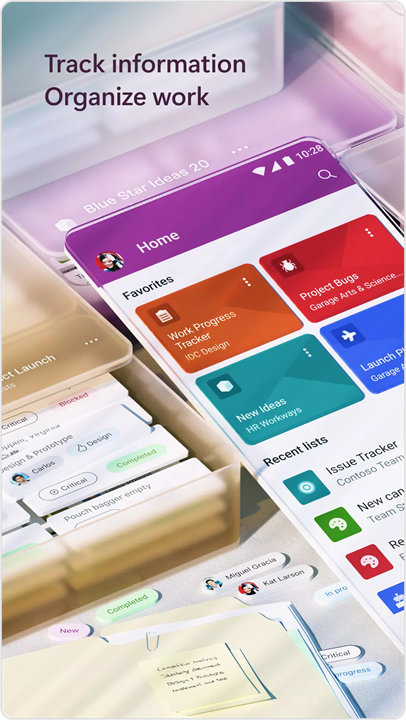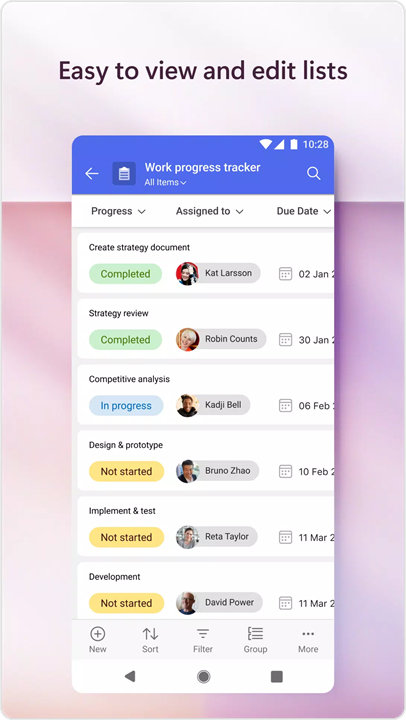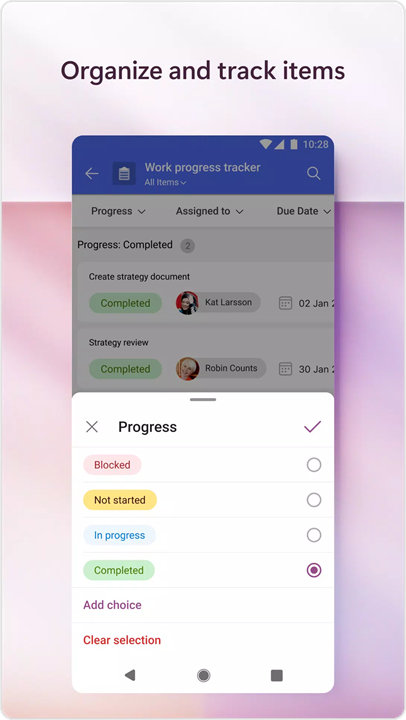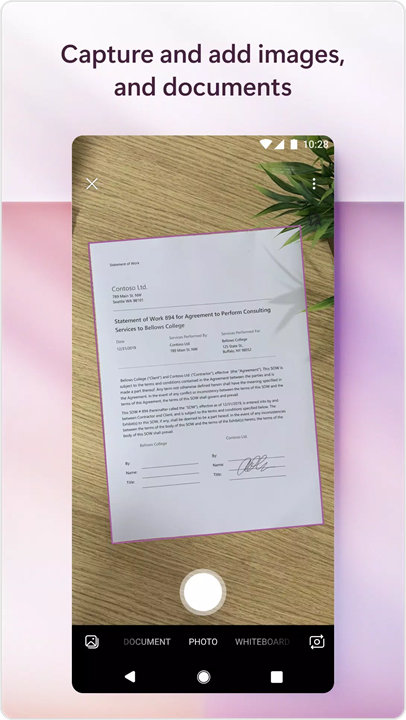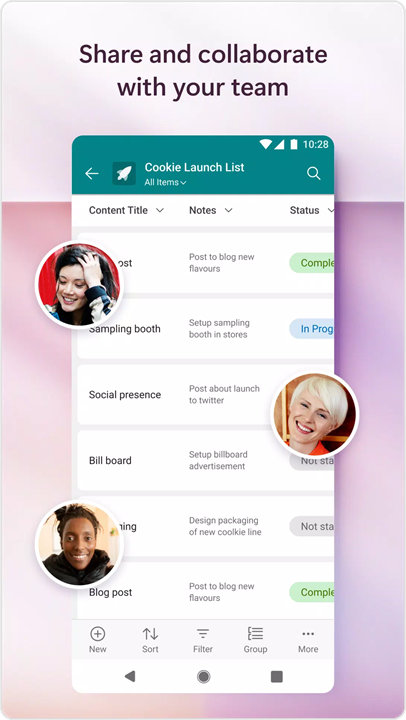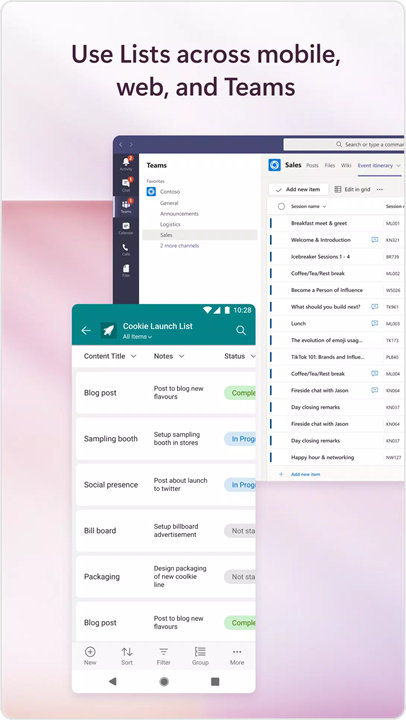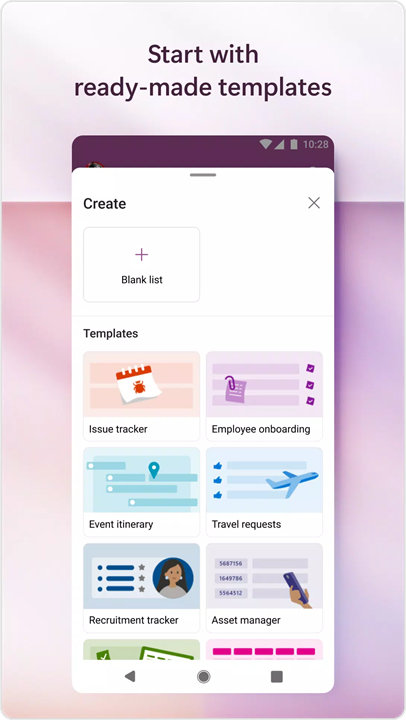Welcome to Microsoft Lists!
Microsoft Lists is an organizational tool designed to help individuals and teams track and manage information across various aspects of work and personal projects. It offers an easy-to-use interface for managing lists, collaborating with team members, and tracking events, assets, issues, and tasks in real-time. With accessibility across devices and integration with Microsoft 365, it provides a comprehensive solution for staying organized and efficient. Download Microsoft Lists now!
Key Features:
Co-Authoring:
Share lists with team members to enable collaborative editing in real time. Everyone can view, edit, and contribute to the lists without any versioning issues.
Ready-Made Templates:
Start quickly with pre-designed templates that help users organize tasks, track events, manage inventories, and more. Templates simplify setup and help you hit the ground running.
Customizable Views and Filters:
Sort, filter, and group your data by specific parameters to get an overview of your lists. Custom views ensure that your data is organized according to your needs.
Offline Access:
With offline support, you can still view, edit, and organize your lists when you’re not connected to the internet. Once you’re back online, your updates will sync automatically.
Cross-Platform Access:
Whether you’re using mobile, web, or desktop, Microsoft Lists ensures your data is accessible anywhere, anytime, for flexibility and convenience.
Attachments and Media Support:
Attach files, images, PDFs, videos, or documents directly to any item in the list. This adds more context to your data, helping to keep all relevant information in one place.
Security and Compliance:
Microsoft Lists provides enterprise-grade security with built-in data compliance features, making it safe to store and manage sensitive information.
Top 5 FAQs on Microsoft Lists:
Is Microsoft Lists free to use?
Yes, Microsoft Lists is free for personal use with a Microsoft account. It is also available for Microsoft 365 commercial subscribers with access to OneDrive or SharePoint.
How can I share my lists with others?
You can share your lists with team members by inviting them via email or a link. Co-authoring functionality allows all users to edit and update the list in real time.
Can I use Microsoft Lists offline?
Yes, Microsoft Lists allows you to view and edit your lists offline. Changes will be synced automatically once you reconnect to the internet.
What types of data can I add to my lists?
You can add text, images, files (e.g., PDFs, photos, videos), and links. The app supports a variety of data types for seamless organization.
How does Microsoft Lists ensure data security?
Microsoft Lists uses enterprise-grade security protocols, including data encryption and compliance with industry standards. It also supports Intune device management for added protection.
<3
Version History
v1.0.65——1 Apr 2025
Minor bug fixes and improvements. Install or update to the newest version to check it out!