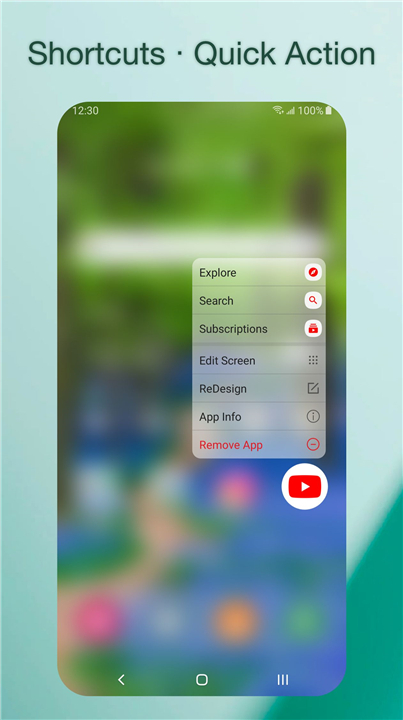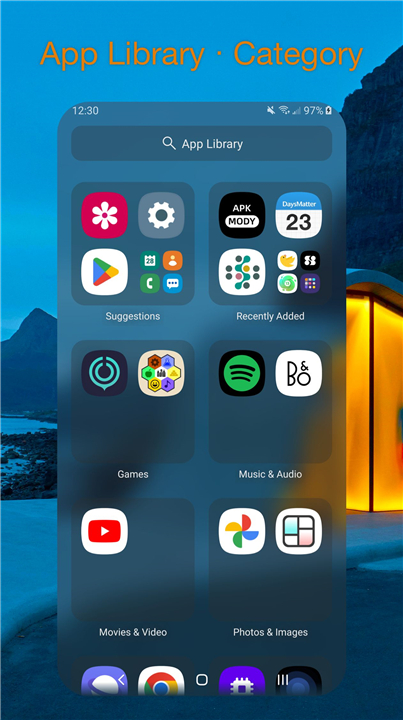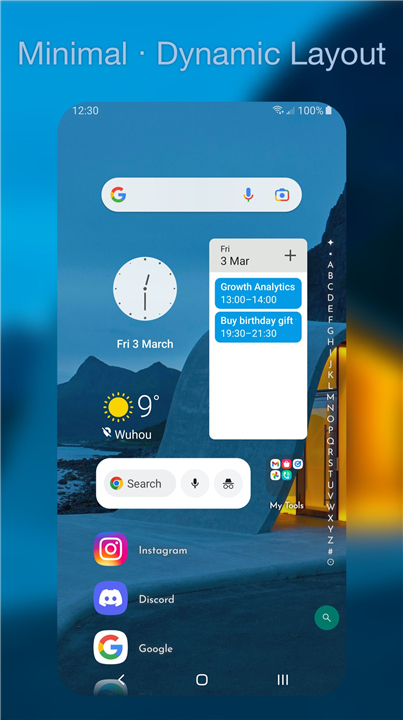DNA Launcher
✦Introduction✦
DNA Launcher is a versatile home screen replacement app designed to help users personalize their devices with a variety of configurations.
-------✦ App Features ✦-------
• DNA Your Launcher
Classic Style: Horizontal scrolling with a familiar layout.
Minimalism: One-handed friendly design featuring an alphabetical index based on your native language.
Holographic Mode: Experience a touchable 3D holographic spin that is compatible with smartwatches.
• Personalization
Tailor your layout, icon packs, shapes, sizes, fonts, and wallpapers to reflect your personality. Your launcher can be as unique as your DNA!
• Smart Search
Integrated suggestions, voice assistant capabilities, and recent results.
Easily search for apps or contacts with the ability to define your preferred internet search engines (Google, DuckDuckGo, Bing, Baidu, etc.).
• Protect Your Privacy
Free options to hide or lock apps.
Lock folders for enhanced security of your sensitive information.
• App Navigation
App Drawer & App Library: Instantly access all your apps with a traditional alphabetic index or through a categorized app library that sorts by frequency of use.
Customizable views: display apps by icon, label, or both in either vertical or horizontal layouts.
• Custom Gestures
Utilize custom gesture actions such as double-tap, swipe up/down/left/right for various shortcuts, including quick access to the App Drawer or App Library.
• Effects and Animations
Experience real-time blurring Dock functionality with minimal performance impact.
Enjoy smooth animations for folder openings and app transitions, along with a Day/Night Mode for optimal viewing pleasure.
-------✦ Q & A ✦-------
Q1: How can I customize my DNA Launcher?
A1: You can customize DNA Launcher by changing the layout, icon packs, shapes and sizes of icons, fonts, and wallpapers. The app includes easy-to-use settings that allow you to make your launcher as unique as your DNA.
Q2: What are the different styles available in DNA Launcher?
A2: DNA Launcher offers various styles, including a classic layout with horizontal scrolling, a minimalistic one-handed friendly design, and a 3D holographic mode, which can be applied through the launcher settings.
Q3: How can I hide pages in the launcher?
A3: If you wish to keep certain apps private, you can hide an entire page by long-pressing the scroll bar and following the on-screen prompts.
-------✦ User Reviews ✦-------
GOOGLE USER REVIEWS
1. Hema Sundara Venkatesh Makina - 5 Star Rated at February 18, 2025
The most favourite feature is the holographic sphere display of icons, Love it. Great Idea. I would like you to add more features to it. Zoom in and out. Adjust the size of the sphere, etc. Also U can make most used apps to display just at the edge of the sphere based on usage, of course without robbing the pleasure of using the sphere. The option to hide it and it pops up after double tap, like popping up like a revolving planet. Hope U like the ideas. Really loved the launcher, Great work.
2. Ujjwal Kumar - 5 Star Rated at March 2, 2025
This app is good but I LOVE the Holographic launcher style and I know it should be improved more like make it more attractive and remove that setting option from main home screen in holographic launcher style plzzzz. OVERALL THIS IS BEST LAUNCHER APP I USED
------------------------------------------
DNA Launcher is a versatile home screen replacement app designed to with a unique blend of functionality and aesthetics, ensuring your device feels distinctly yours. Download now!
------------------------------------------
Version History v2.9.9.81 —— 21 Sep 2024
Minor bug fixes and improvements. Install or update to the newest version to check it out!