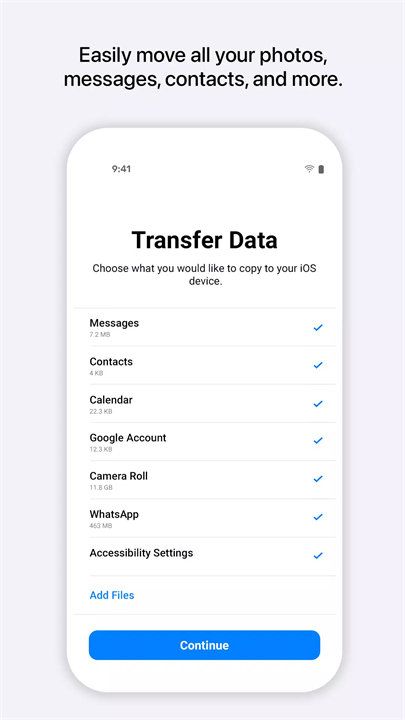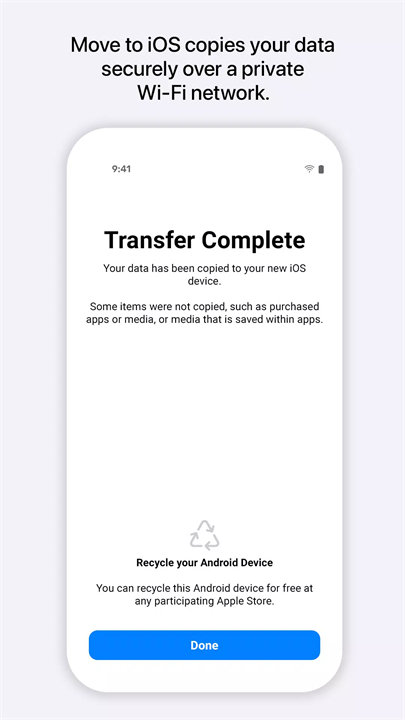Introducing Move to iOS!
Move to iOS by Apple is an app designed to facilitate the seamless transfer of data from an Android device to a new iPhone or iPad. It helps users move their contacts, message history, photos, videos, web bookmarks, mail accounts, and calendars to their new iOS device. The app ensures that the transition between devices is smooth and efficient, minimizing the hassle of manually transferring data.
App Features and Functions:
1. Data Transfer: Move to iOS transfers essential data from an Android device to an iPhone or iPad, including contacts, message history, photos, videos, web bookmarks, mail accounts, and calendars.
2. Secure Migration: The app uses a secure Wi-Fi connection to transfer data, ensuring that your personal information remains protected during the migration process.
3. Automatic Setup: The app helps set up your new iOS device by migrating data and configuring settings, so you can start using your new device with minimal manual setup.
4. Application Recommendations: Move to iOS can suggest equivalent apps available on the App Store based on the apps installed on your Android device, making it easier to find and download similar apps for your new iPhone or iPad.
5. User-Friendly Interface: The app features a straightforward interface with step-by-step instructions, making it easy for users to follow and complete the data transfer process.
Top Five FAQs on Move to iOS:
1. How do I use Move to iOS to transfer my data?
- On your new iPhone or iPad, during the setup process, select "Move Data from Android" when prompted. On your Android device, download and open the Move to iOS app from the Google Play Store. Follow the on-screen instructions on both devices to connect them and start the transfer.
2. What types of data can I transfer using Move to iOS?
- You can transfer contacts, message history, photos, videos, web bookmarks, mail accounts, and calendars. Some app-specific data and certain files may not be transferable, and you may need to download these separately from the App Store.
3. Is my data secure during the transfer process?
- Yes, Move to iOS uses a secure Wi-Fi connection to transfer your data. The transfer process is encrypted, and your personal information remains protected throughout.
4. What should I do if the transfer fails or is interrupted?
- Ensure both devices are connected to a stable Wi-Fi network and keep them close to each other during the transfer. If the process fails, restart both devices, reconnect them, and try the transfer again. If issues persist, consult Apple Support for further assistance.
5. Can I use Move to iOS if my Android device is running an older version of Android?
- Move to iOS requires Android 4.0 (Ice Cream Sandwich) or later. If your device is running an older version, you may need to update it to a compatible version before using the app.
--
What's New in the Latest Version 3.5.4
Last updated on Jul 30, 2024
Here is What’s New for v3.5.1.
* Migration is faster with support for network speeds up to 5GHz
* Photo transfers now support individual images above 2GB
* Message migration is improved with support for more variations of Android OS
* Pairing your Android phone is more seamless with support for the latest Android APIs
* Speed and reliability improvements for iOS 14.6 and above