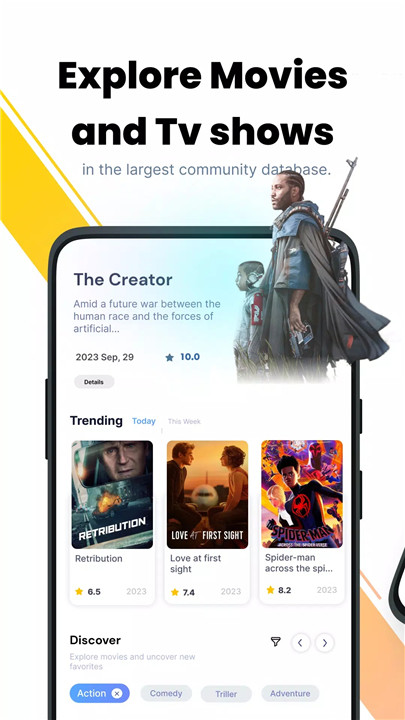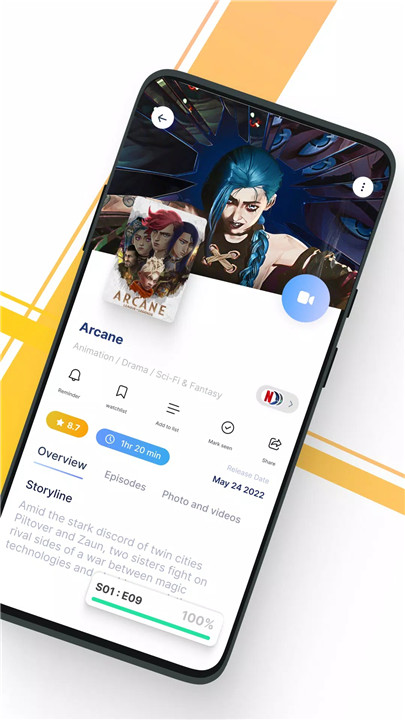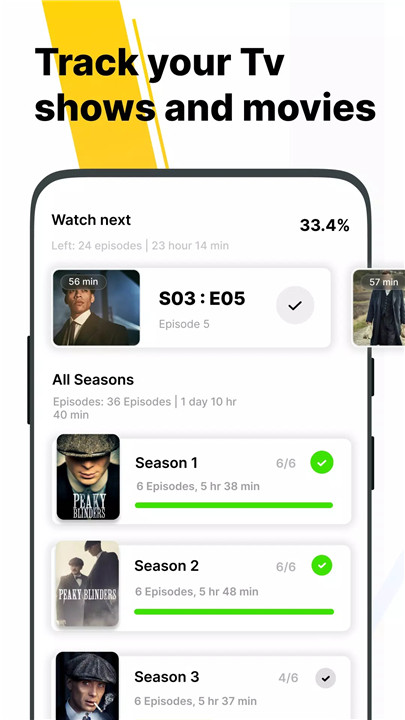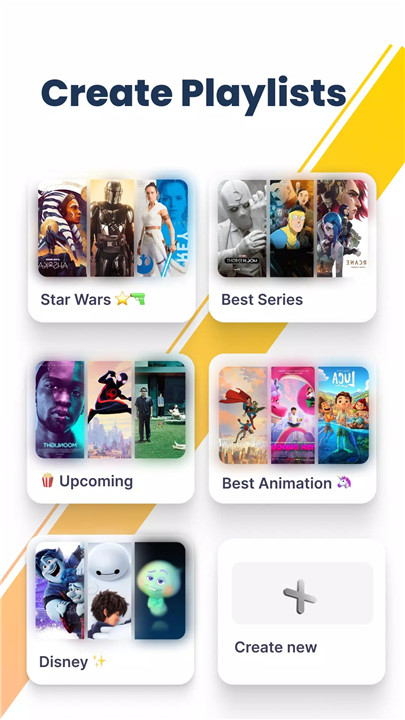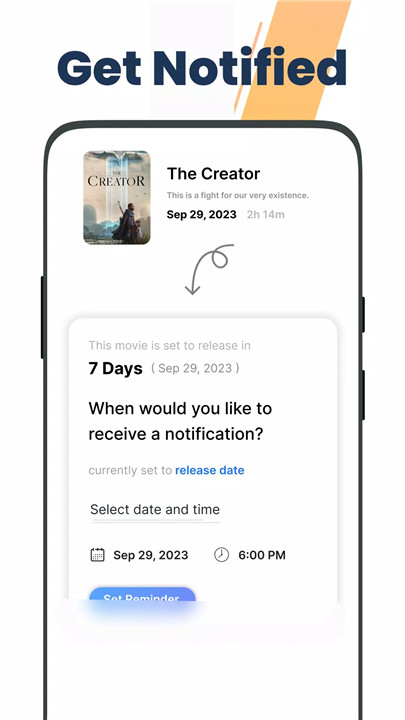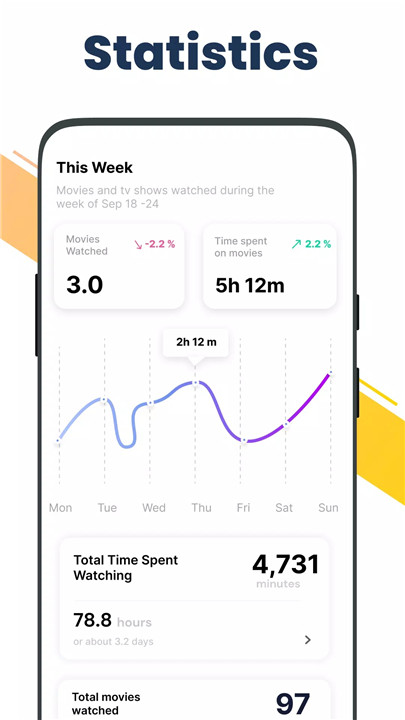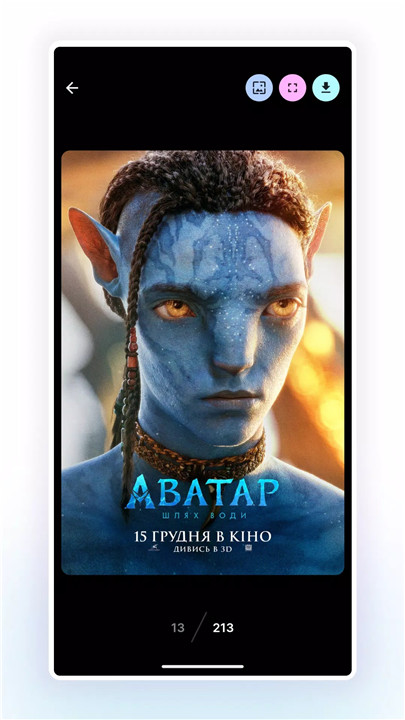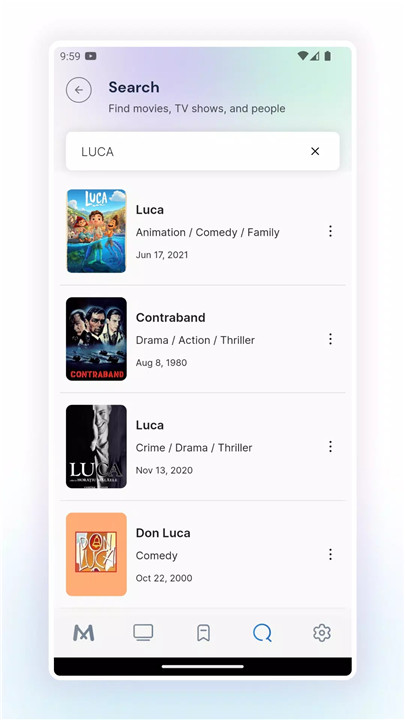Explore the World of Movies and TV Shows
With Moviefy, you can:
Discover Popular and Trending Titles: Stay up-to-date with what’s hot in the entertainment world.
Preview Upcoming Releases: Get a sneak peek at movies and TV shows that are about to hit the screen.
Explore Categories: Dive into various categories like Now Playing, On TV, Upcoming, Top Rated, and Box Office to find exactly what you're looking for.
Create Custom Playlists
Make movie nights memorable with Moviefy:
Build Playlists: Create playlists of your favorite movies and TV shows for easy access. Whether you’re planning a cozy night in or want to follow recommendations from friends, Moviefy helps you organize your viewing schedule effortlessly.
Personalize Your Lists: Tailor your playlists based on mood, occasion, or special themes to enhance your viewing experience.
Keep Track of Your Entertainment
Stay organized with these tracking features:
Manage Your Watchlist: Add movies and TV shows you want to watch and keep track of what you’ve already seen.
Monitor TV Schedules: Check the calendar for the next airing times of your favorite TV shows.
Organize Your Lists: Sort your watchlist by title, release date, vote average, or recently added to easily find what you’re looking for.
Track Episode Progress: View the progress of episodes you’ve watched and get notified of upcoming air dates.
Rate and Review: Share your opinions on movies and TV shows by rating them and keep track of where they’re available for streaming, including services like HBO, Netflix, Disney+, and more.
Everything You Need to Know
Moviefy provides comprehensive details:
Detailed Information: Dive deep into film and series details, including trailers, cast, and crew.
Celebrity Insights: Stay updated with information about your favorite stars and discover new personalities.
Genre Variety: Choose from a wide range of genres to match your taste.
Create Your Perfect Viewing Experience
Find and enjoy your ideal entertainment:
Easy Search: Quickly search for movies, series, and actors to find exactly what you want to watch.
Advanced Filters: Narrow down your options by genre, year, and user ratings for a more tailored experience.
Related Networks and Genres: Discover content related to your interests and find new favorites.
Personalized Recommendations: Receive suggestions based on your viewing history and preferences to keep your entertainment fresh and exciting.
User-Friendly and Intuitive Design
Enjoy a seamless experience with:
Clean Interface: Moviefy’s user-friendly design ensures that navigating through movies and TV shows is both enjoyable and straightforward.
FAQ
Q: Can I watch movies or TV shows directly on Moviefy?
A: No, Moviefy does not offer streaming services. It’s designed to help you explore and track movies and TV shows.
Q: How do I create a playlist?
A: You can easily create playlists by selecting your favorite movies and TV shows and organizing them based on your preferences.
Q: How can I track what I’ve watched?
A: Moviefy allows you to add items to your watchlist, mark content as watched, and keep track of your viewing progress.
Q: Can I sort my watchlist?
A: Yes, you can sort your watchlist by title, release date, vote average, or recently added to find what you’re looking for more efficiently.
Q: How do I get recommendations?
A: Moviefy provides personalized recommendations based on your viewing history and preferences.
Q: Is Moviefy available on all devices?
A: Moviefy is designed for a seamless experience on various devices, ensuring you can enjoy your entertainment tracking wherever you are.
What's New in the Latest Version 2.2.26
Last updated on Jul 8, 2024
Minor bug fixes and improvements. Install or update to the newest version to check it out!