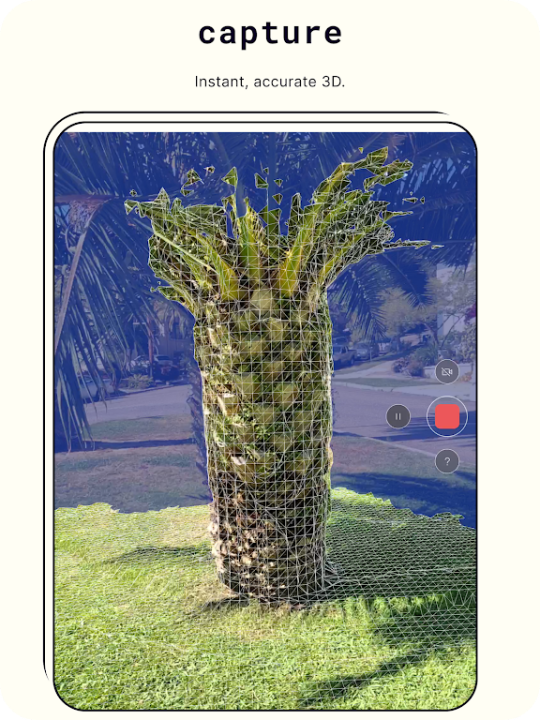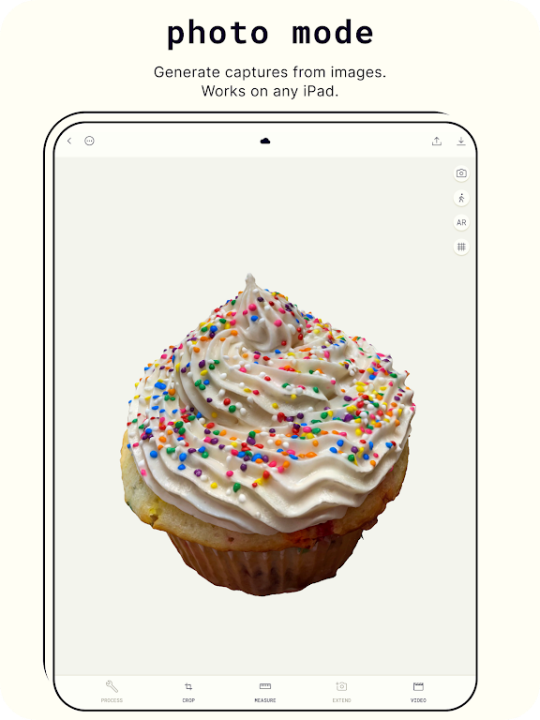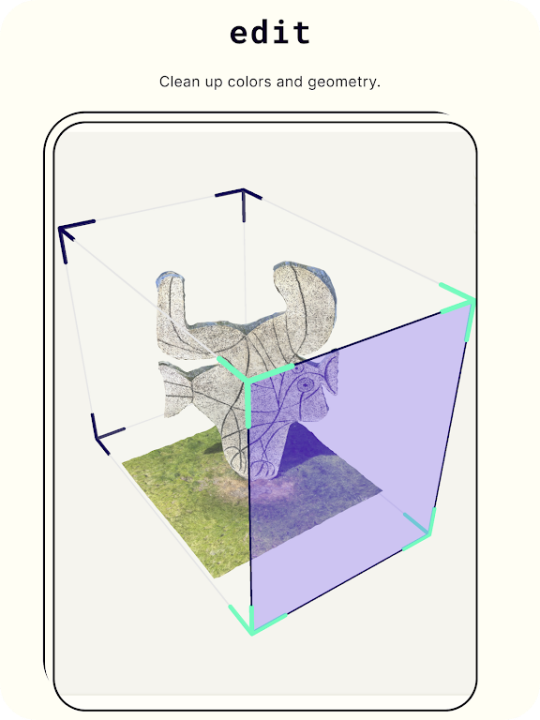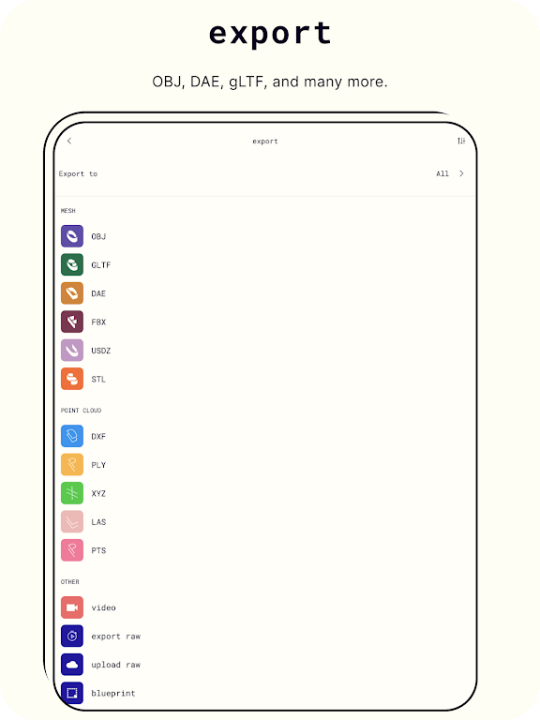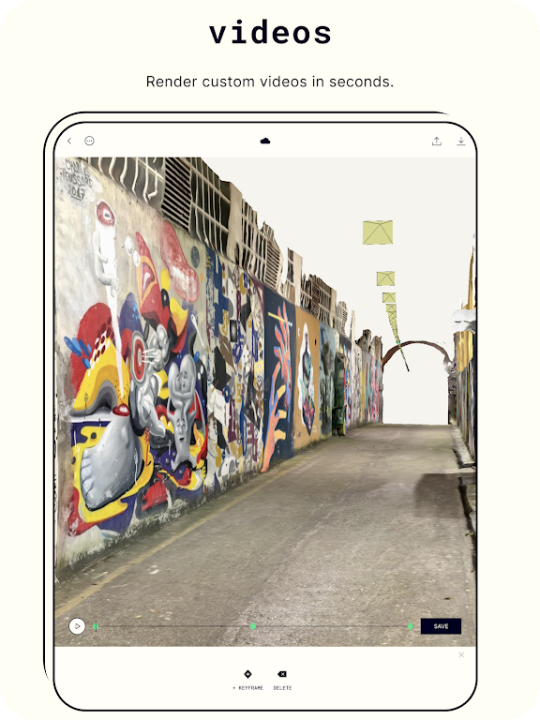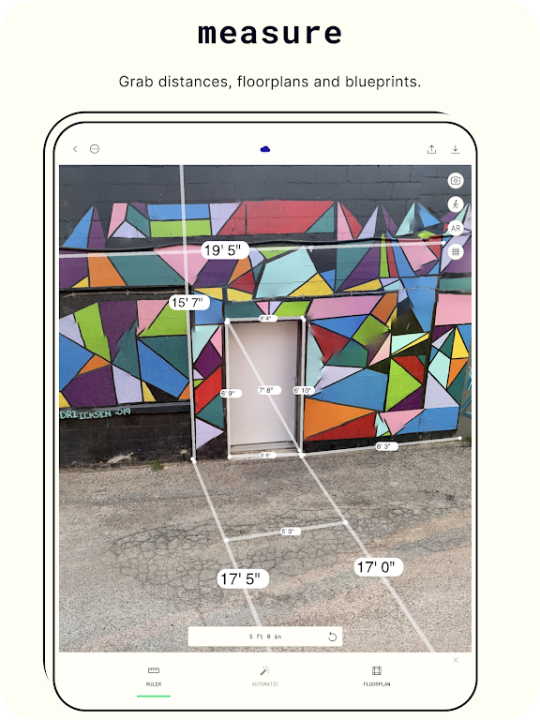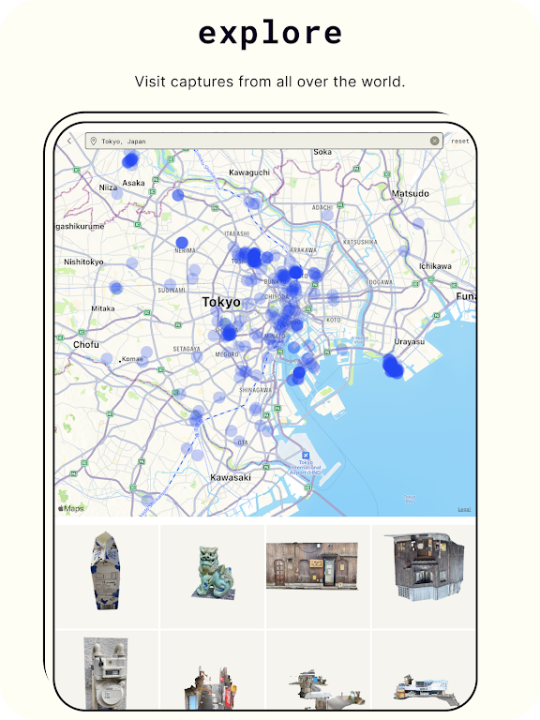Polycam revolutionizes photography with advanced 3D capture technology, enabling users to transform photos into detailed 3D models. Ideal for professionals and creatives, it offers innovative tools for scanning, editing, and sharing.
Key Features
Revolutionary 3D Capture
- Convert photos into intricate 3D models using advanced photogrammetry.
- Scan complex objects and scenes to generate ready-to-use 3D assets.
- Compatible with Android devices featuring 2GB+ RAM for smooth operation.
Advanced Editing Tools
- Crop, rotate, and rescale 3D captures for perfect composition and size adjustments.
- View models from any angle to refine details and enhance creativity.
Export Options with Polycam Pro
- Export mesh data in formats like .obj, .dae, .fbx, .stl, and .gltf.
- Export color point cloud data in .dxf, .ply, .las, .xyz, and .pts.
- Generate blueprints as .png images or .dae files for versatile applications.
Connect and Share
- Share 3D models effortlessly with friends and colleagues.
- Join the Polycam community to explore global captures and showcase your skills.
Why Choose Polycam?
- Combines cutting-edge 3D capture technology with user-friendly editing tools.
- Offers versatile export options for professional and creative applications.
- Provides a platform for sharing and discovering 3D models globally.
Frequently Asked Questions
Q: Can Polycam create 3D models from photos?
A: Yes, Polycam uses advanced photogrammetry to transform photos into detailed 3D models.
Q: Does the app support exporting 3D models?
A: Absolutely, Polycam Pro allows exporting in various formats like .obj, .dae, and .fbx.
Q: Can I edit 3D models within the app?
A: Yes, you can crop, rotate, and rescale models using advanced editing tools.
Q: Is Polycam compatible with all Android devices?
A: Polycam runs smoothly on Android devices with 2GB+ RAM.
Q: Can I share my 3D models with others?
A: Yes, you can share models and join the Polycam community to showcase your creativity.
Version History
v1.3.10 ---- 3 Jul 2024
- Bug fixes and improvements.
v1.3.9 ---- 27 Jun 2024
- Bug Fixes and improvements.
v1.3.8 ---- 18 Jun 2024
- Bug fixes and improvements.