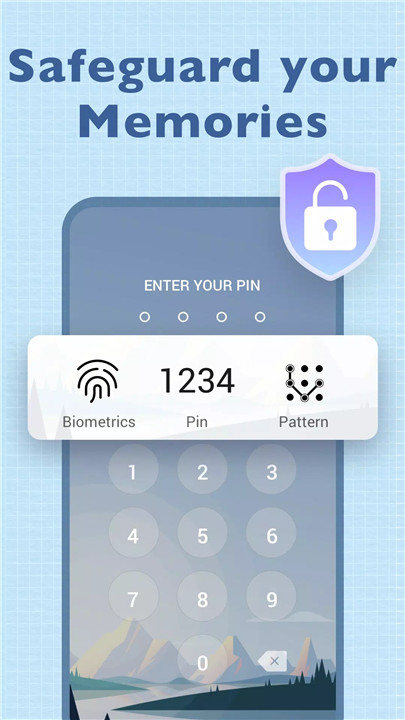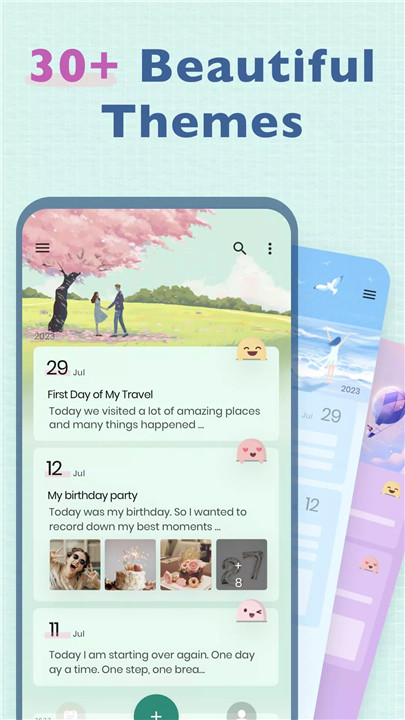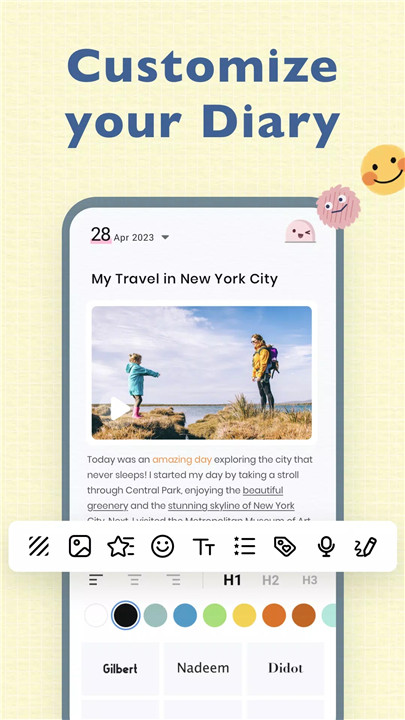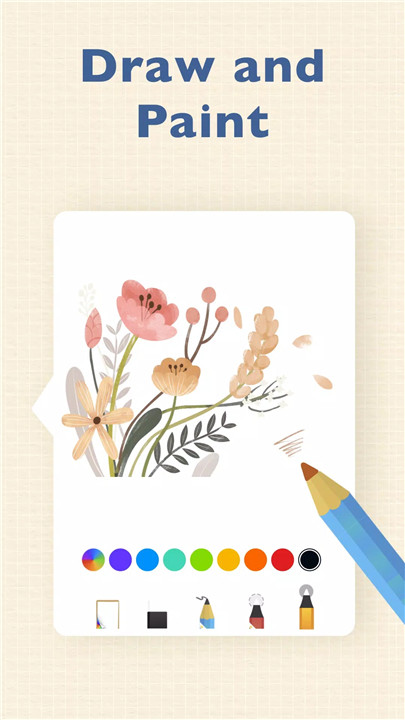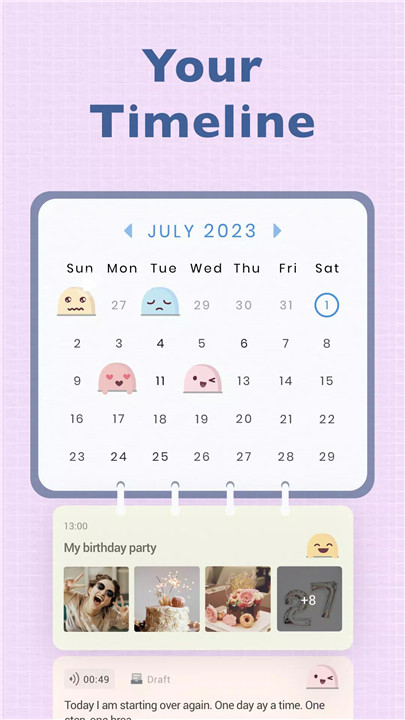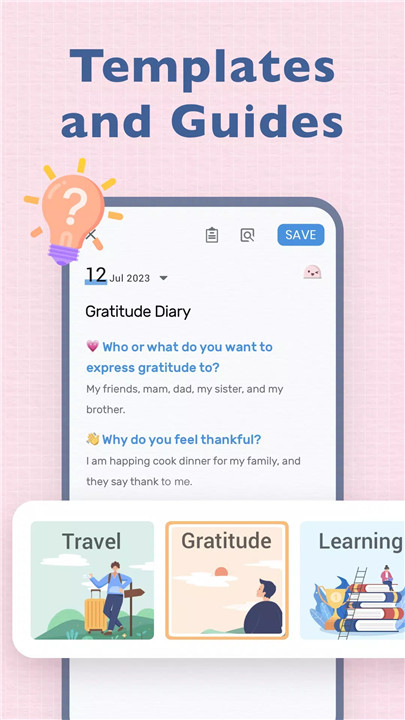Why Choose My Diary?
My Diary - Daily Journal with Lock offers a range of features that ensure your personal thoughts and memories are kept secure, while also allowing you to personalize your journaling experience. Here's why you should give it a try:
Safety and Privacy First
Your privacy is our top priority. With My Diary, you can set a password to lock your diary, ensuring that only you have access to your private entries. For added security, we also offer fingerprint unlock, making it easy to access your journal without the hassle of remembering a passcode.
Customizable and Beautiful Design
We believe that journaling should be as enjoyable as it is meaningful. That’s why My Diary provides various artistic themes to make your journal as charming and unique as you are. Whether you prefer a soothing dark mode for nighttime writing or a vibrant background to brighten your entries, you can tailor your journal to fit your mood and style.
Cloud Sync and Backup
Never worry about losing your precious memories. My Diary supports syncing with Google Drive and Dropbox, ensuring that your entries are always backed up and accessible across different devices. Whether you’re at home or on the go, you can easily access and update your diary.
Rich Media Integration
Say goodbye to traditional paper journals and embrace the future of journaling. With My Diary, you can add photos and videos to your entries, making your daily journal more vivid and memorable. Capture special moments, record your thoughts, and enrich your diary with multimedia elements.
Eye Protection Mode
We care about your well-being. My Diary includes an eye protection mode that reduces strain on your eyes during long journaling sessions. Turn it on before you start writing to ensure a comfortable experience.
Mood Tracking and Fun Stickers
Express yourself in creative ways with a variety of stickers and emojis. Use them to convey your feelings and emotions in your entries. If words aren’t enough, let mood symbols help you track your emotional state over time, providing insights into your mood changes through the calendar feature.
Efficient Organization with Tags
Keeping your journal organized has never been easier. My Diary allows you to add tags to your entries, making it simple to sort and search through different categories such as travel, love, work, and more. Stay organized and find your memories with ease.
How Does It Work?
My Diary - Daily Journal with Lock is designed with simplicity and functionality in mind. Here’s how you can get started:
Download and Install Download My Diary from your app store and install it on your device. It’s free to use, with additional features available through in-app purchases.
Set Up Your Diary Open the app and set up your diary by creating a secure password or using fingerprint recognition. This will protect your entries from unauthorized access.
Customize Your Experience Choose from various themes and backgrounds to personalize your journal. Adjust the settings to match your preferences, whether it’s for day or night use.
Start Writing Begin by writing your daily entries. Add photos, videos, and stickers to make your journal entries more engaging and reflective of your experiences.
Sync and Backup Sync your diary with Google Drive or Dropbox to ensure that your entries are backed up and accessible from any device.
Track Your Mood Use the mood tracking feature to add symbols that represent your feelings. This will help you monitor your emotional journey over time.
Search and Organize Utilize tags to categorize your entries, making it easy to search and review specific topics or periods in your life.
Enjoy the Process With all these features, journaling becomes a delightful and enriching activity. Take pleasure in documenting your life and reflecting on your journey.
Frequently Asked Questions (FAQ)
Q: Is My Diary really free to use?
A: Yes, My Diary is free to download and use. Some additional features are available through in-app purchases.
Q: Can I recover my diary if I lose my phone?
A: If you sync your diary with Google Drive or Dropbox, you can easily recover your entries on a new device.
Q: Can others access my diary if they have my phone?
A: Only you can access your diary if you set up a password or use fingerprint protection. Ensure you keep your password confidential.
Q: How can I add photos and videos to my entries?
A: Simply tap the multimedia icon while writing an entry to add photos and videos from your device’s gallery.
Q: What should I do if I forget my password?
A: My Diary allows you to reset your password through a secure process. Follow the instructions within the app for password recovery.
What's New in the Latest Version 1.03.54.0719
Last updated on Jul 21, 2024
- Write your online diary and set diary lock to protect your secret
- Easy and beautiful personal journal, 100% free
- Choose your own theme, background, stickers, fonts to help you embellish personal diaries.
- Turn on eye protection before writing journal entries
- Backup your private journal to Google Drive and review on different devices.
- User friendly and small size