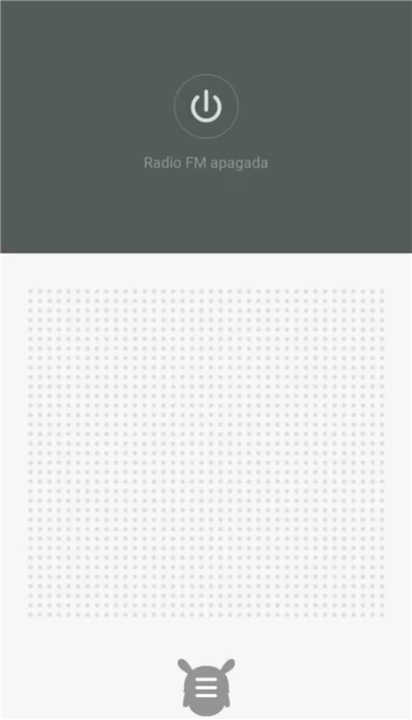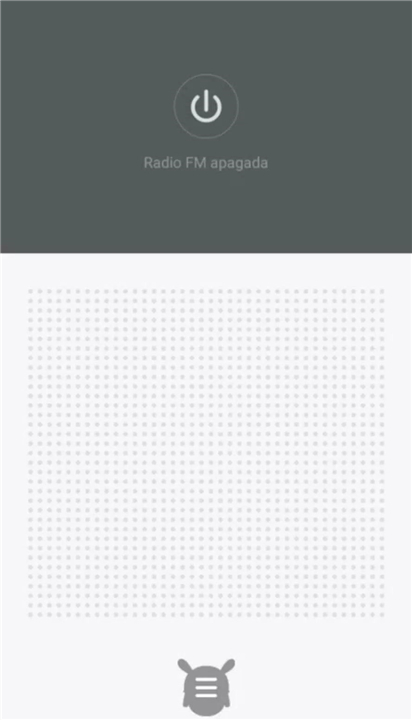Xiaomi FM Radio
✦Introduction✦
Xiaomi FM Radio is a built-in application available on Xiaomi devices that allows users to tune into their favorite radio stations without the need for an internet connection.
Whether you're looking to catch up on the latest music, news, or talk shows, Xiaomi FM Radio provides a convenient way to enjoy the diverse offerings of radio broadcasting directly from your smartphone.
-------✦ App Features ✦-------
• Wide Range of Channels
Access a variety of FM radio stations, including music, news, sports, and talk shows, catering to different tastes and interests.
• Offline Functionality
Enjoy radio broadcasting without needing an internet connection, making it perfect for listening on the go or in areas with poor connectivity.
• Easy Tuning
Intuitive interface for easily tuning into your favorite stations. Users can quickly scan available channels and save their favorites for easy access.
• Save and Access Favorites
Mark and save your preferred radio stations for quick access anytime, ensuring you never miss your favorite programming.
• Headphone Requirement
Use wired headphones as an antenna for better reception, as they enhance the radio signal quality for uninterrupted listening.
• Simple User Interface
Designed with user-friendliness in mind, making it easy for anyone to navigate through the app and find their desired station.
• Background Streaming
Continue listening to the radio while using other apps, allowing for multitasking without interrupting your listening experience.
-------✦ Q & A ✦-------
Q1: Do I need an internet connection to use Xiaomi FM Radio?
A1: No, Xiaomi FM Radio operates without an internet connection. You can listen to FM stations using the built-in FM receiver in your device.
Q2: Do I need to use headphones to listen to the radio?
A2: Yes, you will need wired headphones to use Xiaomi FM Radio, as they act as an antenna for better reception. Bluetooth headphones may not function properly for this purpose.
Q3: How do I tune into a radio station?
A3: Open the Xiaomi FM Radio app, and you can either manually tune into your favorite stations by scrolling through frequencies or use the scan feature to find available stations automatically.
Q4: Can I save my favorite radio stations?
A4: Yes, you can save your favorite radio stations in the app for easy and quick access later.
------------------------------------------
With Xiaomi FM Radio, enjoy the freedom of listening to live broadcasts anytime and anywhere, bringing you closer to the music and news you love!
------------------------------------------
Version History v9.7.0.2 —— 3 Mar 2025
Minor bug fixes and improvements. Install or update to the newest version to check it out!