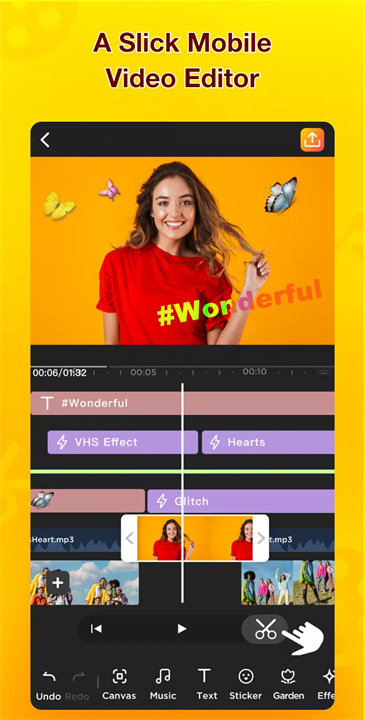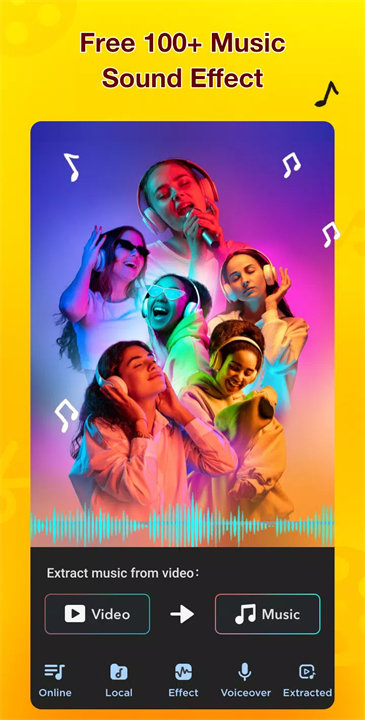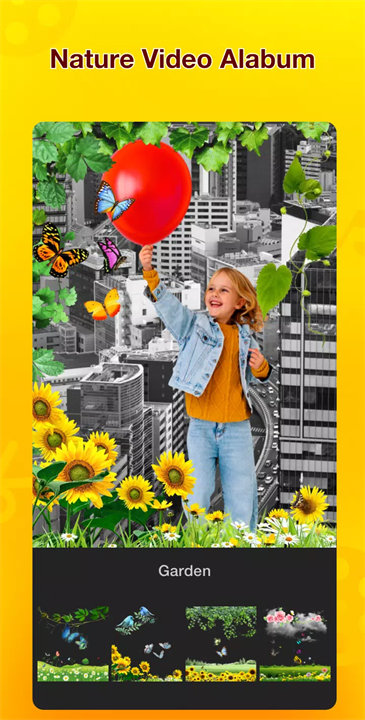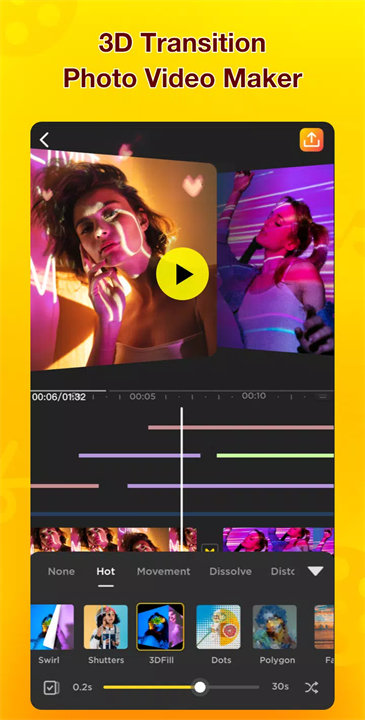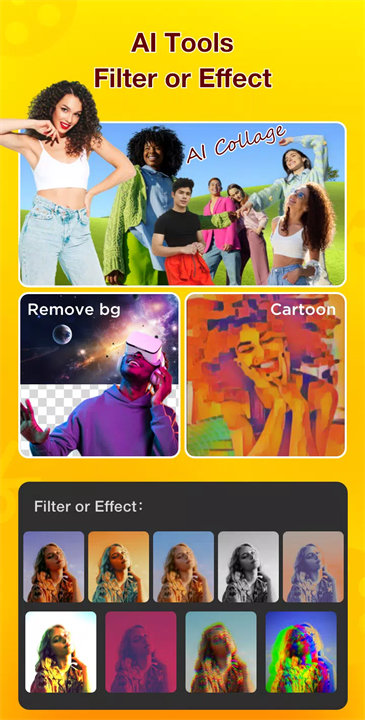Welcome to My Movie!
My Movie by MyMovie Inc. is a mobile app designed for users to create, edit, and share personalized movies easily. It provides a variety of tools for video editing, allowing users to compile clips, add music, and apply effects to produce polished video content. The app caters to both casual users and more experienced creators, offering an intuitive platform for making high-quality movies from their own footage.
Features:
- Video Editing Tools:
My Movie offers comprehensive editing options, including trimming, cutting, and merging video clips. Users can also adjust video speed and apply transitions to create a seamless viewing experience.
- Music and Sound Effects:
The app provides a library of music tracks and sound effects that users can add to their movies. This feature enhances the cinematic quality of the videos and helps set the desired mood.
- Creative Effects and Filters:
Users can enhance their videos with a variety of effects and filters. These tools allow for the application of visual effects, color corrections, and thematic filters to make the videos more engaging and visually appealing.
- Text and Titles:
My Movie includes options for adding text, titles, and captions to videos. Users can customize the appearance of text with different fonts, sizes, and colors, helping to convey information or add context to their movies.
- Social Sharing:
Once the movie is complete, users can share their creations directly to social media platforms like Instagram, Facebook, and YouTube. The app also supports saving movies to the device’s gallery for personal use or other sharing methods.
Top Five FAQs on My Movie:
1. How do I start creating a movie in My Movie?
To start creating a movie, open the app and select the "Create New Movie" option. Import video clips from your device, then use the editing tools to trim, cut, and arrange the clips. Add music, effects, and text as desired, and finalize your movie for sharing or saving.
2. Can I add my own music to the movies?
Yes, you can add your own music to the movies by uploading audio files from your device. Additionally, My Movie offers a selection of music tracks and sound effects that you can use.
3. What types of effects and filters are available?
My Movie includes a variety of effects and filters, such as color adjustments, visual effects, and thematic filters. These tools can be applied to enhance the look of your video and match your creative vision.
4. How do I share my movie on social media?
After completing your movie, use the share button to post your video directly to social media platforms like Instagram, Facebook, and YouTube. You can also save the video to your device’s gallery for other sharing options.
5. Are there any in-app purchases or subscription options?
My Movie offers a range of features for free, but there may be additional premium features available through in-app purchases or subscriptions. Check the app’s details for information on any costs associated with unlocking extra tools or content.
/
My editing app provides all the features you need to create professional and high-quality & amateur video editing. And we will continue to update to help users make catchy videos.
Thanks:
FUGUE Music (https://icons8.com/music/)
Disclaimer:
My movie app is not sponsored or authorized by YouTube, Instagram, TikTok, WhatsApp, Snapchat, Facebook and Twitter or officially linked in any way
If you have questions about for your channel, contact: charmernewapps@gmail.com
What's New in the Latest Version 13.3.2
Last updated on Sep 2, 2024
Restart My Movie and experience our new upgrades!
- A smooth adjustment option has been added to the chroma key.
- Bug fixes and other improvements.
Any ideas or suggestions? Please feel free to contact us at charmernewapps@gmail.com!