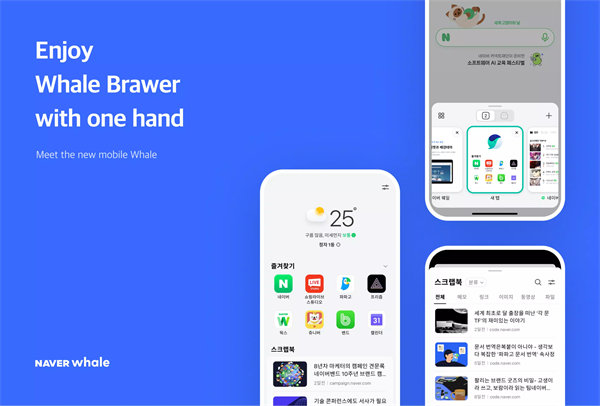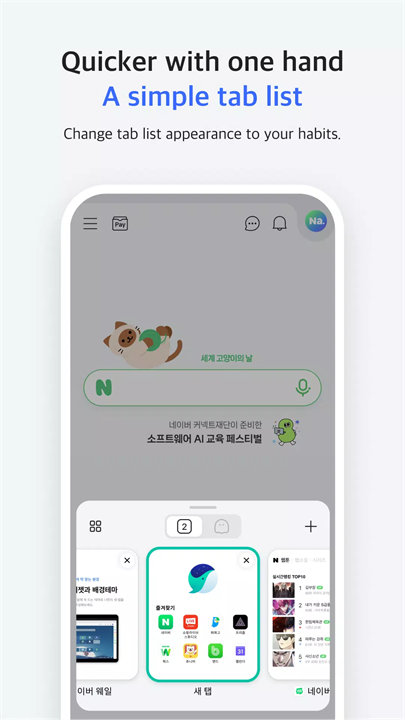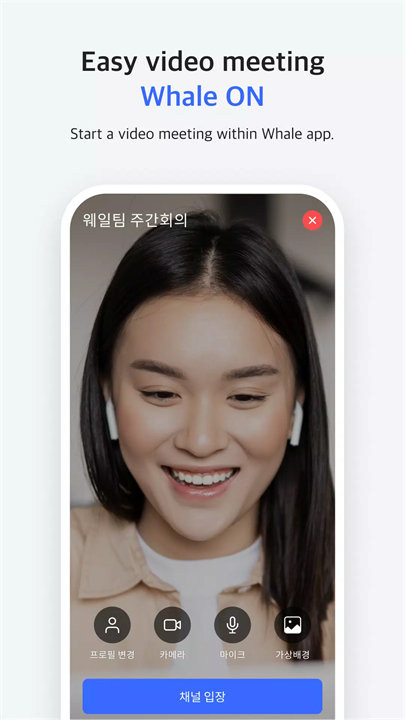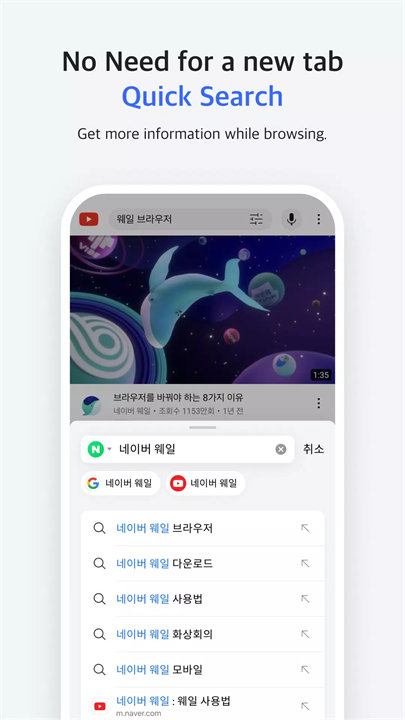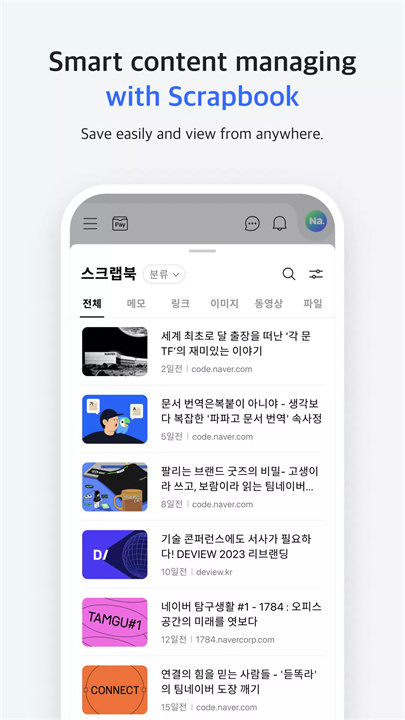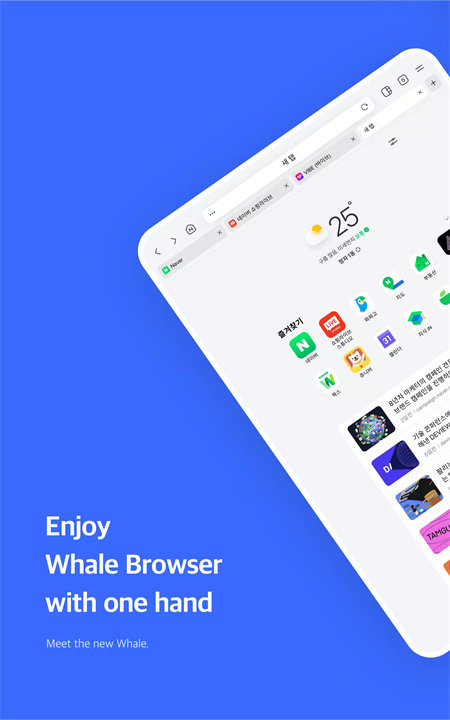Welcome to Naver Whale!
Naver Whale is a user-friendly browser designed to provide a fast and secure browsing experience. It offers a variety of features that enhance convenience, including QuickSearch, QuickBar for bookmarks, Scrapbook for saving websites, and CleanWeb for blocking abusive ads. With syncing capabilities across devices, Naver Whale ensures seamless access to your browsing data wherever you go. Download Naver Whale now!
Key Features:
QuickSearch:
This feature allows users to search and visit websites instantly without opening new tabs. It's a convenient way to access websites quickly, directly from the browser’s instant panel.
QuickBar:
QuickBar acts like a desktop bookmark bar, providing quick access to your favorite websites. You can easily swipe the bottom toolbar to view and navigate your saved websites.
Scrapbook:
The Scrapbook feature allows you to save websites, images, and other content within the browser. This makes it easier to organize and revisit content without relying on external apps.
Sync:
Whale’s sync functionality allows users to sign in and sync browsing data such as history, bookmarks, and open tabs across all devices. This ensures a consistent experience, whether you're on your phone, tablet, or desktop.
CleanWeb:
CleanWeb is an ad-blocking feature built into Naver Whale. It automatically blocks abusive and intrusive ads, helping to improve browsing speed and providing a cleaner, more secure online experience.
Top 5 FAQs on Naver Whale:
1. How does QuickSearch work in Naver Whale?
QuickSearch enables users to search and visit websites instantly from the browser’s instant panel. There’s no need to open a new tab, which speeds up the process and makes it easier to navigate to websites directly.
2. What is the Scrapbook feature, and how do I use it?
The Scrapbook allows you to save websites, images, and content for easy future reference. It’s an organized way to keep track of online content you may want to revisit later. Simply save any item to your Scrapbook and access it anytime within the browser.
3. Does Naver Whale block ads?
Yes, Naver Whale includes a feature called CleanWeb, which blocks abusive ads to make browsing faster and cleaner. This ensures an ad-free experience, improving page load speeds and reducing distractions.
4. Can I sync my data across devices with Naver Whale?
Yes, by signing in to your Naver Whale account, your browsing history, bookmarks, and other data can be automatically synced across devices. This allows you to maintain a seamless experience regardless of the device you're using.
5. What permissions does Naver Whale require?
Naver Whale requires permissions such as access to your camera, microphone, contacts, location, and Bluetooth. These permissions are necessary for features like uploading images, using voice search, and participating in video meetings within the browser.
<3
Learn more about Naver Whale:
- Contact us through whaleteam@naver.com
- Please visit us : https://whale.naver.com
- This is the from for whale, let us know your opinion : https://forum.whale.naver.com/forum/25/
Privacy Policy
You can read privacy policy of Whale browser : https://whale.naver.com/legal/privacy/
Version History
v3.8.6.2——11 Apr 2025
We have improved the design of new features and notifications, as well as many bug fixes for crashes and Bluetooth mouse clicks
1. Provides new features page;
2. Fixed Whaleon Error;
3. Add Naver search engine to global version;
4. Adding synchronization encryption;
5. Fixed a lot of bugs.