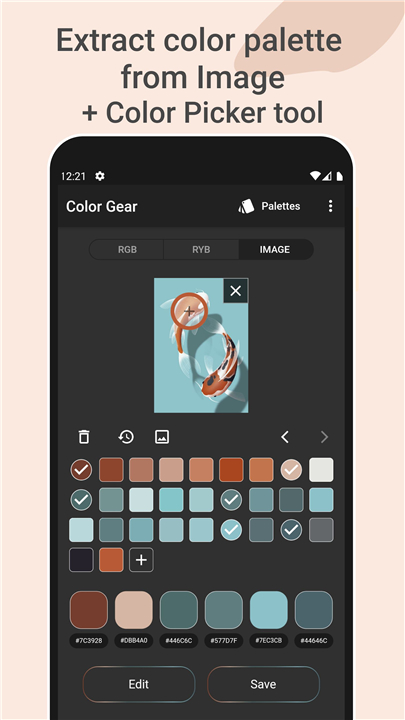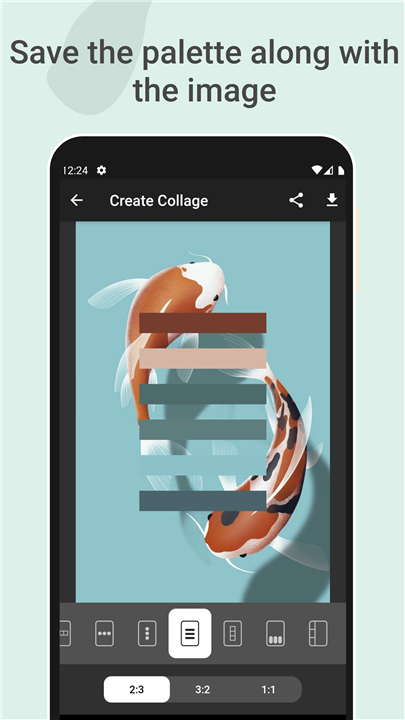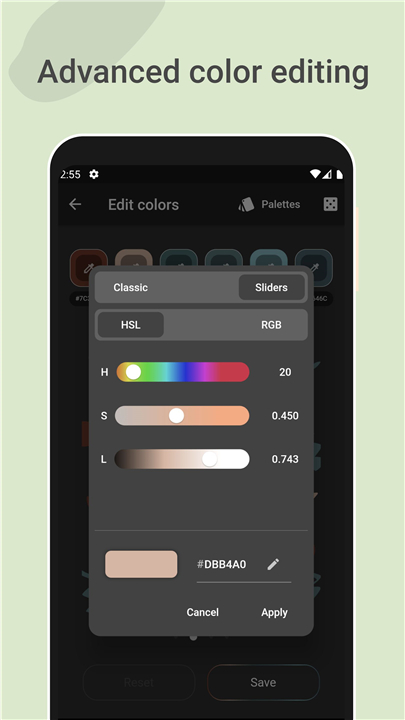Color Wheel: Color Gear
✦Introduction✦
Color Gear is an invaluable color tool designed to help artists, designers, and color enthusiasts create harmonious color palettes effortlessly.
Drawing on the principles of color theory, this app provides users with the ability to explore, understand, and apply different color combinations.
-------✦ App Features ✦-------
• Customizable Color Wheel:
Utilize two distinct color wheel models — the RGB Color Wheel, ideal for digital media, and the Itten Color Wheel (RYB), tailored for traditional paint and art applications. Each wheel supports over 10 different color harmony schemes.
• Dynamic Palette Building:
Create unique color palettes simply by entering a specific HEX or RGB color code. The app will reveal various color harmonies that complement your selected color.
• Image Palette Picker:
Transform your photos into vibrant color palettes! Choose an image from your gallery, and Color Gear’s algorithms will automatically extract the colors. You can also use the Color Picker tool (eyedropper) to manually select colors from the photo.
• Save Palettes with Images:
Save your color palettes alongside the original images, allowing you to create and share beautiful collages. Choose from various layouts to display your work creatively.
• Advanced Color Editing:
Enjoy precise control with advanced editing options for color values, including Hue, Saturation, and Lightness adjustments for each color in your palette.
• Effortless Palette Management and Sharing:
Copy HEX color codes easily and share your palettes in multiple formats, including RGB, HEX, LAB, HSV, HSL, and CMYK. Perfect for collaboration or presentation!
• Offline Access:
All tools and features are readily available without an internet connection, making it easy to create on the go.
-------✦ Q & A ✦-------
Q1: Is Color Gear free to use?
A1: Yes, Color Gear is free to download and use. There may be optional in-app purchases for additional features or premium content.
Q2: What color wheel models are available in Color Gear?
A2: Color Gear supports two color models: the RGB Color Wheel for digital media and the Itten Color Wheel (RYB) for traditional art and design applications.
Q3: Can I create a color palette from a specific color code?
A3: Absolutely! Simply enter any HEX or RGB color code into the app, and it will generate harmonious color palettes that match your specified color.
-------✦ User Reviews ✦-------
GOOGLE USER REVIEWS
1. TCibw Ath - 5 Star Rated at May 24, 2022
I don't know what to say. But I think it's very useful in a random selection of what color suits you want to make it the best pair. With a variety of tools given, you can either choose that or this one is up to your will with the convenience. I will give 5 stars as support for the advancement of this application is getting ahead and more filters are needed so that the user can get more of the materials users wants. So far, as long as I use it there's no any problem. Maybe I haven't used the whol
2. Christopher A - 5 Star Rated at April 21, 2022
Great app! I immediately upgraded to Pro but it's still called Color Gear lite and starts in the Ad Supported mode. I have to click Go Pro and hit Restore every single time I reopen the app (only if I truly close it, not multitasking thank God). I've NEVER had to do this with any other app I've used. I noticed there is also a $2.99 version that can be purchased separately from upgrading the Lite version. Does that start in Pro mode upon opening or do you have to tap a button to enable it?.
-------✦ Reach Us At ✦-------
Feel free to contact us if you have any feedback or suggestions! We appreciate it!
Support Mail: appsvek@gmail.com
------------------------------------------
Version History v3.3.1-lite —— 15 May 2024
Minor bug fixes and improvements. Install or update to the newest version to check it out!