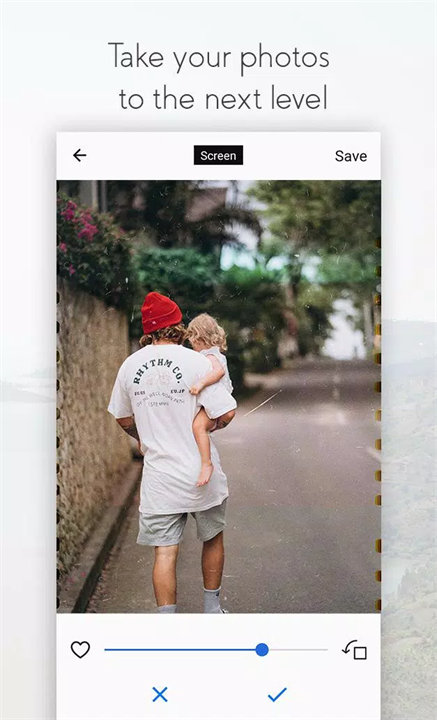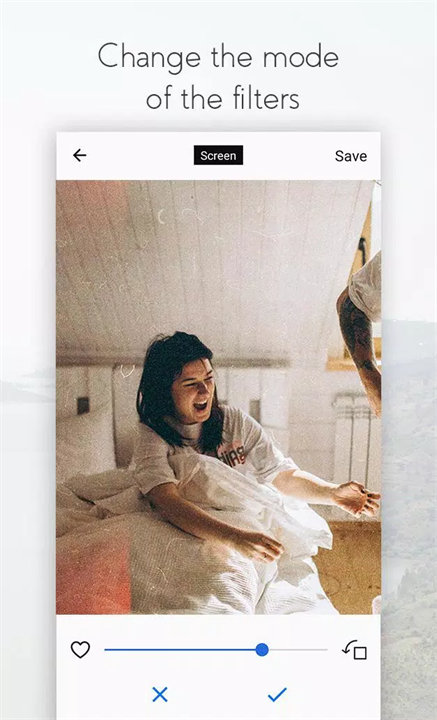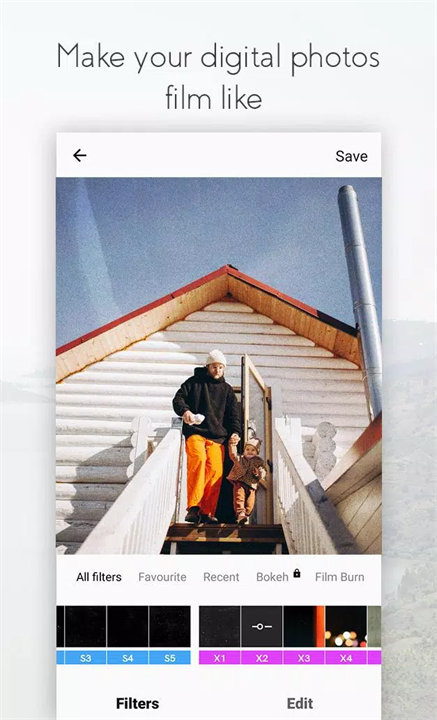Welcome to Nebi!
Nebi is a photo editing app designed to help users transform their digital photos into stunning images with a retro, film-like aesthetic. Featuring over 20 unique analog film filters, Nebi mimics the look and feel of traditional 35mm film photography, adding realistic noise, scratches, and grain to create a nostalgic vibe reminiscent of the 90s. Ideal for creators who love vintage photography styles, Nebi provides an easy-to-use platform to enhance images with minimal effort. Download Nebi now!
Key Features:
- Over 20 Analog Film Filters:
Choose from a variety of retro film filters designed to replicate the appearance of traditional film photos, including popular effects like grainy textures and light leaks.
- Realistic 35mm Noise & Scratches:
Add authentic imperfections like grain, scratches, and noise to your photos for a genuine film look.
- Simple, User-Friendly Interface:
Easily apply filters to any photo with just a few taps. The intuitive design ensures anyone, regardless of experience, can use it to enhance their photos.
- Nostalgic 90s Vibe:
Perfect for anyone who wants to evoke a retro aesthetic, Nebi’s filters transport your photos back in time to the analog era of the 90s.
- Perfect for Creators:
Whether you’re a hobbyist or professional photographer, Nebi offers the creative freedom to experiment with unique film looks for a polished, artistic touch.
Top FAQs on Nebi:
1. How do I apply filters in Nebi?
To apply a filter, simply open the app, choose the photo you want to edit, and select one of the available analog film filters. The app will automatically adjust your photo with the chosen filter, giving it a film-like effect.
2. Are the filters customizable?
Nebi’s filters are designed to be applied as-is for a quick, retro effect. Currently, the app doesn’t offer detailed customizations of individual filters, but you can experiment with different filters to achieve your desired look.3. 3. Can I use Nebi for professional photography?
Yes! While Nebi is designed for ease of use and casual editing, its high-quality film filters can be great for adding creative, retro touches to your professional photos. It’s especially ideal for creating vintage-inspired looks for social media or personal projects.
4. Is Nebi free to use?
Nebi is available for free with a limited set of filters. To access the full range of over 20 film filters and features, users can subscribe or make an in-app purchase.
<3
Version History
v3.1.1——12 Nov 2020
We’ve fixed some bugs.