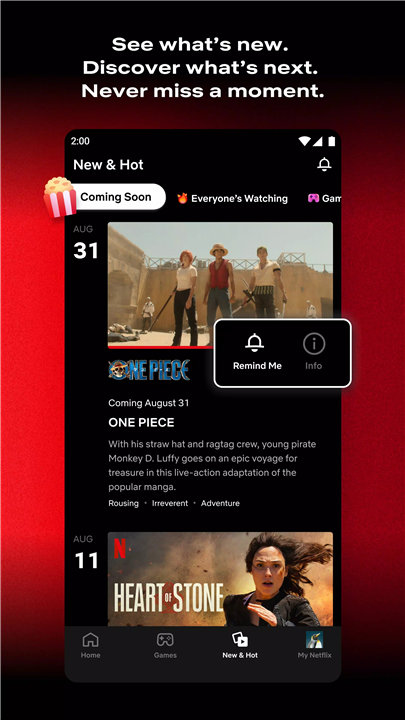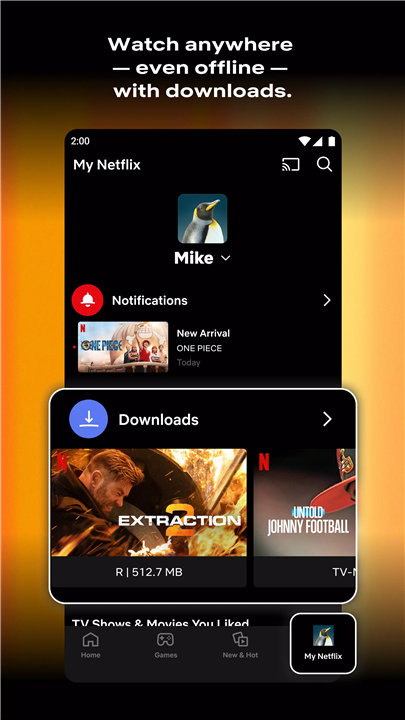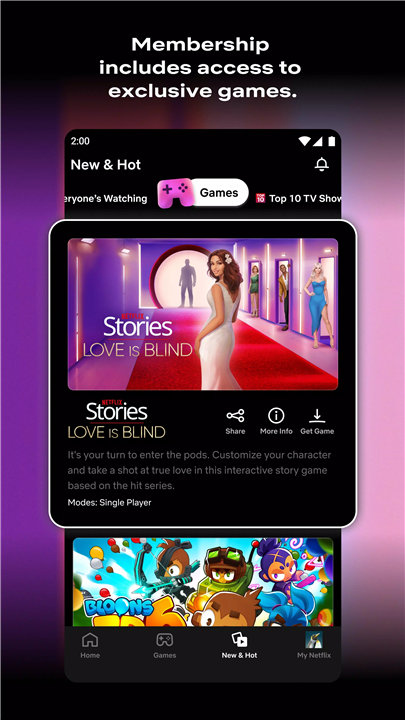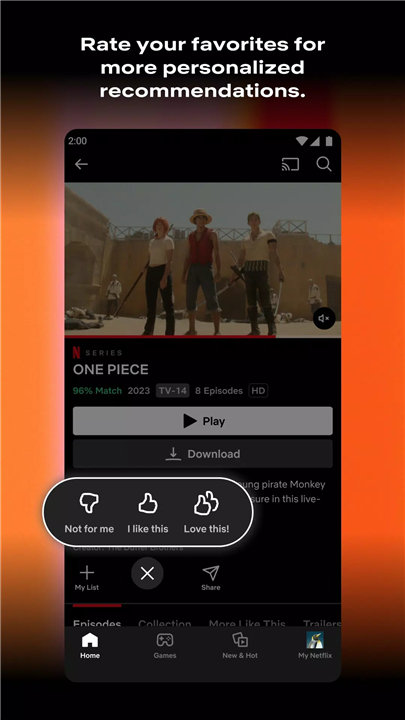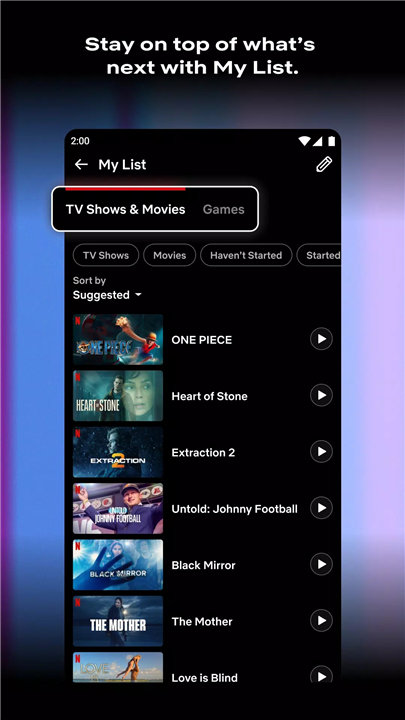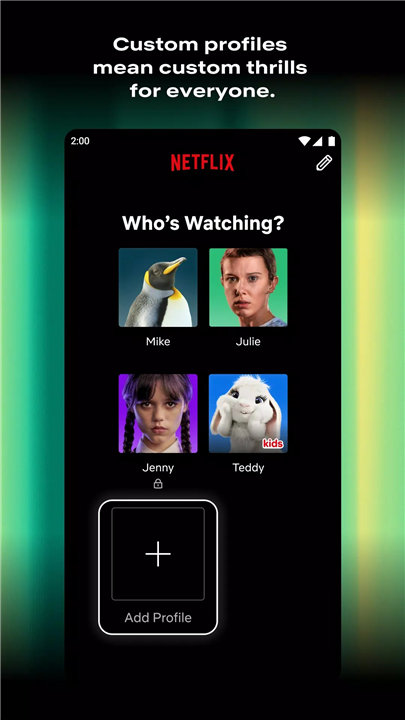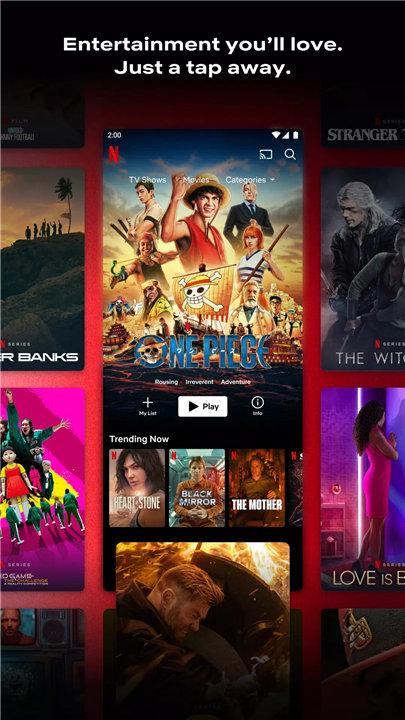Why Download Netflix?
Extensive Library: Netflix offers an immense and diverse catalogue, featuring award-winning series, films, documentaries, TV realities, and stand-up comedy specials. There's something for everyone, regardless of your tastes or interests.
Exclusive Content: Many shows and movies available on Netflix are exclusive to the platform, ensuring you get access to unique content you won’t find anywhere else.
User-Friendly Experience: The app is designed for easy navigation, with features like creative content categories, an excellent recommendation system, and smooth viewing controls tailored for Android devices.
Family-Friendly: Netflix provides options for creating child-friendly profiles, ensuring a safe viewing experience for kids with a range of appropriate titles like "Paw Patrol."
How Does It Work?
After downloading Netflix to your Android device, you'll need to log in or sign up for a subscription plan. Netflix offers different subscription tiers based on the number of simultaneous users and the video quality you prefer. Regardless of the plan you choose, all come with unlimited access to the ever-expanding catalogue.
Netflix’s catalogue is vast, covering various genres and time periods. From classic movies and 90s TV shows to the latest blockbusters and international productions, Netflix brings the world of entertainment to your fingertips. This global variety not only provides endless hours of enjoyment but also introduces you to new cultures and perspectives.
Features and Functionality
Search and Discovery: The Netflix app includes a powerful search function with autocomplete, making it easy to find specific titles or discover new ones. You can even search for content not yet in the catalogue to find similar recommendations. The homepage features creative categories tailored to your viewing history, ensuring personalized and spot-on recommendations.
Continue Watching: If you pause a movie or series, Netflix saves your progress in the Continue Watching section, so you can easily pick up where you left off.
Kids' Profiles: Create child-friendly profiles to ensure younger viewers only have access to age-appropriate content. This feature is perfect for families, offering a safe and enjoyable viewing experience for kids.
Quality and Subtitles: Video quality depends on your subscription plan, ranging from standard definition to Ultra HD (4K). Netflix also offers various language options for subtitles, including the original language and captions in many different languages, making it accessible to a global audience.
FAQ
Q: What devices can I use to watch Netflix?
A: Netflix is available on a wide range of devices, including smartphones, tablets, smart TVs, gaming consoles, and streaming media players.
Q: Can I download content to watch offline?
A: Yes, Netflix allows you to download select titles to watch offline on your Android device. This is great for times when you don’t have an internet connection.
Q: How often is the content updated?
A: Netflix updates its catalogue daily, so you’ll always find new series, movies, documentaries, and TV shows being added.
Q: Is there a limit to how many devices can use Netflix at the same time?
A: The number of simultaneous streams depends on your subscription plan. Some plans allow for multiple users to watch different content at the same time.
Q: Does Netflix offer content in different languages?
A: Yes, Netflix provides a wide variety of content in different languages and offers subtitles in many languages, making it accessible to a global audience.
What's New in the Latest Version 8.123.0 build 8 50745
Last updated on Jul 11, 2024
Minor bug fixes and improvements. Install or update to the newest version to check it out!