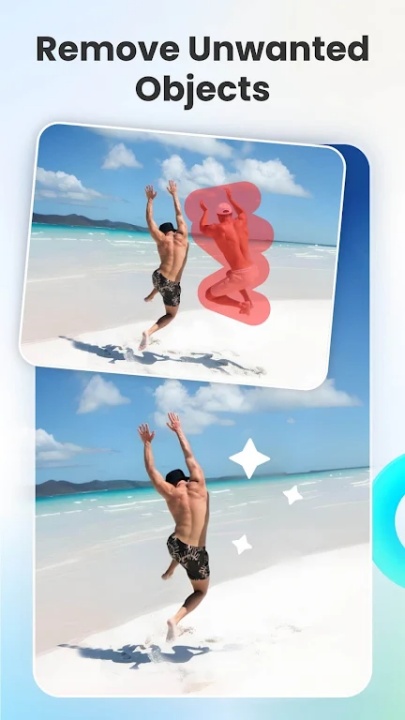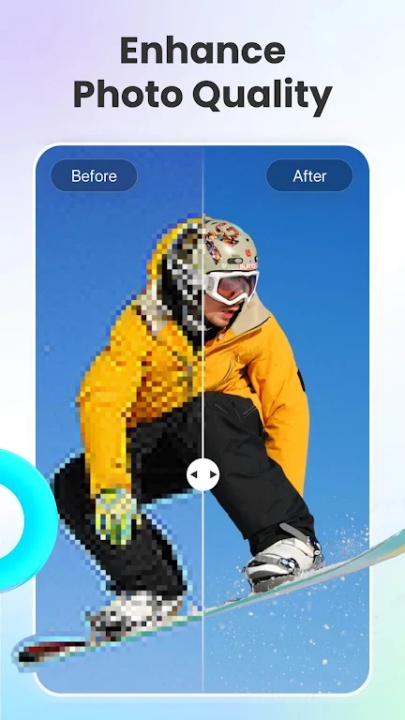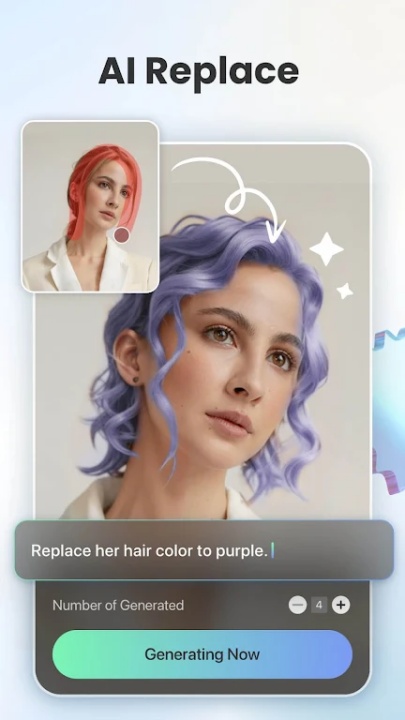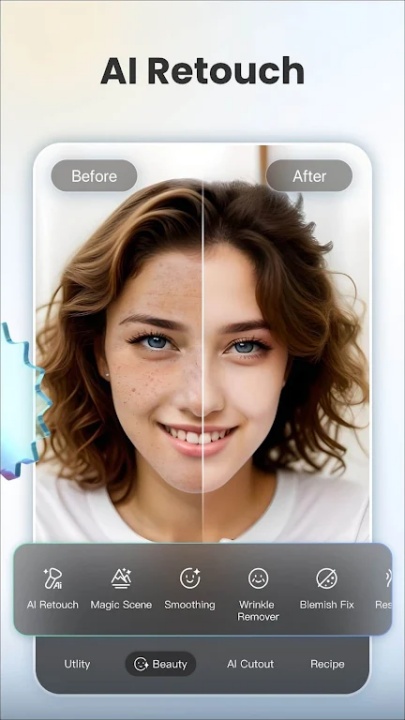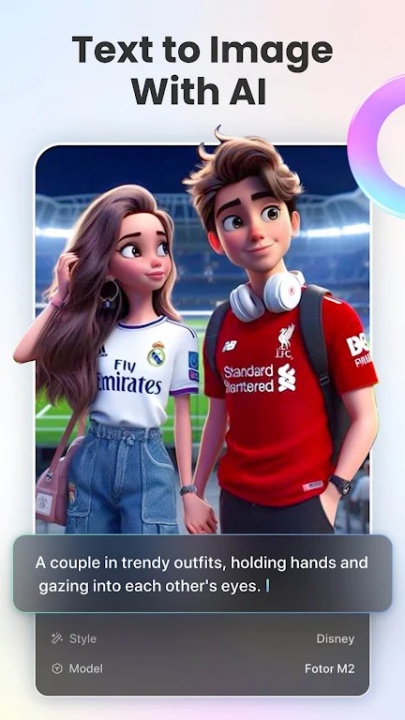Fotor is a versatile AI-powered photo editor designed to elevate your creativity and simplify photo editing. Whether you're a professional photographer or a casual user, Fotor offers a comprehensive suite of tools to enhance, transform, and personalize your images effortlessly.
Features
AI Photo Enhancer
- Instantly clarify blurry photos and fix grainy, pixelated, or low-resolution images.
- Achieve professional-quality results with just one click.
Magic Eraser for Photos and Videos
- Remove unwanted elements like watermarks, bystanders, or buildings from photos and videos.
- Maintain image quality while editing, even without prior experience.
Background Remover (BG Remover)
- Extract subjects from images and replace backgrounds with ease.
- Create personalized photos with professional-looking results.
AI Retouch
- Smooth skin and remove blemishes for a natural and refined appearance.
- Perfect for creating flawless portraits.
AI Headshot Generator
- Generate high-quality PFPs and avatars for LinkedIn and social media platforms.
- Achieve studio-quality results for professional profiles.
Text-to-Image and Video Generators
- Transform text prompts into stunning images or polished videos instantly.
- Create unique visuals without watermarks for personal or professional use.
Creative AI Tools
- Use AI Replace to change outfits, hairstyles, and colors effortlessly.
- Extend photo subjects and backgrounds with AI Expand for balanced compositions.
- Restore and colorize old family photos to relive cherished memories.
- Generate AI avatars and place yourself in iconic destinations or luxurious settings.
Photo Editing Tools
- Adjust brightness, contrast, saturation, curves, and more for precise edits.
- Apply unique filters and effects to set the mood and captivate viewers.
- Add text, stickers, and overlays for added creativity and depth.
Layouts and Collages
- Combine moments into vibrant collages with the Collage Maker.
- Create professional social media posts, flyers, and posters using design templates.
Subscription Details
- Fotor Pro offers monthly or yearly plans with automatic renewal.
- Manage subscriptions through iTunes settings and turn off auto-renewal if needed.
Why Choose Fotor?
- Fotor combines advanced AI tools with user-friendly features, making it accessible to everyone.
- From enhancing photos to creating AI-generated art, Fotor empowers users to unleash their creativity.
Frequently Asked Questions
Q: What can Fotor's AI tools do?
A: Fotor's AI tools enhance photos, remove unwanted elements, generate headshots, and create text-to-image visuals.
Q: Is Fotor suitable for beginners?
A: Yes, Fotor's intuitive interface makes it easy for users of all skill levels to edit photos.
Q: Can I create professional designs with Fotor?
A: Yes, Fotor offers design templates for social media posts, flyers, and more.
Q: Does Fotor offer subscription plans?
A: Yes, Fotor Pro provides monthly and yearly plans with advanced features.
Q: Can I restore old photos with Fotor?
A: Yes, Fotor's AI tools can restore and colorize old family photos for vibrant results.
Version History
v7.5.5.12 ---- 8 Mar 2024
- Bug fixes and improvements.
v7.5.4.10 ---- 29 Feb 2024
- Bug Fixes and improvements.
v7.5.3.9 ---- 21 Feb 2024
- Bug fixes and improvements.