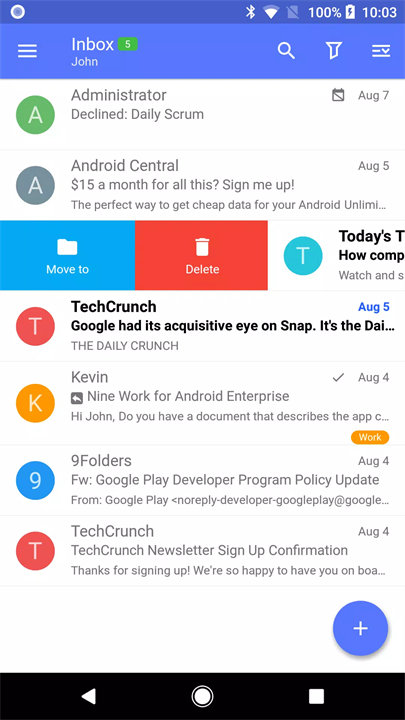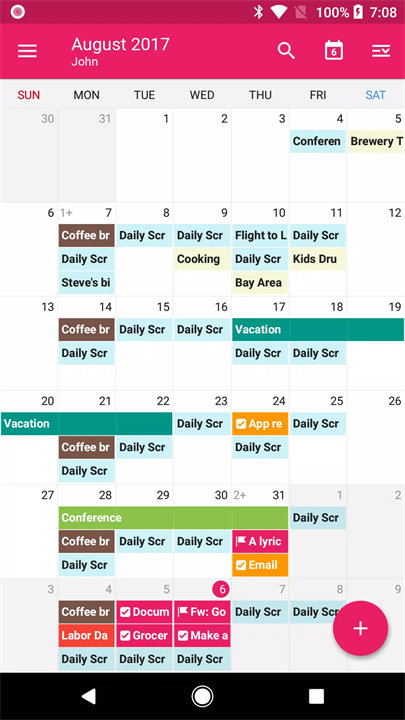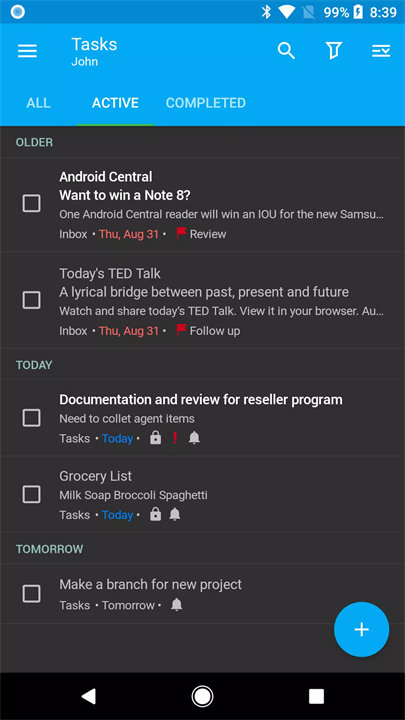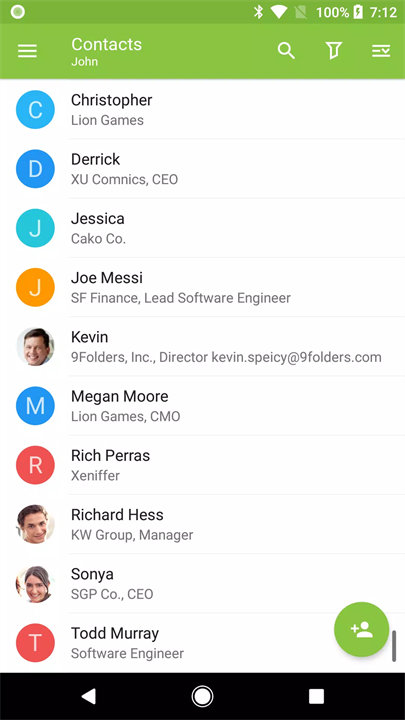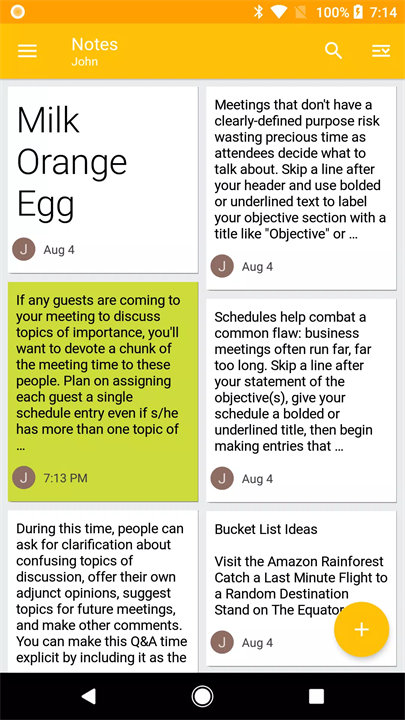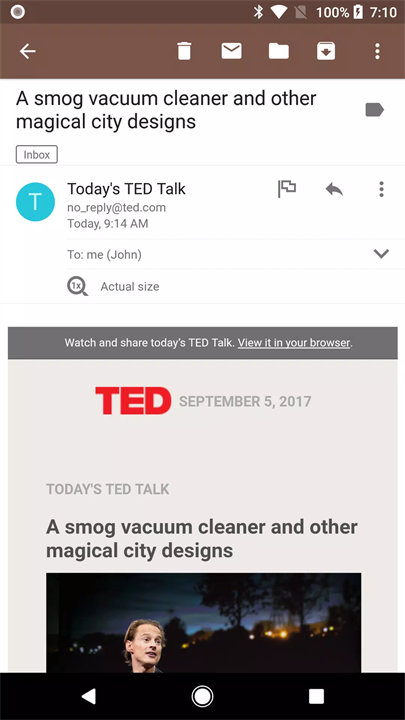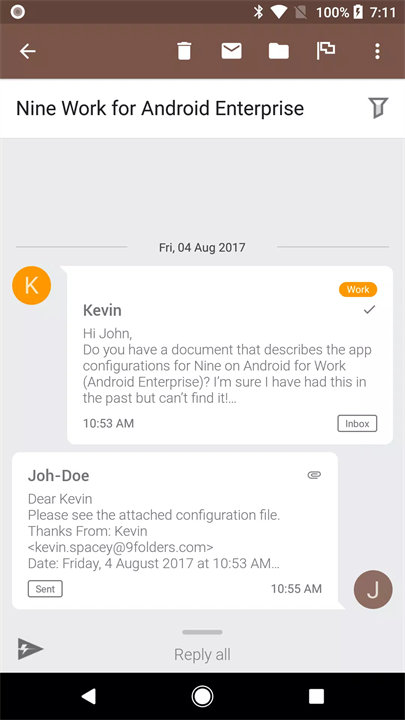Welcome to Nine!
Nine – Email & Calendar is a comprehensive email application for Android devices, designed to provide seamless synchronization with Microsoft Exchange Servers using Exchange ActiveSync. It also supports various IMAP servers, making it a versatile choice for both personal and professional communication. The app integrates email, calendar, contacts, tasks, and notes into a unified interface, ensuring efficient management of all communication and scheduling needs. With a focus on security and privacy, Nine ensures that all user data is stored locally on the device and not on external servers. Download Nine now!
Key Features of Nine:
Direct Push Synchronization with Exchange ActiveSync
Nine connects directly to your email server, ensuring real-time synchronization of emails, calendar events, contacts, tasks, and notes. This direct connection means that all data remains on your device, enhancing security and privacy.
Rich-Text Email Editor
Compose professional emails with the built-in rich-text editor, supporting full HTML formatting for both inbound and outbound emails.
Secure Communication
Nine supports S/MIME for email encryption and Information Rights Management (IRM) for controlling access to sensitive information.
Comprehensive Calendar and Contact Integration
The app integrates seamlessly with your device's native calendar and contacts applications, allowing for efficient management of appointments and contacts.
Hybrid Email Search
Utilize a powerful search function that combines fast local search with online search capabilities, making it easier to find specific emails or attachments.
Widgets and Notifications
Customize your home screen with widgets displaying unread emails, tasks, and calendar agendas. The app also supports unread badges on various launchers and devices.
Notes and Tasks Synchronization
Sync notes and tasks with Exchange 2010 and higher versions, ensuring that your to-do lists and notes are always up to date across devices.
Modern Authentication for Office 365
Nine supports modern authentication methods for Office 365, ensuring secure and seamless access to your email and calendar services.
Top 5 FAQs on Nine:
1. Is Nine free to use?
Nine offers a 14-day free trial. After the trial period, users can purchase a license for $14.99, which provides lifetime access to the app's features.
2. Does Nine store my data on external servers?
No, Nine does not store any user data on external servers. All data is synchronized directly with your email server and stored locally on your device, ensuring privacy and security.
3. Can I use Nine with Gmail or iCloud accounts?
Yes, Nine supports Gmail, iCloud, and other IMAP servers. However, to utilize all features such as calendar, contacts, tasks, and notes synchronization, an account supporting Exchange ActiveSync is required.
4. How do I add a shared calendar in Nine?
To add a shared calendar, you need to accept the calendar sharing invitation in Outlook Web Access (OWA) or Outlook for desktop. Once accepted, you can add the shared calendar by searching for the owner's email address within the Nine app.
5. Does Nine support multiple email accounts?
Yes, Nine allows users to add and manage multiple email accounts within the app, providing a centralized platform for all your communication needs.
<3
Note:
- Nine is not cloud based. It stores your accounts’ passwords only on the actual device. It connects only to the actual mail servers. It stores your messages only on the device.
- Nine uses the Device Administrator permission.
Support:
- If you have a question or a special request, just send an email to support@9folders.com and we will get back to you as soon as we can.
Version History
v4.9.5f——30 Jan 2024
Fixed the account verification issue with the base64 encoding format for the URI query value used in Outlook accounts.