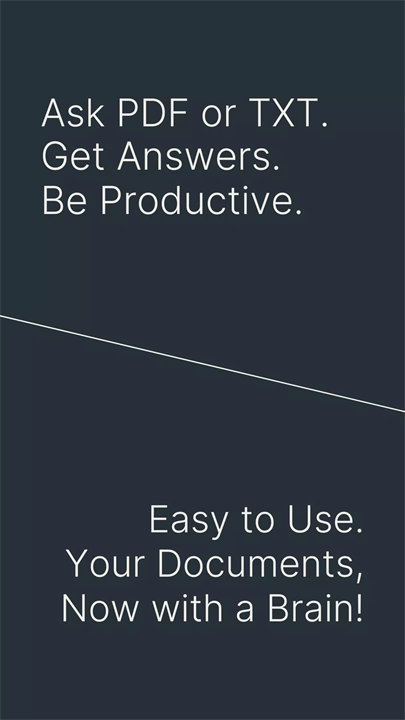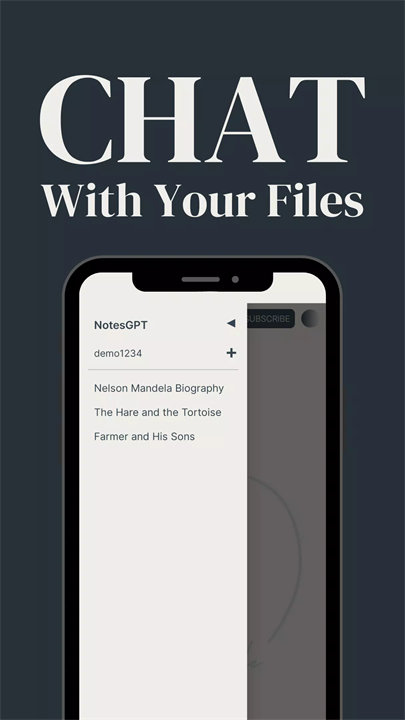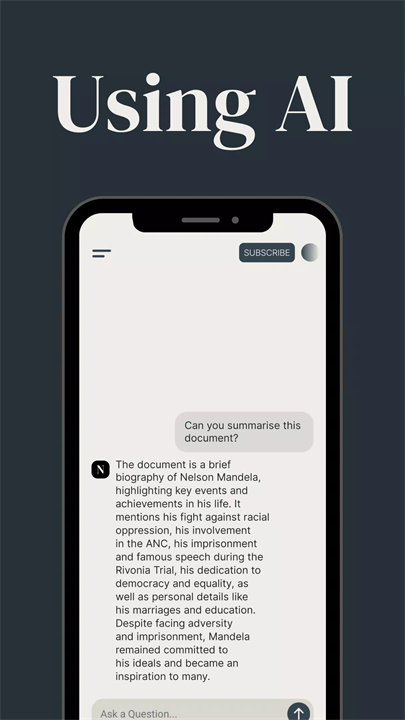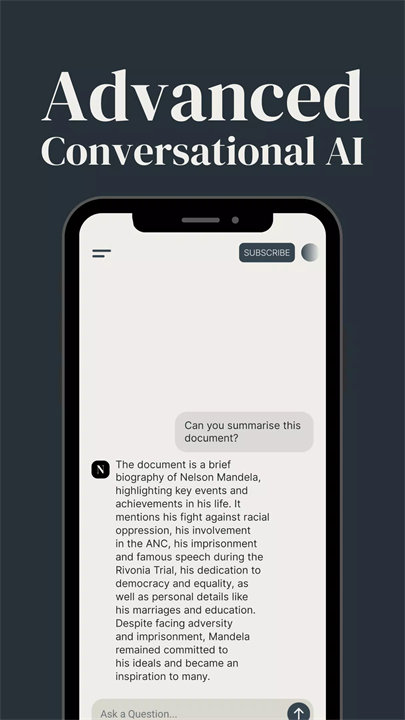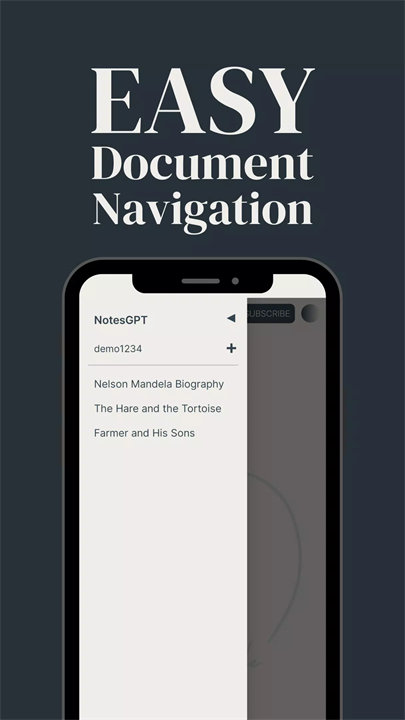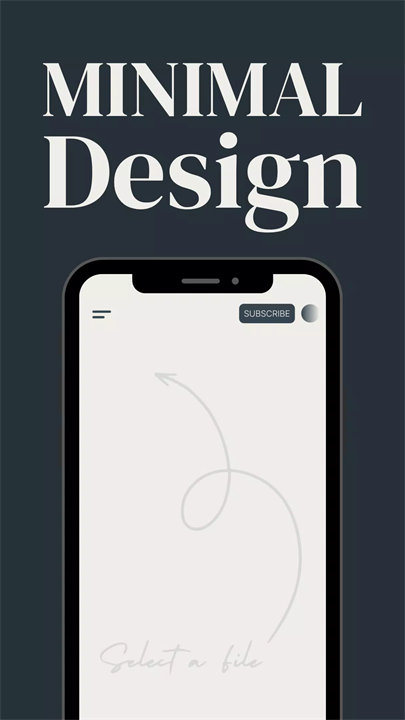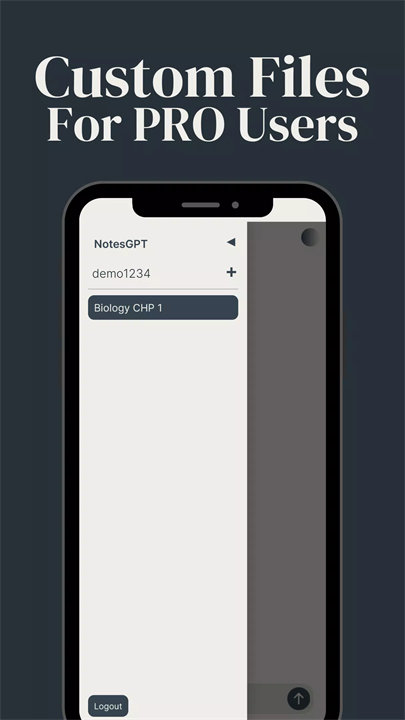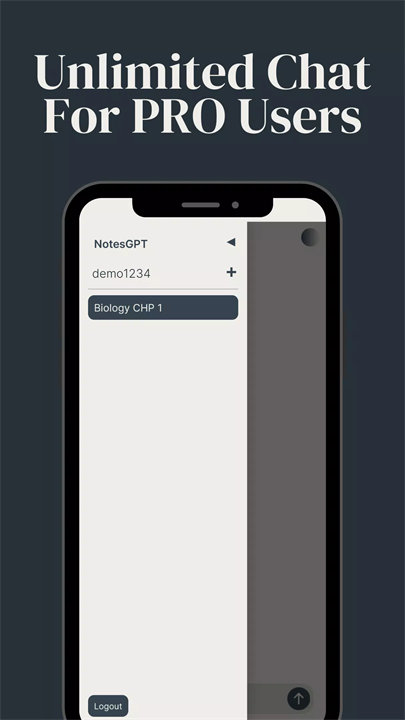Welcome to NotesGPT!
NotesGPT is an AI-powered document management app designed to enhance productivity by allowing users to interact with their files through natural, conversational AI. Whether you're a student, professional, or researcher, this app enables you to easily extract key information, summarize complex content, and organize notes efficiently. With AI-driven features, it simplifies the way you manage and engage with documents, making workflows more streamlined and intuitive. NotesGPT supports multiple file formats, learns from your habits, and ensures data security, making it a versatile tool for managing various types of documents. Download NotesGPT now!
Key Features of NotesGPT:
AI-Powered Conversational Interface:
You can engage with your documents using natural language. Ask specific questions or request summaries of documents, and NotesGPT responds intelligently in real-time.
Document and Note Management:
Easily create, edit, and categorize notes within the app. Keep your documents organized and accessible in a simple and efficient system.
Multi-File Format Support:
Upload and manage different types of files, including PDFs, Word documents, images, and more. NotesGPT ensures compatibility across various content formats.
AI-Powered Automation:
Automate repetitive tasks like tagging relevant sections or flagging important points in your documents, saving you time and effort.
Personalized Workflow Optimization:
NotesGPT learns from your interactions, providing tailored suggestions and optimizations to improve your productivity and efficiency over time.
Top 5 FAQs for NotesGPT:
How does NotesGPT help me interact with my documents?
NotesGPT uses AI to understand the content of your documents. You can ask it specific questions, and it will provide real-time, context-based answers, making it easy to extract relevant information without manually reading through everything.
Can I upload any type of document to NotesGPT?
Yes, NotesGPT supports a variety of file types, including PDFs, Word documents, images, and more, making it compatible with most document formats you encounter.
How does the note organization system work?
NotesGPT allows you to create, edit, and categorize notes within the app. Everything is stored in an organized manner, and you can easily find what you're looking for with a search or by browsing your categorized notes.
How does NotesGPT improve my workflow?
As you use NotesGPT, the AI learns from your habits and provides personalized suggestions to help you work more efficiently. This ensures that your workflow is continually optimized as you interact with the app.
Is my data secure with NotesGPT?
Yes, NotesGPT prioritizes user privacy and data security. Your documents and information are securely stored and protected while using the app’s AI-driven features.
<3
Version History
v3.5——8 Mar 2025
NotesGPT
Features:
- AI-Powered Document Interaction.
- Talk to your documents using conversational AI.
- Get AI-generated summaries of entire documents or specific sections.
- Interact with documents in multiple languages.
- Minimal Design.