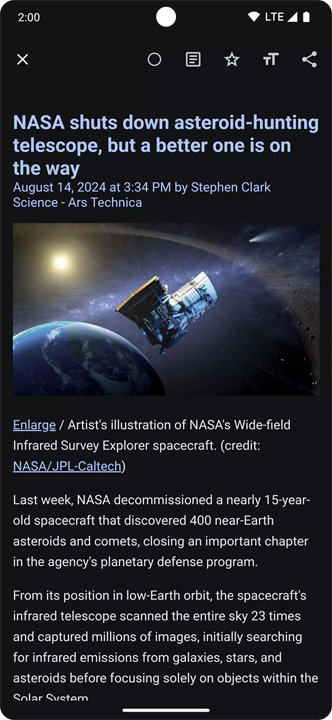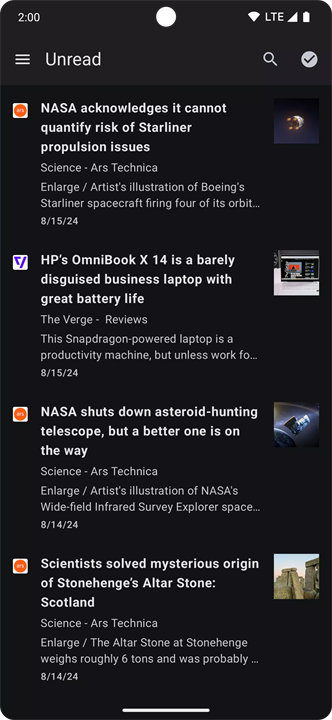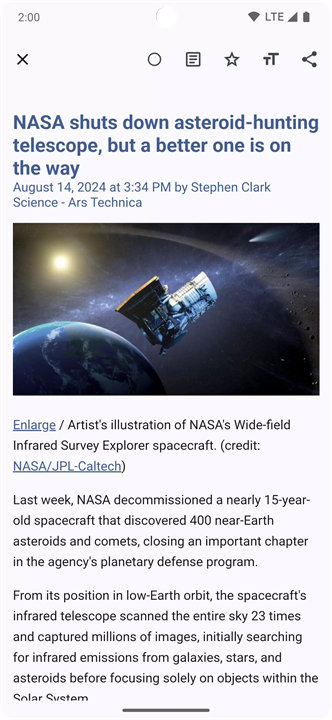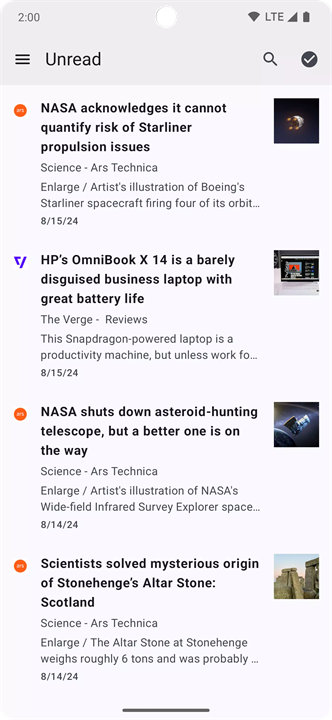Capy Reader is a lightweight and user-friendly RSS reader designed to provide a simple and efficient reading experience. It offers an intuitive interface for managing your RSS feeds, syncing with services like Feedbin and FreshRSS, and tracking your read articles. With features like article search, notifications, full content mode, and dark mode, Capy Reader ensures a smooth and enjoyable reading experience on both mobile and larger screen devices. Download Capy Reader now!
Key Features of Capy Reader:
- Syncing Capabilities:
Sync your feeds seamlessly across different devices using Feedbin, FreshRSS, or directly to your device.
This allows for smooth access to your content, ensuring your reading experience stays updated wherever you are.
- Track Articles:
Keep track of your reading progress with features that mark articles as read or starred.
Star articles you find interesting or wish to revisit, ensuring easy access in the future.
- Search Articles:
Capy Reader allows you to search through your articles, helping you find specific content quickly.
This is especially useful when you need to locate an article you've previously saved or read.
- Notifications:
Get notified when new content is available from your subscribed feeds, so you can stay up-to-date without constantly checking for updates.
These notifications help ensure you don't miss important articles or news from your favorite sources.
- Full Content Mode & Dark Mode:
View the entire content of an article in a distraction-free mode, making reading easier and more enjoyable.
Dark mode is available for a comfortable reading experience, especially in low-light conditions.
- Big Screen Support:
Capy Reader is optimized for larger screens, making it suitable for tablet and desktop use, ensuring a smooth and responsive experience on a variety of devices.
Top Five FAQs about Capy Reader:How do I sync my RSS feeds with Capy Reader?
You can sync your RSS feeds by connecting Capy Reader to a third-party service like Feedbin or FreshRSS. Alternatively, you can sync directly to your device for a more localized experience. Follow the in-app instructions to set up the sync process.
How can I track articles I've already read?
Capy Reader automatically marks articles as "read" when you finish them. You can also manually mark articles as starred if you want to save them for future reference. Your read and starred articles will sync across devices if you’re using a syncing service.
Can I search for specific articles?
Yes! Capy Reader offers a search function that lets you easily find articles based on keywords or titles. This helps you quickly locate any past articles without having to scroll through your entire feed.
Does Capy Reader support dark mode?
Yes, Capy Reader supports dark mode, which is perfect for reading in low-light environments. You can enable dark mode from the settings to reduce eye strain while reading.
Can I use Capy Reader on a tablet or desktop?
Absolutely! Capy Reader is optimized for use on larger screens such as tablets and desktops. You can enjoy the same smooth and responsive reading experience on a bigger screen for a more comfortable viewing option.
<3
Version Historyv2025.02.1111——2 Mar 2025
• Add "Load full content" as a swipe up option in the reader
• Add medium image option for article list
• Undo timing change for "Mark as read on scroll"
• Update article parser for several sites
• Fix handling for dates in some feeds
• Fix image cleaner for non-standard attributes
• Fix database compatibility bug on Android 13 and below