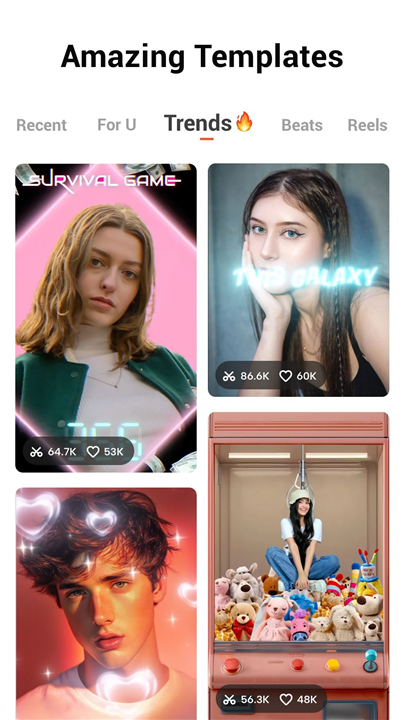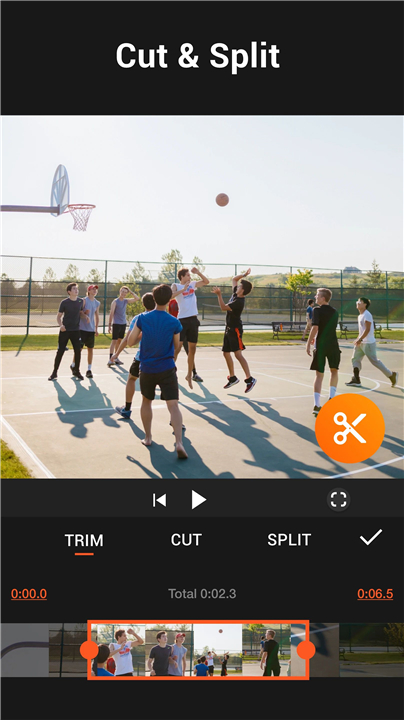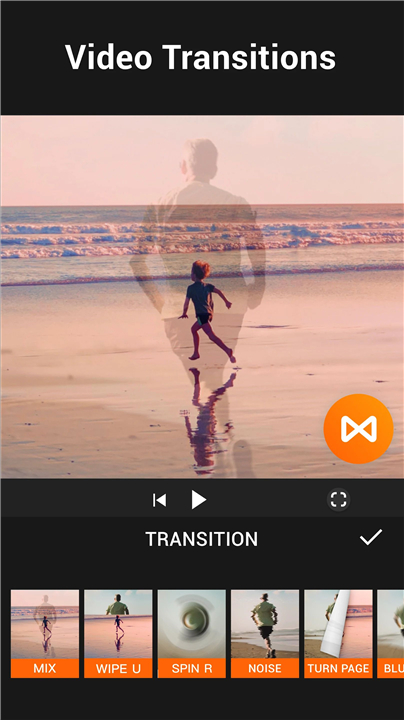YouCut - Video Editor & Maker
✦Introduction✦
YouCut is a powerful video editing application that provides all the tools you need to create stunning videos for social media without any fuss.
Designed for both beginners and professionals, YouCut allows users to edit videos easily, whether they're crafting photo videos or sharing special moments with friends.
-------✦ App Features ✦-------
AI Video Boost:
• Auto Captions: AI-powered speech-to-text functionality for automatically generating captions in videos.
• Remove Background: Effortlessly erase backgrounds from your videos.
• Enhance Videos/Photos: Improve the quality of videos and photos with a single tap.
• Smooth Slow-Mo: Create silky-smooth slow-motion effects for your videos.
Free Video Editor & Movie Maker:
No banner ads during editing, creating a seamless experience.
Multi-layer timeline, chroma key, and green screen features for cinematic video creation.
Video Merger:
Combine multiple videos into one cohesive clip while maintaining high quality.
Video Cutter:
Cut, trim, and edit videos easily with the option to add music and export in HD quality.
Video Slicer:
Split videos into two separate clips, perfect for detailed editing.
Video Speed Control:
Adjust video speed from 0.2× to 100×, allowing for dynamic fast/slow motion effects.
Photo Slideshow Maker:
Create engaging photo slideshows by merging photos and adding music; perfect for quick video compilations.
Add Music to Video:
Incorporate free featured music or your own tracks, with adjustable original video volume.
Video Filters & FX Effects:
Apply a variety of movie-style video filters and special effects to enhance your projects.
Video Color Adjust:
Fine-tune brightness, contrast, saturation, and apply custom filters for professional-level editing.
Change Video Aspect Ratio:
Resize your videos to fit various aspect ratios, including 1:1, 16:9, and more.
Change Video Background:
A powerful chroma key feature allows effortless background changes or blurring.
Video Compressor & Converter:
Reduce file sizes without sacrificing quality, supporting resolutions up to 4K.
Video Cropper:
Crop your videos to any desirable ratio, allowing for better framing and composition.
Share Video:
Edit your videos with text, slow motion, and easily share them across platforms like YouTube, Instagram, and Twitter.
AI Templates:
Utilize AI-generated templates for a quick and easy start to your video projects.
-------✦ Q & A ✦-------
Q1: Is YouCut Video Editor free?
A1: YouCut stands out as an exceptional AI-driven video editing tool, perfect for creating movies for YouTube and various social media platforms. It's completely free and comes without any watermarks! Plus, it features automatic captions, utilizing advanced speech-to-text technology for your spoken videos.
Q2: What types of videos can I create with YouCut?
A2: YouCut allows you to create a variety of videos, including vlogs, photo slideshows, music videos, and cinematic clips for social media.
Q3: Can I add my own music to videos?
A3: Yes, you can add music from your personal library as well as select from a range of free featured music available within the app.
-------✦ Reach Us At ✦-------
Feel free to contact us if you have any feedback or suggestions! We appreciate it!
And also, don't forget to follow our social media for further update!
Support Mail: youcut@inshot.com
YouTube: https://youtube.com/@YouCutApp
------------------------------------------
What's New in the Latest Version v1.516.2142.YYB —— 8 Mar 2025
Minor bug fixes and improvements. Install or update to the newest version to check it out!