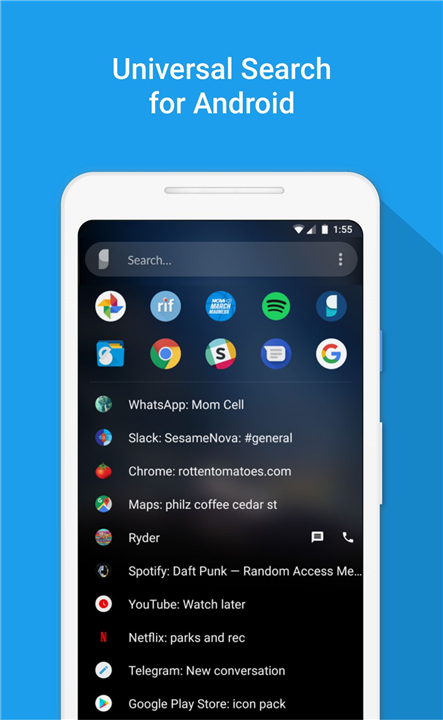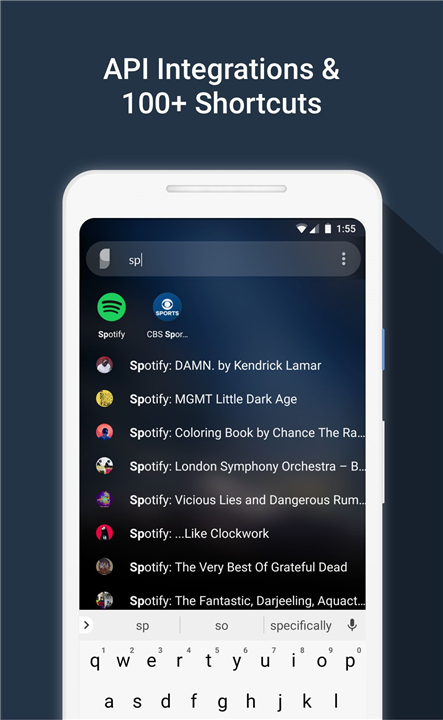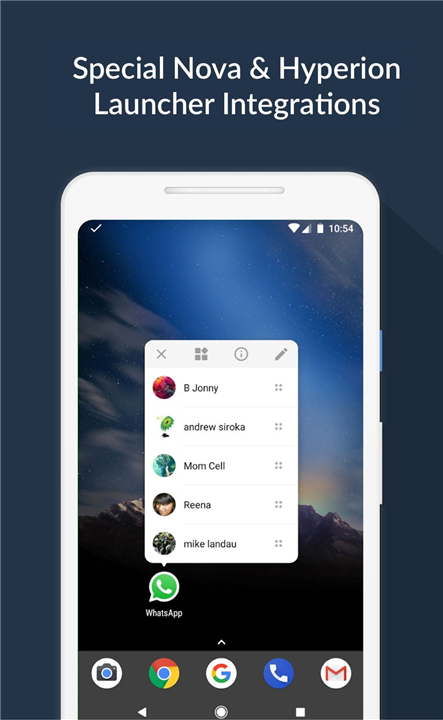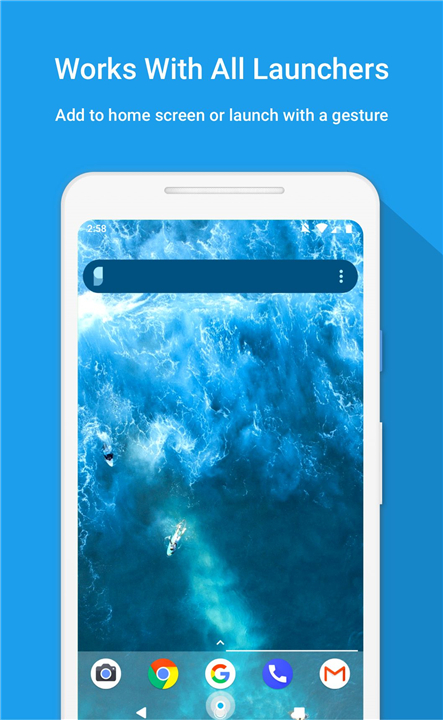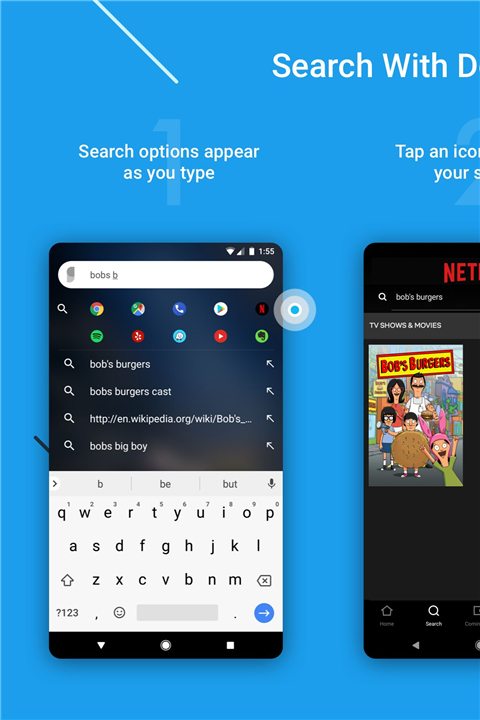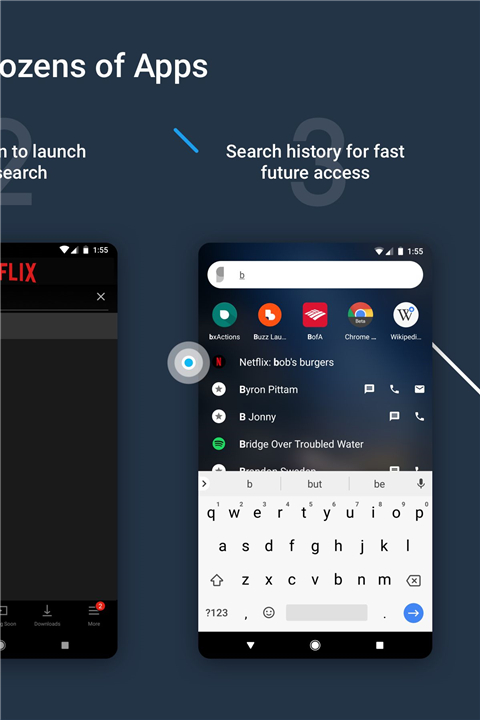Sesame Search & Shortcuts
✦Introduction✦
Sesame is a powerful universal search application designed for Android that revolutionizes how you navigate and interact with your device.
By integrating seamlessly with your launcher and learning from your usage patterns, it creates hundreds of personalized shortcuts, making everything just one or two taps away. Whether you’re looking for apps, contacts, or files, Sesame aims to enhance your mobile experience significantly.
-------✦ App Features ✦-------
• 100+ Preloaded Shortcuts
Instantly access contacts, device files, numerous settings, and common searches across various apps.
• Customizable Search UI
Tailor the interface to suit your needs and preferences.
• Learning Capability
Adapts to your usage habits to improve search accuracy and relevance.
• Google Autosuggestions
Utilize search across a multitude of apps with smart suggestions.
• Fast Search with Minimal Taps
Quick access to your most-used items by matching initial letters of words.
• API Integrations
Seamless connections to popular services such as Spotify, YouTube, Google Calendar, Maps, Slack, Telegram, and Reddit.
• Dynamic Wallpaper Detection
Automatically adjusts the search interface based on your wallpaper's colors and styles.
• Device File Search
Quickly find and access files stored on your device.
• Shortcut Creation Tools
Powerful tools that let you create your own shortcuts for any app or function.
• Multiplatform Compatibility
Works with all Android launchers and has a strong integration with Nova & Hyperion Launchers.
• List of Preloaded Shortcuts
- Contacts: One-touch access to call, text, or email.
- Device Files: Instantly locate and open your files.
- WhatsApp Conversations: Quick access to individual chats.
- Settings: Access to 19 important device settings.
- Google Shortcuts: Such as your flight information.
- Yelp: Quick searches for 42 common queries.
- Quick Search Options for Apps: Manage this feature in Preferences.
• Android 7.1 App Shortcuts
- Backported compatibility to devices as far back as Android 5.0.
- Dynamic shortcuts available when used with Nova Launcher.
• Custom Shortcut Creation
Create custom shortcuts for a variety of applications by utilizing powerful integration options.
Unlimited Trial & Reminder Message
Full-feature Unlimited Trial: Experience everything for free for 14 days. If you choose not to pay, a brief reminder message will appear each time you use a shortcut.
-------✦ Q & A ✦-------
Q1: How does Sesame learn from me?
A1: Sesame learns your preferences and frequently used shortcuts over time. The application detects your habits, adapting search results so that your most common actions are readily accessible with just one or two taps.
Q2: Can I use Sesame with any Android launcher?
A2: Yes! Sesame is designed to work with all Android launchers. However, it has special integrations with Nova Launcher and Hyperion Launcher, which enhance its capabilities.
Q3: Is my data safe with Sesame?
A3: Absolutely! Sesame does not store or sell your data. All data used to generate shortcuts remains on your device, ensuring your privacy is respected. The only exception is for optional crash reporting in beta versions, which is used solely for bug fixes and can be opted out of.
-------✦ User Reviews ✦-------
GOOGLE USER REVIEWS
1. Justin Maresh - 5 Star Rated at June 5, 2024
I didn't know I needed this app until now. This improved the way I navigate my phone in subtle ways that make a huge difference. If you make a long press shortcut to, let's say Wikipedia, it launches new instances that remain as tabs in Chrome. If you make a traditional homescreen shortcut, it always links back to the same instance. With Sesame as an option, I ca now set up different behaviors! Also, once you customize Sesame search, it gets you to exactly what you need quickly! Love this app!
2. Justin Rankin - 5 Star Rated at July 25, 2020
This app is very peculiar. It will absolutely revolutionize the way you CAN your phone, but ONLY if you disclipline yourself to remember it's actually there and use it. Once you get over the initial hurdle of forming the habit of using it, you'll wonder how you ever got along without it. For me, I have nothing but my dock on my main home, I hide my notification bar, use a live galaxy background, set Sesame to open on home tap, and the world is at my fingertips. Minimalist functionality.
------------------------------------------
Version History v3.6.7 —— 28 Oct 2021
Minor bug fixes and improvements. Install or update to the newest version to check it out!