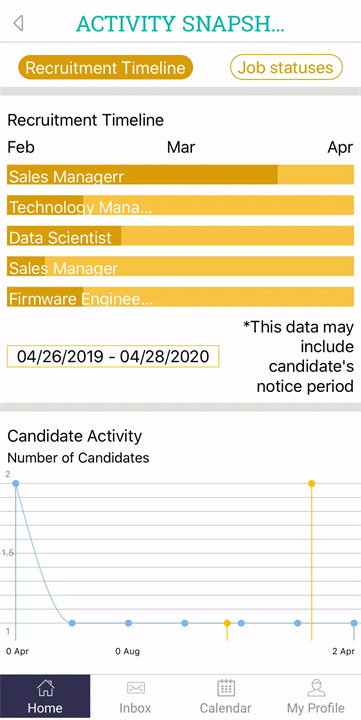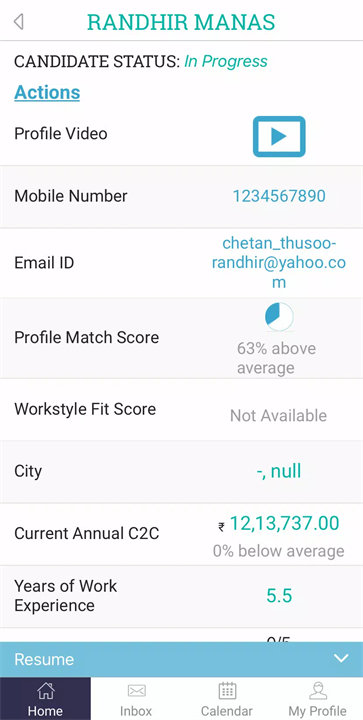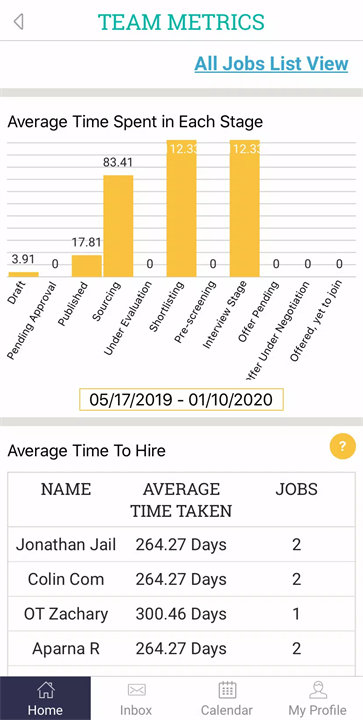Welcome to OfficeTroops!
OfficeTroops is a mobile recruitment application designed to streamline the hiring process for businesses, making it easier for HR professionals and recruiters to manage their recruitment efforts while on the go. With the app, you can track hiring performance, review candidates, send messages, and access important documents—all from your mobile device. Whether you're commuting, traveling, or working from home, the app ensures you stay connected to your recruitment pipeline and can make informed decisions quickly, no matter where you are. Download OfficeTroops now!
Key Features:
Mobile Recruitment Management:
OfficeTroops brings core recruitment functionalities, such as tracking hiring metrics, reviewing job listings, and candidate profiles, directly to your smartphone. This makes it possible to manage hiring tasks anytime and anywhere, improving convenience and efficiency.
Seamless Candidate Communication:
The app enables recruiters to send personalized messages to candidates, engage with them, and manage communication in real time. This feature helps maintain relationships and ensure a smooth recruitment process, even when you're not at your desk.
Integration with AI-Powered ATS:
OfficeTroops integrates with its AI-driven Applicant Tracking System (ATS), providing advanced insights to help recruiters make data-driven decisions. The AI insights help streamline the decision-making process and prioritize candidates based on their suitability for the role.
Resume and Document Access:
You can view and manage resumes and other important documents directly from your mobile device. Whether you're reviewing applications or preparing for interviews, all your recruitment files are readily available in one place.
Real-Time Notifications & Intuitive Interface:
The app offers real-time notifications to keep you updated on the progress of your hiring pipeline. It also features a user-friendly interface, making navigation smooth and intuitive. This helps ensure that you never miss an update and that your recruitment process remains organized.
Top 5 FAQs on OfficeTroops:
How do I get started with the OfficeTroops app?
To get started, simply download the app from the Play Store and sign in using your existing OfficeTroops account. If you're a new user, you'll need an invitation from your company or organization to access the platform.
Can I access candidate resumes and documents on the app?
Yes, you can access resumes, cover letters, and other important documents directly through the app. All the essential recruitment materials are available, enabling you to manage your hiring process on the go.
How does the OfficeTroops app integrate with the ATS?
The app integrates seamlessly with the AI-powered Applicant Tracking System (ATS) by syncing your recruitment data and providing insights. This allows recruiters to make faster, data-driven decisions and manage their recruitment pipeline more effectively.
Can I communicate with candidates directly through the app?
Absolutely! You can send messages and communicate with candidates directly through the app. It allows you to stay in touch with potential hires and manage conversations efficiently without needing to switch to a different platform.
What if I need to access the app's features on my computer?
While the OfficeTroops app is optimized for mobile devices, you can also access the platform through its web version. This ensures that you can manage your recruitment activities from any device, whether you're on your phone, tablet, or desktop.
<3
Version History
v2.18——9 Jul 2021
* Improvements & bug fixes.