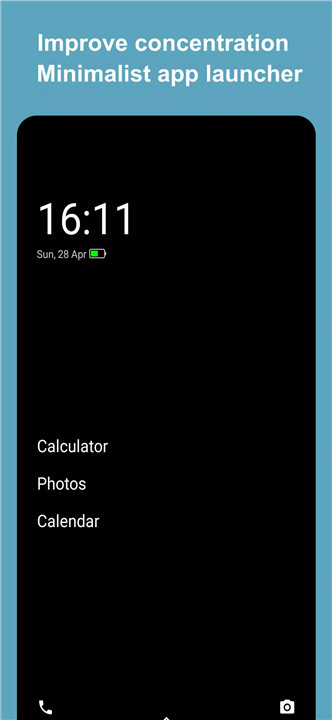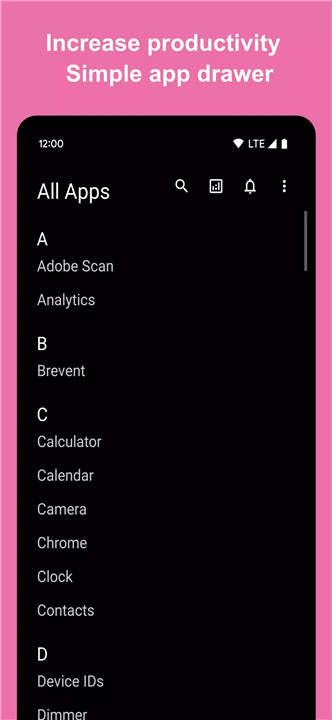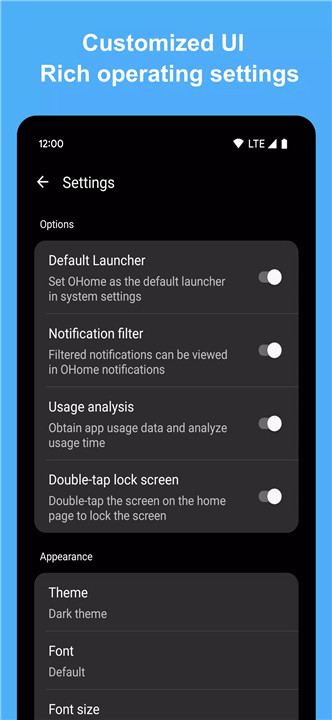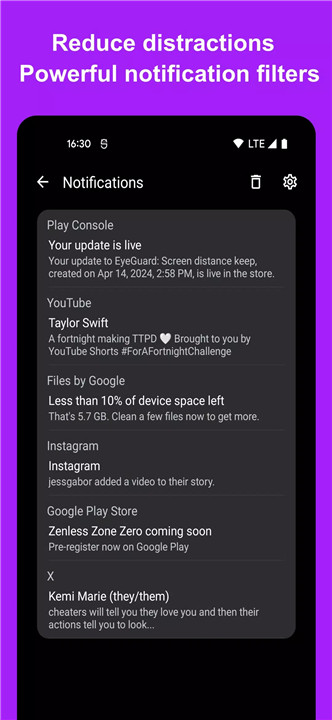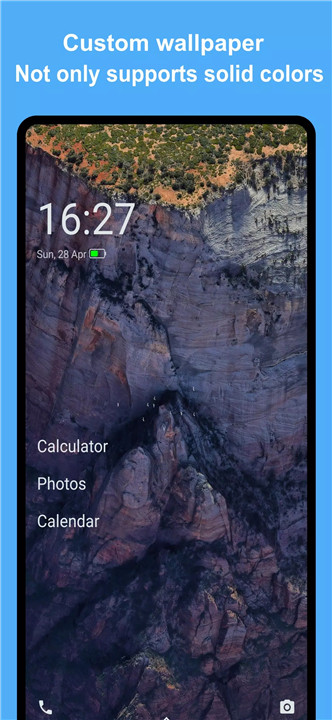Minimalist Design: When you install OHome, your phone adopts a simple, clutter-free interface. This design minimizes distractions, helping you stay focused on your tasks.
Notification Management: OHome blocks unnecessary notifications, storing them locally so you won't miss anything important but also won't be constantly interrupted.
App Usage Statistics: Track how much time you spend on each app. Identify and manage apps that consume too much of your time.
Customizable Motivational Quotes: Personalize your home screen with quotes that inspire you to stay productive and achieve your goals.
Double-Tap Lock: A convenient double-tap feature to lock your screen, making it easier to step away from your phone when needed.
Using OHome Minimalist Launcher for the First Time
Upon opening OHome for the first time, you'll be prompted to enable various settings. We recommend activating all features to fully experience the benefits of OHome. You might find it a bit inconvenient at first, but give it a few days. Our design, refined through extensive testing and user feedback, ensures an optimal experience. Stick with it, and you'll soon notice a significant reduction in screen time and an increase in productivity.
Features of OHome Minimalist Launcher
Beautiful, Simple UI: The clean color scheme and detailed interactive design provide an aesthetically pleasing user experience.
Efficient Notification Filtering: Manage notifications effectively to minimize distractions.
Screen Time Statistics: Monitor and control your app usage to prevent addiction.
Easy Screen Lock: Double-click on the home screen to lock your device quickly.
Customizable Home Screen: Set motivational quotes on your home screen to inspire productivity and focus.
Uncluttered Customization: Adjust your status bar, wallpaper, and other UI elements to maintain a minimalistic theme.
Free Core Functionality: Enjoy all core features of OHome without any cost.
Accessibility Service
OHome's Accessibility Service is used solely to enable the screen-off function with a double-tap gesture. This feature is optional, disabled by default, and does not collect or share any data.
FAQ
What makes OHome Minimalist Launcher different from other launchers?
OHome focuses on simplicity and productivity. Its minimalist design reduces distractions, and features like notification management and app usage statistics help you stay on track.
Will I miss important notifications?
No. OHome stores notifications locally on your phone, ensuring you don't miss anything important while reducing distractions.
Is OHome free to use?
Yes, the core functionalities of OHome are completely free.
How does OHome improve productivity?
By minimizing distractions and providing tools to monitor and control your screen time, OHome helps you focus on your tasks and goals.
Can I customize the OHome launcher?
Yes, you can customize the home screen with motivational quotes, and adjust the status bar, wallpaper, and other UI elements to fit your minimalist theme.
What's New in the Latest Version 1.4.5
Last updated on Jun 25, 2024
Fix bugs and improve performance