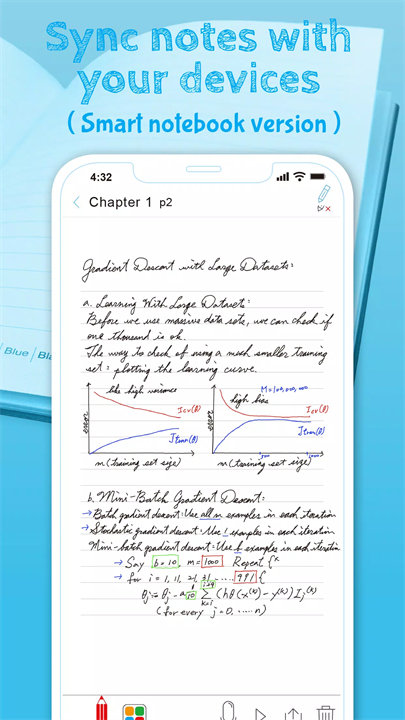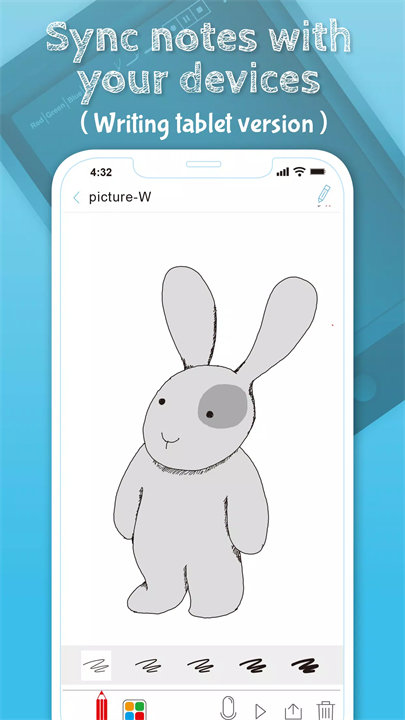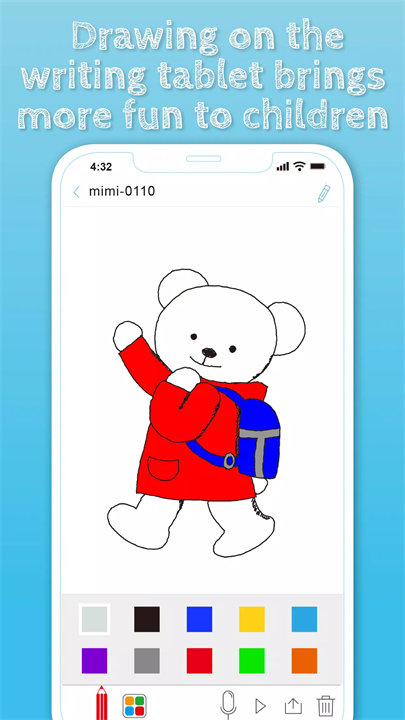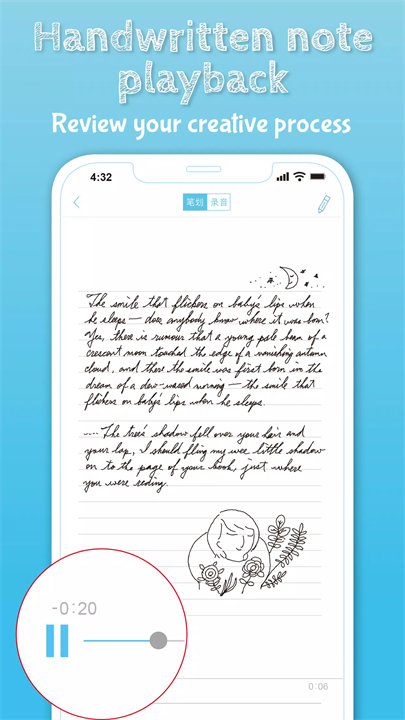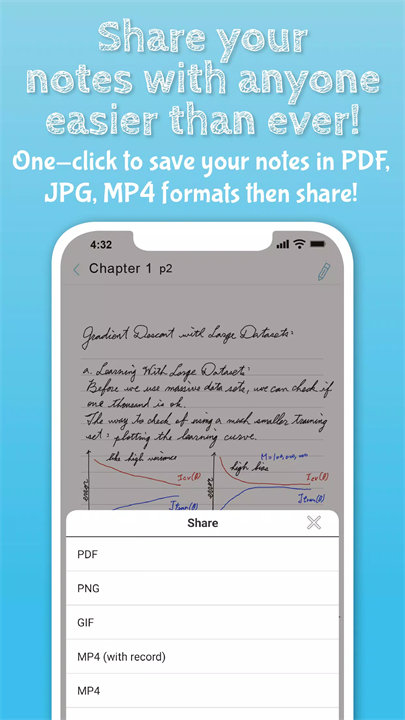Welcome to Ophaya!
Ophaya is an innovative note-taking application designed to bridge the gap between traditional pen-and-paper writing and modern digital productivity. By pairing a smart pen with a specially designed notebook, Ophaya allows users to maintain the tactile feel of handwriting while automatically digitizing their notes. This hybrid approach ensures that users can enjoy the benefits of both the physical and digital worlds—keeping their writing experience natural while enhancing productivity with digital tools for storage, organization, and review. Download Ophaya now!
Features:
Smart Pen and Notebook Integration:
Ophaya combines a smart pen with a uniquely designed notebook. Every stroke you make with the pen is instantly captured digitally, preserving your handwritten content and storing it for later review without any changes to your writing style.
Real-Time Backups & Customization:
Your handwritten notes are automatically backed up to the cloud in real-time. You can also personalize your notes by adjusting the font size, colors, and text styles, which enhances readability and visual appeal.
Audio Memo Integration:
While writing, you can record voice memos that are directly attached to specific sections of your notes. This feature allows you to capture context or additional thoughts that enhance the clarity of your handwritten content. Simply tap on the relevant part of your notes later to listen to the audio.
Compatibility with Tablets and B5 Paper:
Ophaya supports tablets and B5-sized paper, giving users the flexibility to work in different environments. Whether you're working from home, in meetings, or commuting, the app adapts to your needs.
Offline Functionality and Syncing:
Ophaya allows users to continue writing even without an internet connection. Once reconnected, all notes are automatically synced across platforms, ensuring that your data is always updated and secure.
Top Five FAQs on Ophaya:
1. How does the smart pen work with Ophaya?
The smart pen captures your handwritten notes and sends them to the Ophaya app in real time. It uses special sensors to track your pen’s movements and digitize the notes without altering your writing style. This ensures your work is stored digitally while maintaining the feel of traditional handwriting.
2. Can I use Ophaya offline?
Yes, Ophaya works offline. You can continue writing without an internet connection. Once you're back online, the app will sync your notes automatically across all your devices, ensuring that your work is always up to date.
3. How do I record audio memos with my handwritten notes?
While you are writing with the smart pen, you can press a button to start recording an audio memo. The audio is linked to the specific part of your notes you’re working on. You can listen to the audio later by tapping on the relevant section of your digital notes.
4. What devices are compatible with Ophaya?
Ophaya is compatible with tablets and B5-sized paper. This compatibility makes it flexible for users who work from multiple locations, whether at home, in the office, or on the go.
5. Is my data safe with Ophaya?
Yes, Ophaya ensures the safety of your data by automatically backing up your notes in real time to the cloud. Additionally, all your notes are synced across devices, so you can access your work securely and from any platform.
<3
Version History
v2.2——18 Apr 2023
1. fix known issues。