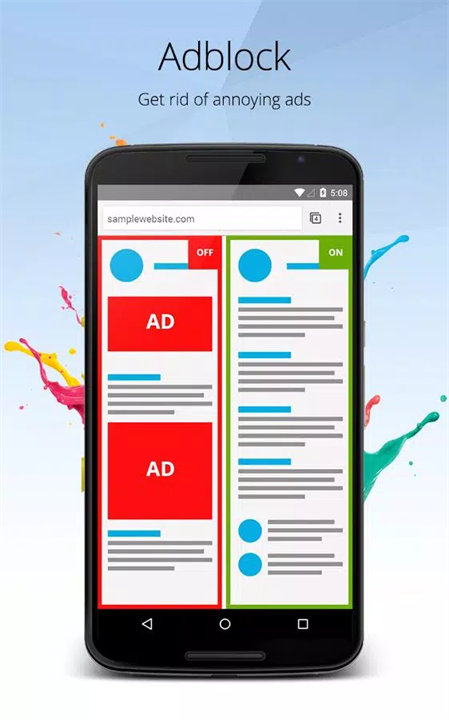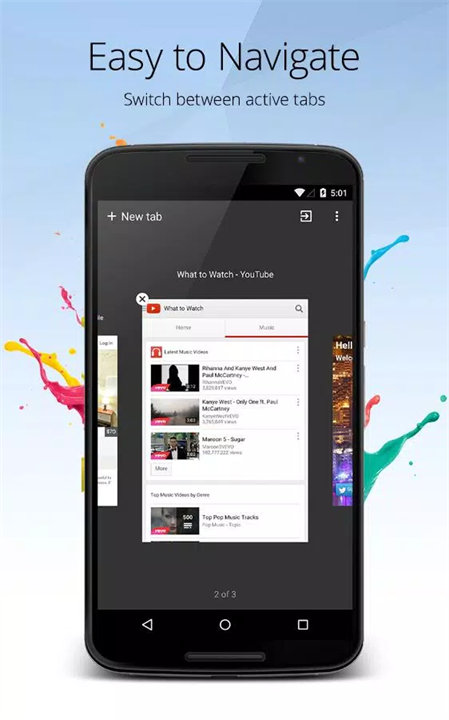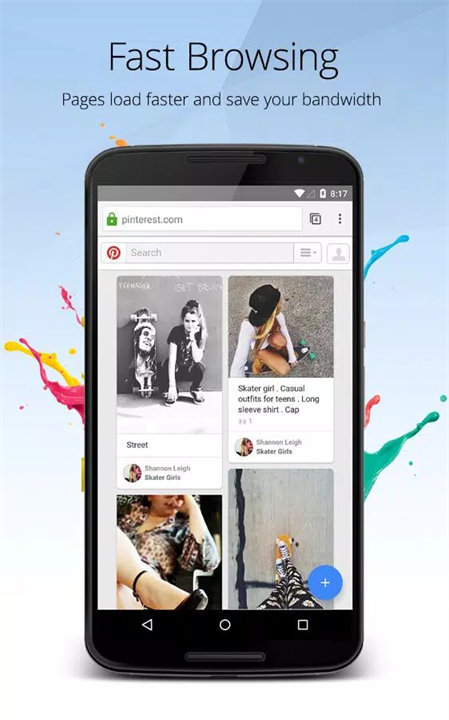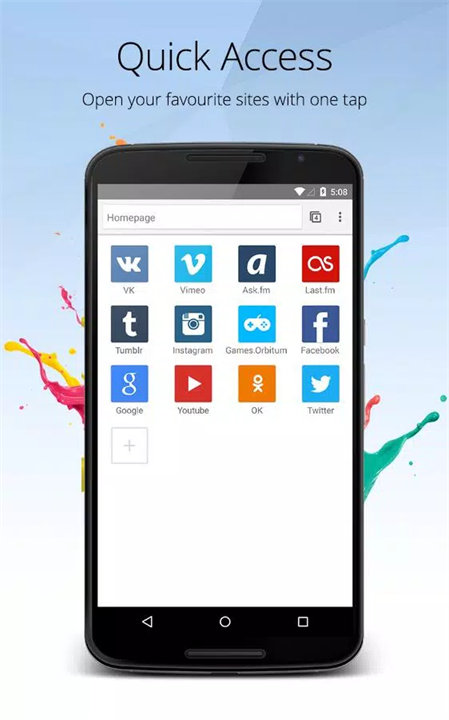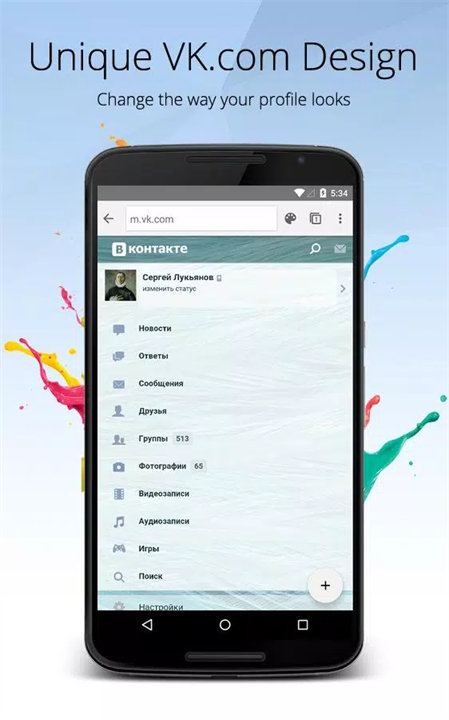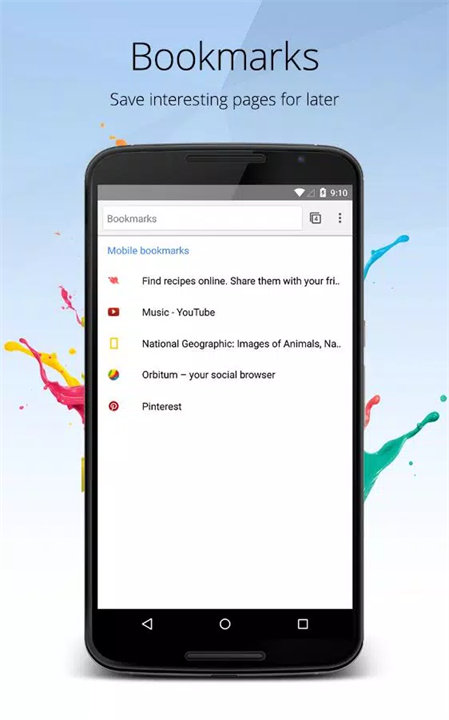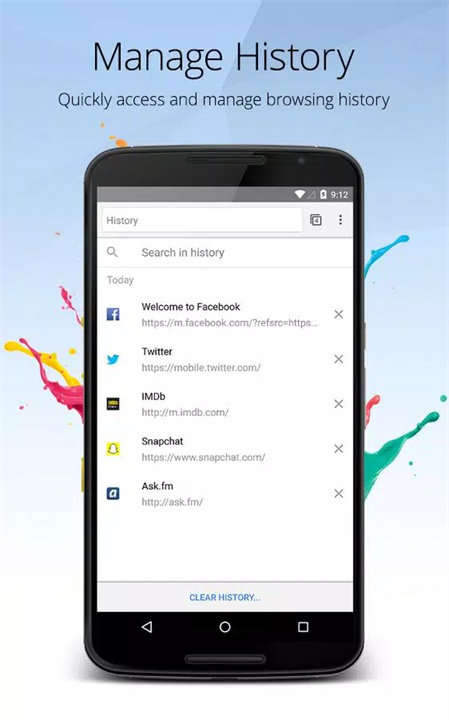Welcome to Orbitum!
Orbitum is a fast, ad-free mobile browser designed for a seamless browsing experience. Optimized for speed and security, Orbitum loads pages quickly and reduces data consumption. It also includes a built-in ad blocker, voice search, and other intuitive features to enhance your browsing on Android devices. Download Orbitum now!
Key Features:
Optimized for Speed:
Fast Page Loads: Orbitum speeds up browsing by loading web pages faster and reducing the overall data usage, especially useful on mobile networks.
Built-in Adblocker:
Ad-Free Browsing: Enjoy a cleaner, smoother experience without pop-ups, fraudulent ads, or annoying SMS scam banners. The adblocker works automatically without needing to configure anything.
Secure and Private:
Enhanced Security: Orbitum ensures a safer browsing experience by protecting your data and blocking trackers, keeping your activities private.
Autosuggest:
Smart URL Prediction: As you type the first few letters of a URL, Orbitum suggests relevant websites, making it faster to navigate to your preferred destinations.
Voice Search:
Hands-Free Browsing: Use Google's voice search technology to browse the web without typing. Just speak your query, and Orbitum will find it for you.
Quick Access to Favorites:
Customized Quick Links: Each new tab provides quick access to your favorite sites, allowing for easy and immediate navigation. You can edit and customize the list based on your preferences.
Top 5 FAQs on Orbitum:
1. Is Orbitum completely ad-free?
Yes. Orbitum comes with a built-in ad blocker that effectively removes most types of ads, including pop-ups and fraudulent ones, offering a distraction-free browsing experience.
2. Does Orbitum require a sign-in?
No. You do not need to sign in or create an account to use Orbitum. It’s completely functional from the get-go with no mandatory login.
3. Does Orbitum support private browsing modes?
Although the app does not explicitly mention it, most modern browsers like Orbitum typically offer an incognito or private browsing feature. Check the app’s menu to confirm this feature if you need private browsing.
4. How does Orbitum save data when browsing?
Orbitum optimizes your browsing by blocking ads and speeding up page load times, both of which reduce the amount of data consumed during browsing.
5. Can I customize my homepage or quick access links in Orbitum?
Yes. Orbitum allows you to customize your quick access tab with your favorite websites, so you can easily get to the sites you visit most often without typing.
<3
About Orbitum:
We’re a small team of web developers from St. Petersburg
Check our website - http://orbitum.com
Follow us on Twitter – https://twitter.com/orbitumbrowser
Version History
v4.33——27 May 2024
Minor bug fixes and improvements. Install or update to the newest version to check it out!