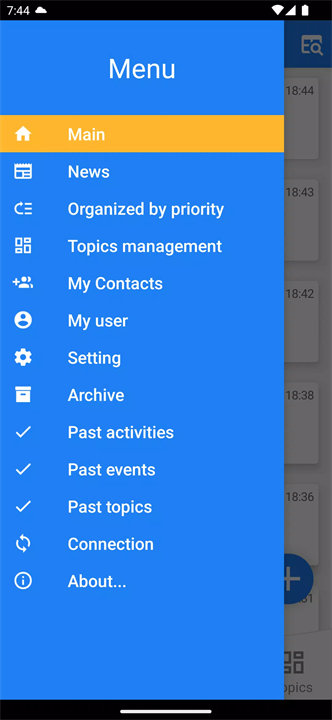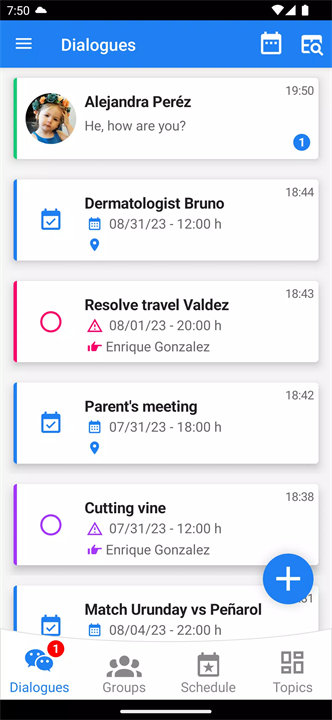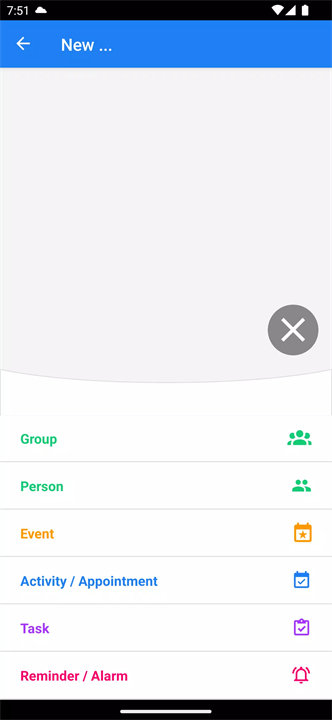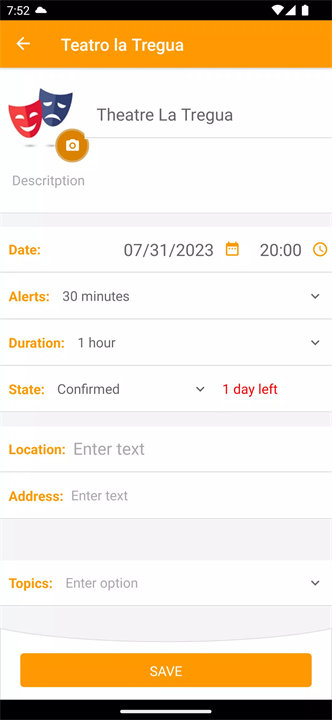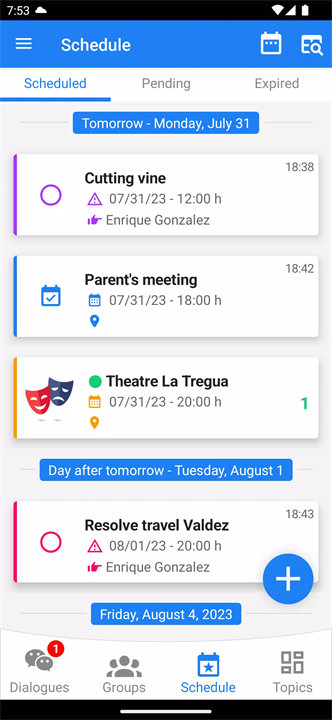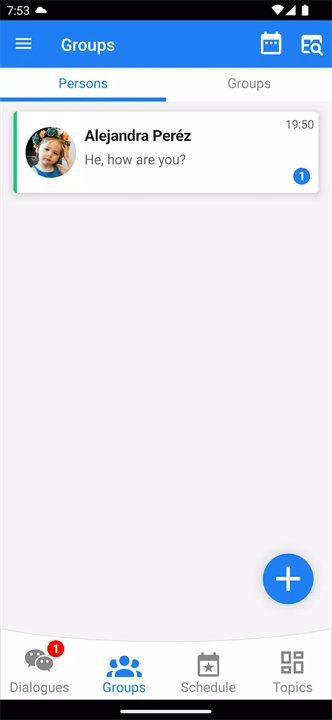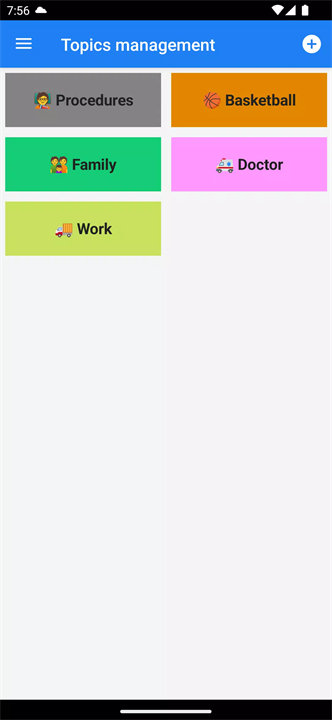Welcome to Pelican!
Pelican is a user-friendly app designed to streamline communication, organization, and task management for families and groups of friends. It integrates messaging, scheduling, event planning, and document sharing into a single platform, allowing users to stay connected, organized, and efficient in managing their day-to-day lives. Pelican is built with privacy in mind, ensuring that all your data stays secure and under your control. Download Pelican now!Key Features of Pelican:
Messaging Service:- Individual & Group Messaging: Pelican offers messaging for both one-on-one conversations and group chats, allowing easy sorting of dialogues by person or topic.
- Clear Organization: Messages are organized by the element they relate to (appointments, events, etc.), ensuring a clutter-free experience.Integrated Calendar & Agenda:
- Task Management: Users can create and organize appointments, tasks, and events in a clear calendar view.
- Syncing with Mobile/PC: The app allows for seamless synchronization with your phone or PC/Mac calendar, ensuring that you can manage your schedule anywhere.
Event Sharing and Invitations:- Create and Share Events: Easily create events like social gatherings, appointments, or meetings and send invitations to others.
- Attendance Tracking: Pelican keeps track of who has confirmed attendance to an event, simplifying the organization process.
Card-Based Display:- Organized View: Each item (task, event, message) is displayed as a card with four sections: messaging, data, participants, and a bulletin board. This provides a clear, structured view of each element.
- Event Albums: For each event or task, Pelican lets users create photo albums where participants can add memories and share photos or documents.Topic Organizations:
- Categorize by Topics: Tasks and events can be tagged with specific topics (e.g., "Medical" or "Work"), making it easy to search and review all related items in one place.- Historical Tracking: This feature helps you track tasks and appointments related to specific topics, keeping a record of everything for future reference.
Multiple User Profiles:
Personal Profiles: Users can create separate profiles with unique pictures and personalized boards for photos and documents, maintaining individuality while participating in shared events.Top 5 FAQs on Pelican:
1. Is Pelican free to use?Answer: Yes, Pelican is free to download and use, with some features potentially available as premium options through in-app purchases or subscriptions.
2. How does Pelican protect my privacy?
Answer: Pelican values user privacy and ensures that none of your data—messages, photos, or files—are stored or shared by the app. All your data remains under your control.3. Can I use Pelican for managing tasks and events with friends or family?
Answer: Absolutely! Pelican is designed for sharing and managing tasks, appointments, and events with your family or group of friends, making it easy to plan and track shared activities.
4. Does Pelican sync with my existing calendar?
Answer: Yes, Pelican can be synced with your mobile device’s calendar or PC/Mac calendar, allowing for a unified view of all your scheduled tasks and events.5. How does Pelican help with organizing event photos and documents?
Answer: Pelican allows users to create photo albums for each event or task. These albums can be organized into folders, where participants can add comments, ensuring that all event-related documentation is neatly organized and easily accessible.
<3
Version Historyv1.25.51——5 Apr 2025
Minor bug fixes and improvements. Install or update to the newest version to check it out!